Oracle A75089-02 User Manual
Page 64
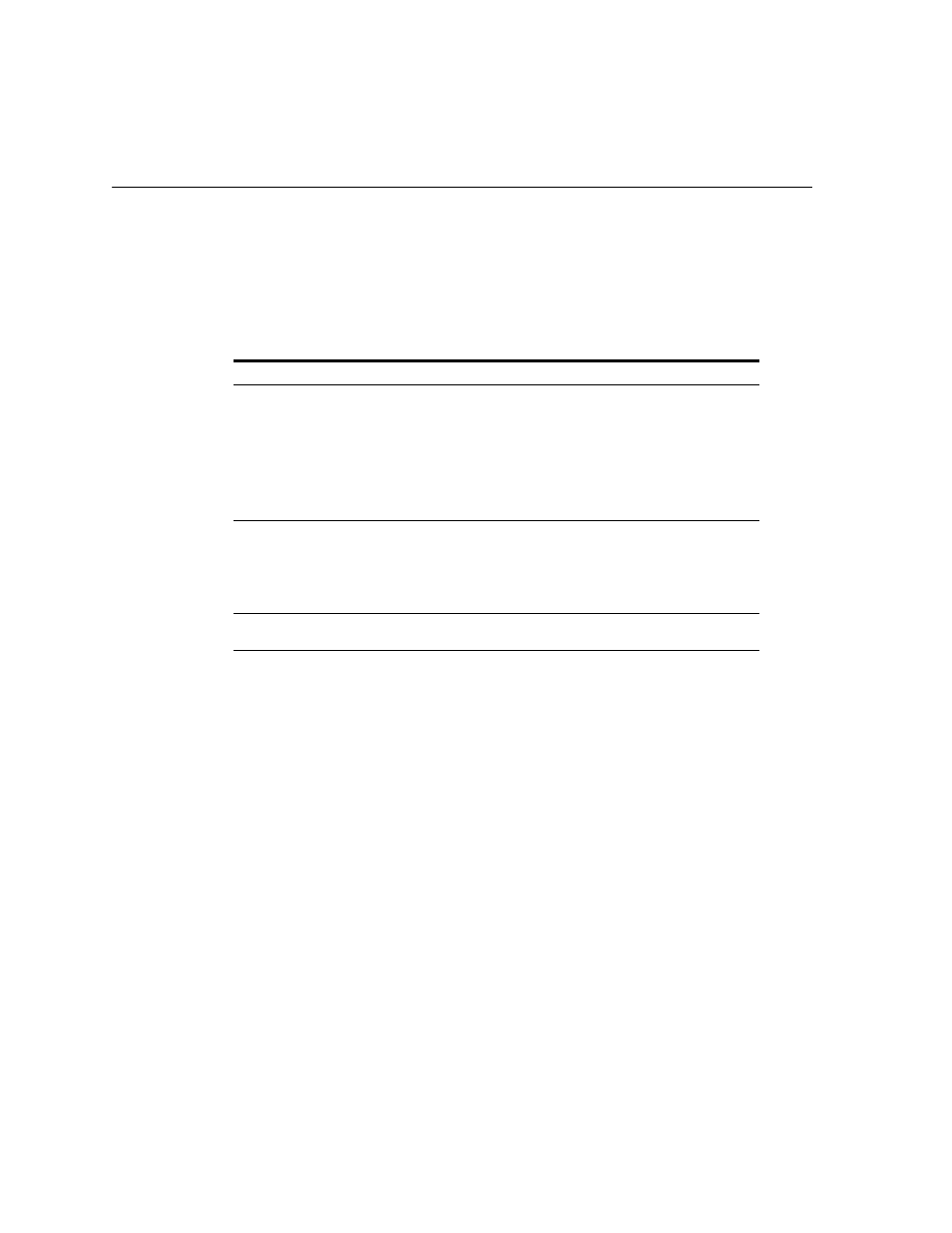
Assigning Process Rules
5-6
Oracle e-Commerce Gateway User’s Guide
The Assign Process Rules window shows the current transaction and all associated
process rules. These fields are read-only. For each of the process rule (Invalid
Document Address, Invalid Trading Partner, and Test Production Discrepancy),
select the appropriate action. The process rules are:
◗◗ To assign process rules:
1.
Navigate to the Assign Process Rules window. Do this by choosing Process
Rules from the Interface File Definition window.
2.
For each predefined column rule, select an action:
Abort Run: stops the processing of the document and sets status to Error.
Disabled: Prevents the rule from being enforced.
Log Only: Places a message in the log file and continues processing.
Skip Document: Skip current document and processes the next.
3.
Save your work.
Table 5–1
Process Rules and Descriptions
Process Rule
Description
Invalid Document Address
Any address referenced in an inbound interface data file
(ship-to, bill-to, remit-to) must correspond to an address or
location record in Oracle Applications. A common address
derivation function uses location codes, location IDs, and
physical address data to establish this link between address
data on the interface data file and an address in Oracle
Applications. If an address or location record cannot be
derived by this function, a process rule violation occurs for
the specified transaction.
Invalid Trading Partner
Checks if the incoming translator code and location code (on
control record 0010) matches that in the trading partner setup.
If there is not a match, the customer or supplier for this
transaction could not be derived based on the data in the
control record. The rule is also violated if the transaction is
not enabled.
Test /Production Discrepancy Checks if the incoming test flag is the same as in the trading
partner setup.
