Summary tab – Oracle A75089-02 User Manual
Page 72
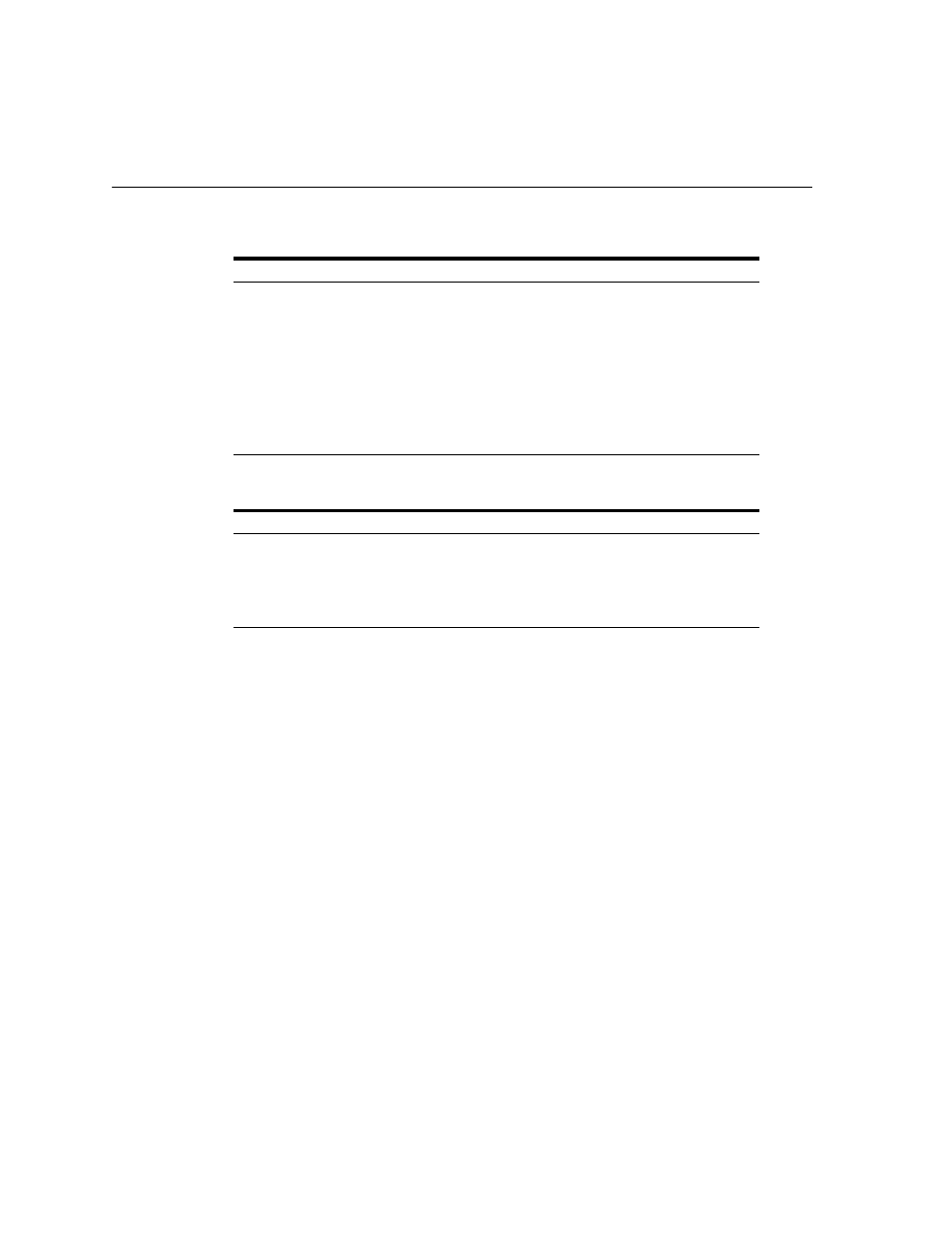
Viewing Staged Documents
6-4
Oracle e-Commerce Gateway User’s Guide
The Status tab displays a hierarchical tree of each failed transaction:
The following table lists valid status information:
You can use the View drop down list to select All or Errors Only. Selecting All
displays all documents in the staging table. Selecting Errors Only displays only the
documents with errors and the levels that contain errors. For example, if an invoice
has a violation at line 3, only the header and line 3 are displayed. Lines 1 and 2 are
not displayed.
Use Resubmit to reprocess one or more documents after you have made corrections.
The tree is then refreshed with updated data.
Use Delete to remove one or more documents from the tree.
Summary Tab
The Summary tab on right side of the window displays read-only summary
information that corresponds to the level selected on the left side of the window. For
example, if you drill down on the Transaction Type level (under the Transaction
tab), three more levels appear.
Summary information displays for each level. Lower levels display summary
information that pertains to the level above.
Action
Description
Aborted
The request was aborted based on rules.
Application Insert Failed
A failure occurred while inserting the document into the open
interface tables.
Reprocessing
This document (and the group to which it belongs) was
resubmitted and is either being validated or is waiting to be
validated.
Skipped Documents
The documents were skipped based on rules.
Unprocessed
The documents have been added to the staging tables but not
validated yet.
Level
Sample
Status
Skipped Documents
Trading Partner
ABC Company
Document (Header)
123456
Line
123467
