Oracle A75089-02 User Manual
Page 29
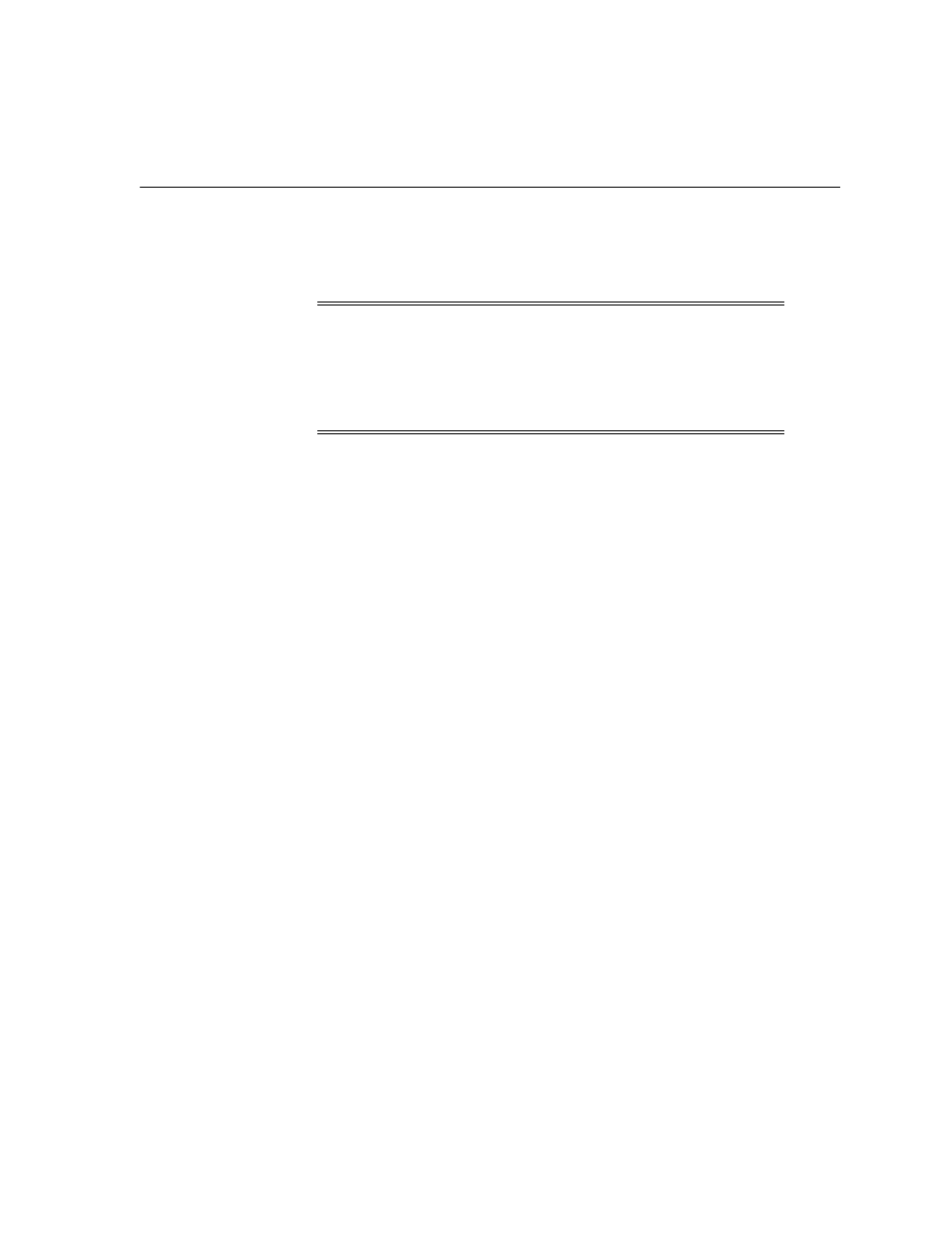
Oracle e-Commerce Gateway Profile Options
Setting Up
2-5
ECE_OUT_FILE_PATH (ECE: Output File Path)
Indicate the directory where outbound interface data files are written. This value
must match the actual directory on disk and that designated in the INIT.ORA file.
ECE_ATT_SPLIT_WORD_ALLOWED (ECE: Split Word Allowed)
An attachment is usually plain text used as a note.
If you allow words to be split in an attachment, a new line begins within a word. If
you do not allow words to be split, the new line is created after a space or a
punctuation mark, not within a word. Thus, if you do not allow words to be split,
some segment sizes fall below the attachment segment size, and vice versa.
New lines are created once the current line reaches the attachment segment size.
For further information, refer to attachment segment size profile options for
individual transactions.
Transaction Level Profile Options
Each transaction has a common set of profile options. For purposes of brevity, each
type is documented below. For complete documentation, see: Oracle e-Commerce
Gateway Profile Options, Oracle e-Commerce Gateway Implementation Manual, Release
11i.
Each of the profile options below lists the variable
of the transaction codes used below, see:
ECE_
Indicates whether the transaction is enabled at the site level. The default is Yes.
ECE_
Applies to inbound transactions only. Determines the precedence by which trading
partner addresses are derived.
Note:
For the e-Commerce Gateway, you must create inbound and
outbound directories on your server, and then specify them in the
INIT.ORA file and in the “ECE: Inbound directory” and “ECE:
Outbound file path” profile options, respectively. See: Defining
Data File Directories, Oracle e-Commerce Gateway Implementation
Manual, Release 11i.
