Assigning process rules, Assi – Oracle A75089-02 User Manual
Page 63
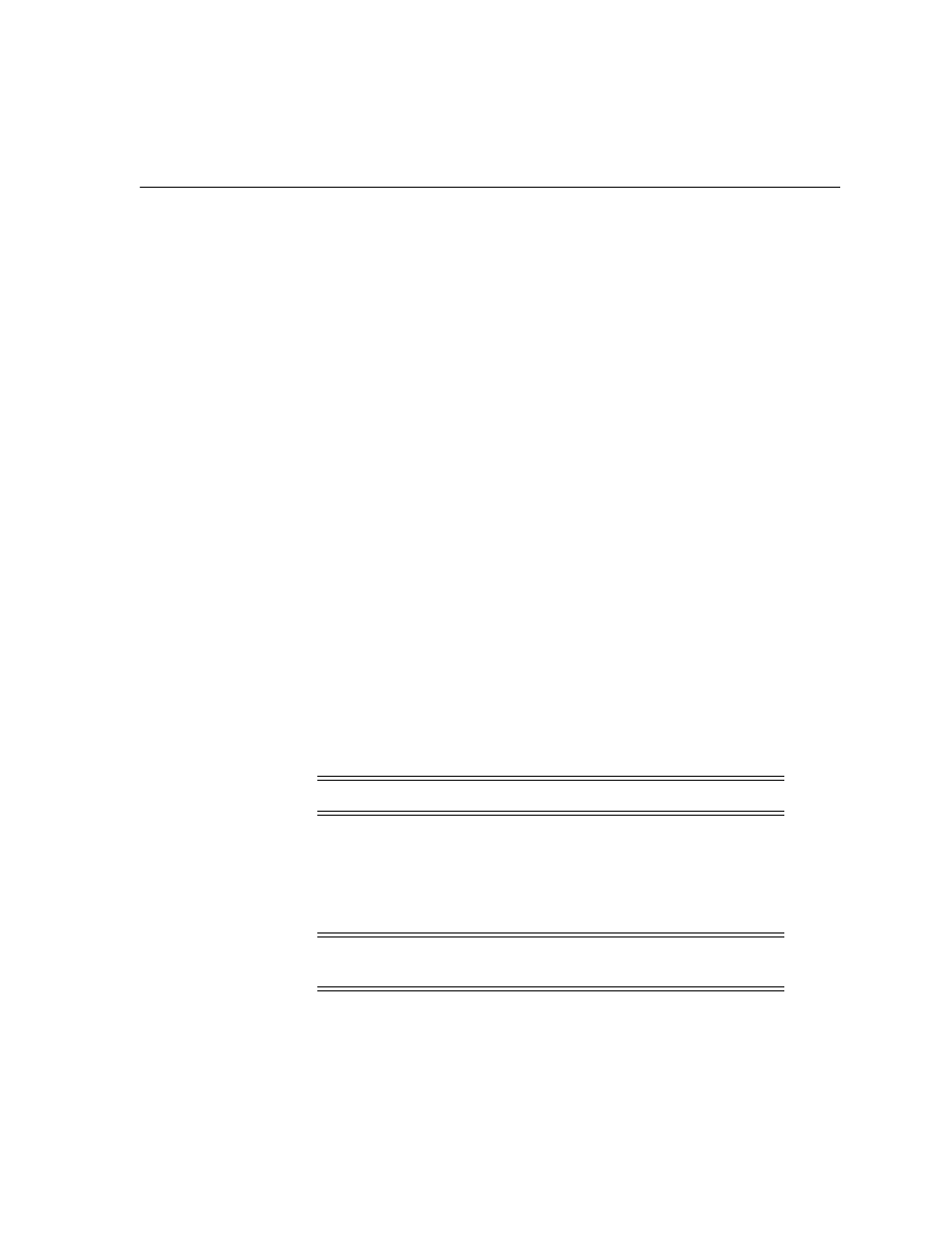
Assigning Process Rules
Interface Data File
5-5
Only the record layout code and record layout qualifier from the lowest
numbered record position is used in the interface data file.
9.
Change the record layout qualifier.
This identifies the type of data in the record. For example, a generic record
layout code for addresses may have a record layout qualifier that identifies the
address as a ship-to, bill-to, or remit-to address type. You may modify the
predefined value.
These codes have no significant data mapping in business processes. They are
used for reference for reviewing the file for research.
Only the record layout code and record layout qualifier from the lowest
numbered record position is used in the interface data file.
10.
If you want to define process rules, choose Process Rules. If you want to define
column rules, choose Column Rules. The number of rules is displayed for
reference.
See Also
Interface Data File Structure, Oracle EDI Gateway Implementation Manual, Release 11i.
Data File Structure, Oracle e-Commerce Gateway Implementation Manual, Release 11i
Assigning Process Rules
Use the Assign Process Rules window to assign data validation rules and the
action(s) to follow if the rule is violated for any transaction. You may set the action
to Disabled so that a particular rule is not enforced.
Note:
Process rules apply to inbound transactions only.
Note:
Unlike column rules, process rules apply to the entire
transaction, not data elements.
