Outbound code conversion processing – Oracle A75089-02 User Manual
Page 48
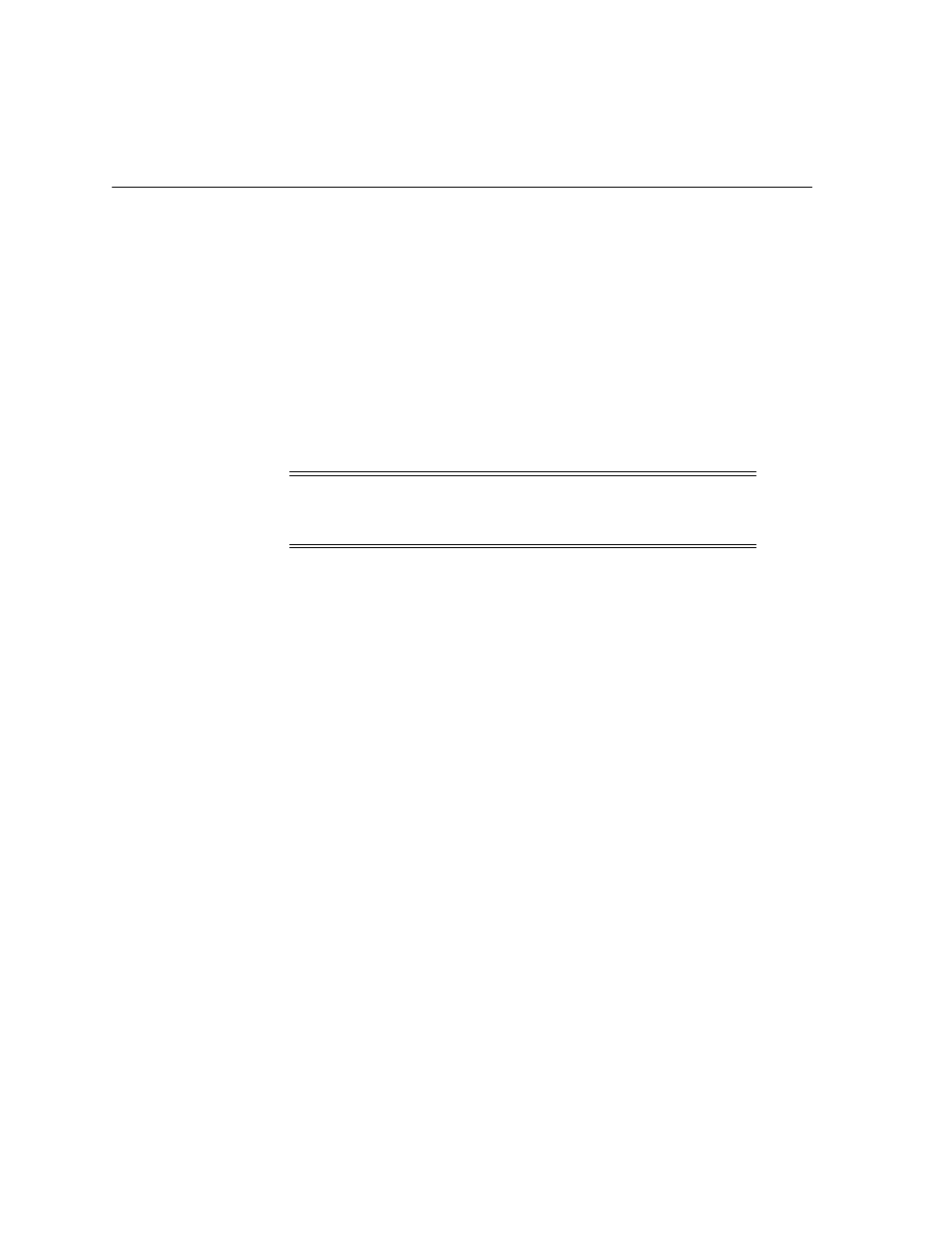
Code Conversion
4-6
Oracle e-Commerce Gateway User’s Guide
■
External Values (1-5) from the interface file.
All of these values are used to find a record in the Code Conversion Values table
that matches the above values. If found, convert External Values (1-5) to Internal
Value based on this record definition.
If no match is found, continue processing key values (if keys are used).
If no match is found, locate a record in the Code Conversion Values table with no
key values defined and convert External Values (1-5) to Internal Values based on
this record definition.
If no match is found, default External Value 1 into the Internal Value field.
Outbound Code Conversion Processing
During outbound transaction processing, code conversion category data entered in
the Assign Code Conversion Category form determine which fields require
outbound code conversion processing. Key values are also derived from data in
this form.
Outbound code conversion processing uses:
■
Code Conversion Category based on Assign Code Conversion Category
definitions.
■
Direction based on transaction type.
■
Key (1-5) values from the transaction record.
■
Internal Values from the transaction record.
All of these values are used to find a record in the Code Conversion Values table
that matches the above values. If found, convert Internal Value to the External
Value (1-5) based on this record definition.
If no match is found, continue processing key values (if keys are used).
If no match is found, locate a record in the Code Conversion Values table with no
key values defined and convert Internal Value to External Value (1-5) based on this
record definition.
Note:
If an Internal Value is present in the inbound interface file,
inbound code conversion processing will not overwrite the
Inbound Value in the file.
