Oracle A75089-02 User Manual
Page 61
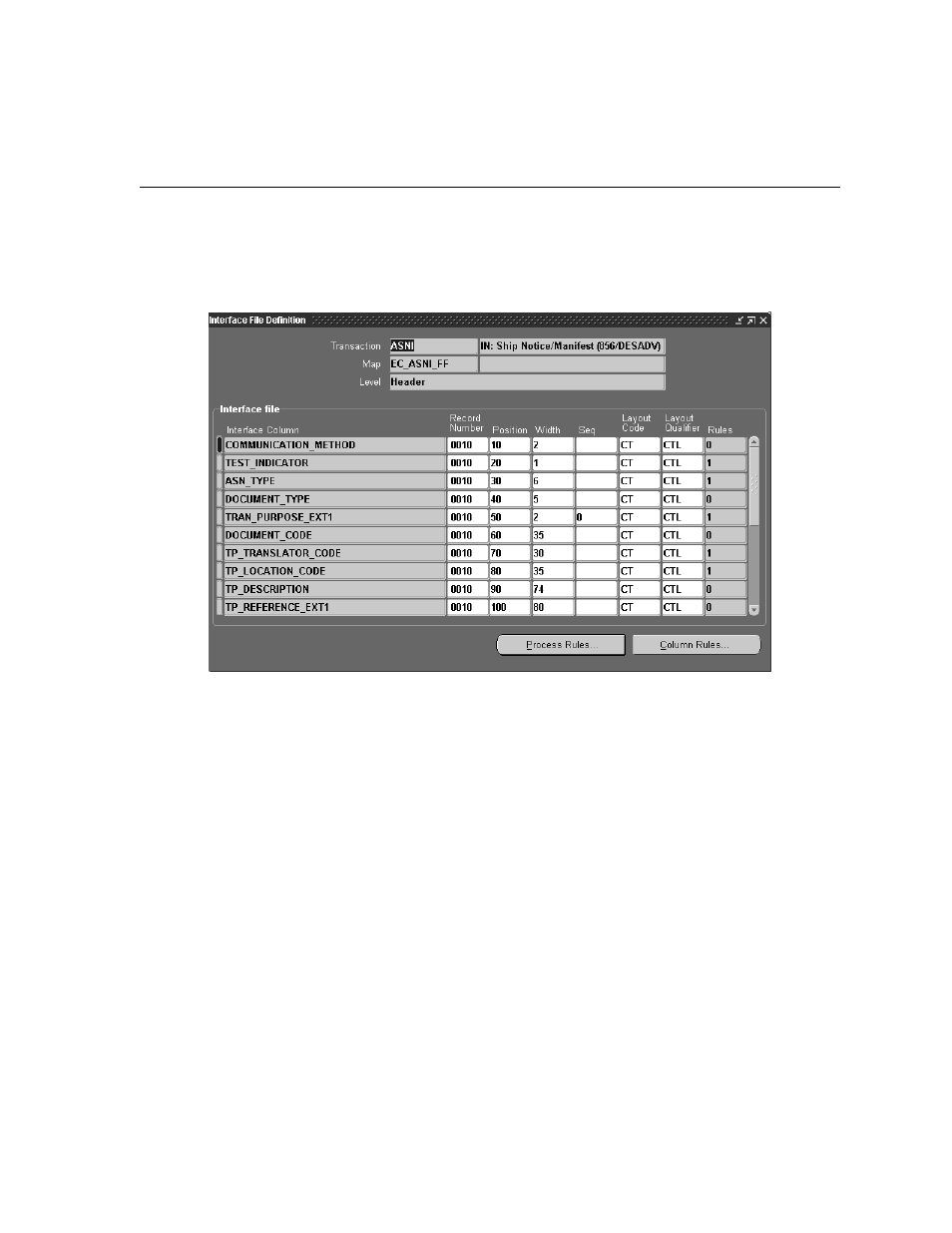
Changing the Interface Data File Record Layout
Interface Data File
5-3
◗◗ To change the interface data file:
1.
Navigate to the Interface File Definition window.
2.
Select the transaction type. See:
3.
Select the transaction data level.
This identifies the level of data within the transaction defined in the
e-Commerce Gateway for outbound transactions, and in the application open
interface tables for inbound transactions. The levels may differ when compared
to the base application tables as data is denormalized.
All the records for the data level are displayed. The data format for outbound
transactions is displayed by e-Commerce Gateway interface column. The data
format for inbound transactions is displayed by application open interface
column. You cannot change the data in these two columns.
4.
Change the record number.
You can change the record number to another number within the same table
level or enter blanks to exclude the record from the interface data file. The
