Printing a selected area of an image – Olympus C-211 User Manual
Page 68
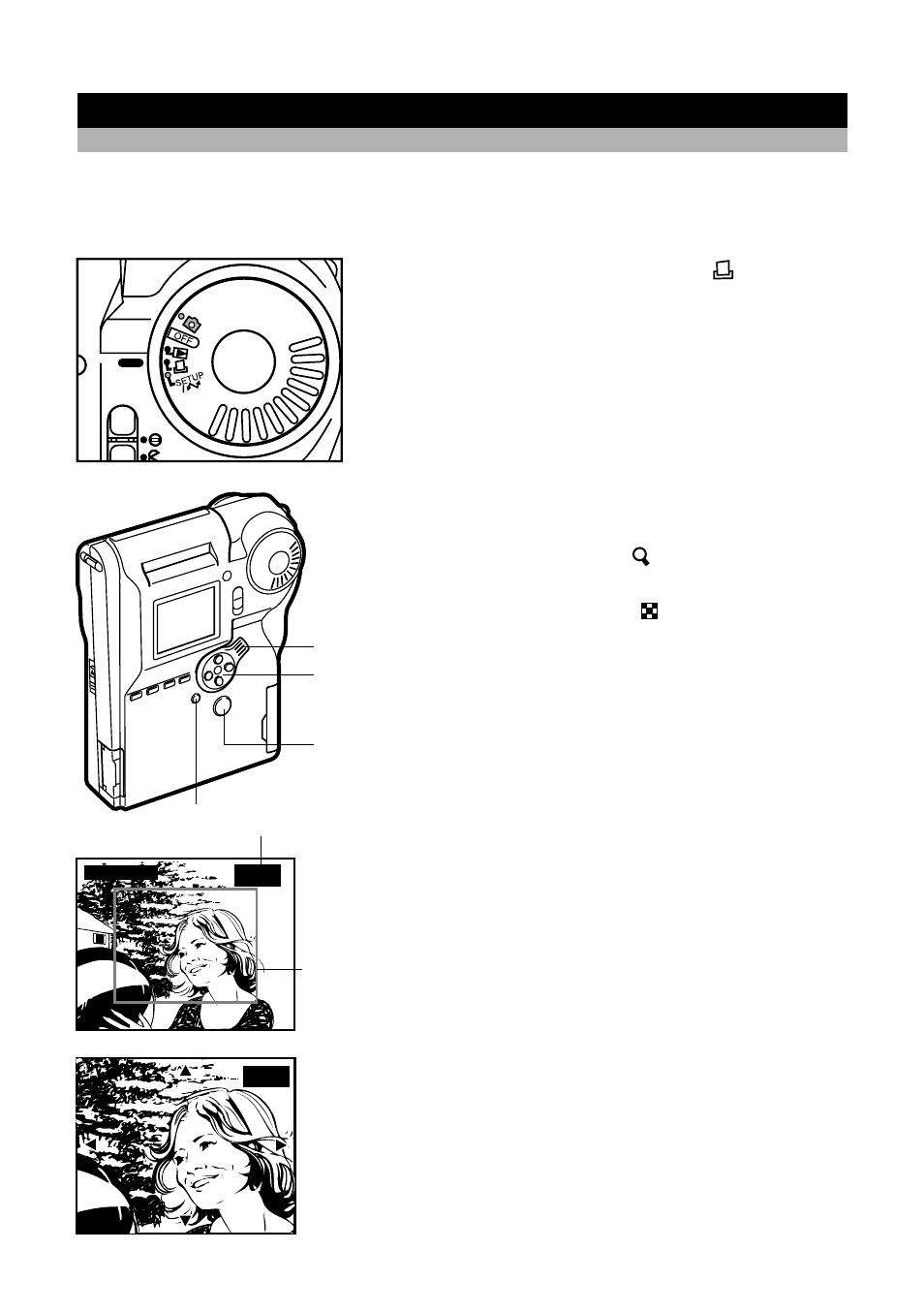
Printing a Selected Area of an Image
Cropping and Printing
A special PRINT-mode feature lets you select a specific part of the image for printing.
The camera enlarges the selected area and prints it out full size.
1
Set the mode dial to PRINT (
).
• The camera enters PRINT mode, and the
monitor displays the last still image that you
took.
2
Use the arrow pad to select the image that
you want to enlarge. Select in the same
way as in PLAY mode (pp.63, 64).
3
Use the zoom lever to select the amount of
enlargement.
Push the lever to T (
):
1x
Ǟ
1.5x
Ǟ
2x
Ǟ
2.5x
Ǟ
3x
Push the lever to W (
):
3x
Ǟ
2.5x
Ǟ
2.0x
Ǟ
1.5x
Ǟ
1x
• The monitor indicates the enlargement rate
and displays the corresponding area-
selection box.
4
Use the arrow pad to select the part of the
image that you wish to print.
• The box moves in the corresponding
direction.
68
5
6 7
2 4 5
3
1.5
x
10 REMAIN
1.5
x
Enlargement rate
Area-selection
box
- OM 10 (51 pages)
- C-120 (172 pages)
- D-380 (133 pages)
- Stylus 500 Digital (170 pages)
- Stylus 500 Digital (2 pages)
- Stylus 500 Digital (100 pages)
- C-480 (100 pages)
- C-480 Zoom (2 pages)
- D-545 Zoom (138 pages)
- C-40Zoom (203 pages)
- C-1 Zoom (40 pages)
- TOUGH-3000 EN (83 pages)
- C-50 (2 pages)
- C-50 Zoom (156 pages)
- D-230 (116 pages)
- Stylus Verve (192 pages)
- Stylus Verve (2 pages)
- Stylus Verve (163 pages)
- D-550 Zoom (178 pages)
- C-730 Ultra Zoom (266 pages)
- C-1 (158 pages)
- Stylus Verve S (2 pages)
- Stylus Verve S (124 pages)
- MJU-II Zoom-170 (5 pages)
- Stylus 410 Digital (228 pages)
- Stylus 410 Digital (2 pages)
- Stylus 410 Digital (72 pages)
- E-500 (12 pages)
- E-500 (216 pages)
- C-2500L (31 pages)
- C-2500L (95 pages)
- E-300 (211 pages)
- C-860L (32 pages)
- D-390 (2 pages)
- E-20p (32 pages)
- 3000 (2 pages)
- D-520 Zoom (180 pages)
- C-750 Ultra Zoom (238 pages)
- C-3040 Zoom (40 pages)
- C-5050 Zoom (2 pages)
- C-5050 Zoom (268 pages)
- E-1 (2 pages)
- EVOLT E-300 (1 page)
- E-1 (5 pages)
- E-1 (180 pages)
