Print adjustment – Olympus C-211 User Manual
Page 177
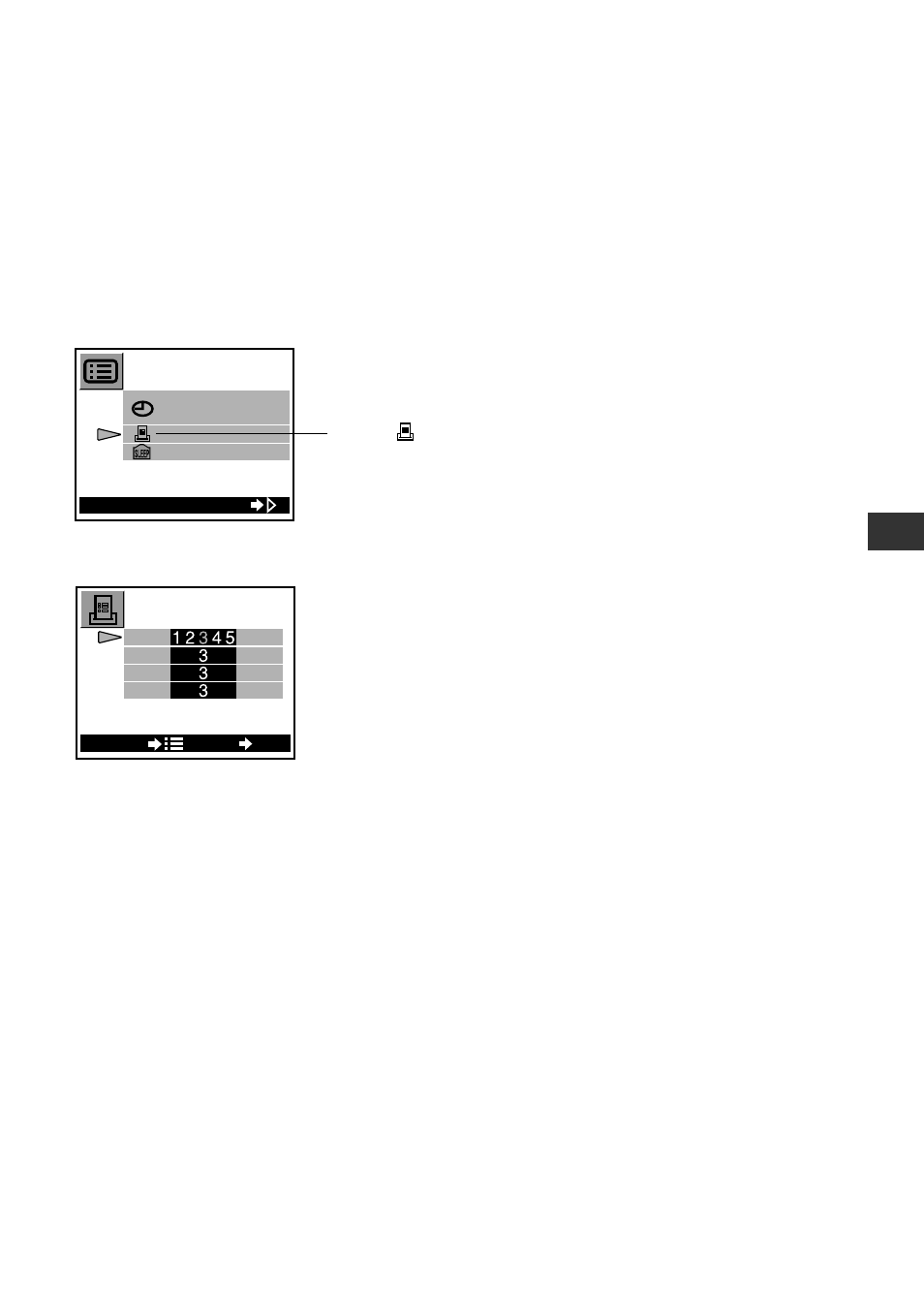
177
8
Customizing the Envir
onment
Print Adjustment
Use this feature to adjust the brightness, contrast, color balance, and sharpness of
your prints. You can set each of these items to a value from 1 (low) to 5 (high).
For details about how to use the Setup menu, see “Using the Setup
menu” on page 167.
BRIGHTNESS (DARK
ǟ Ǟ
LIGHT):
• Adjusts the overall brightness of the image.
CONTRAST (LOW
ǟ Ǟ
HIGH):
• Adjusts the contrast.
COLOR BALANCE (GREEN
ǟ Ǟ
RED):
• Adjusts overall color cast toward green or red.
SHARPNESS (SOFT
ǟ Ǟ
SHARP):
• Adjusts the sharpness of boundaries within the
image.
1 . 1 . ’ 0 0
0 : 0 0
CHANGE
[
2 / 2
]
[
30SEC
]
Select from menu...
Select
to move to the
tonality adjustment screen.
OK
SET
BACK
[BRIGHTNESS]
DARK
LOW
GREEN
SOFT
LIGHT
HIGH
RED
SHARP
Make the setting...
• The factory setting is 3.
- OM 10 (51 pages)
- C-120 (172 pages)
- D-380 (133 pages)
- Stylus 500 Digital (2 pages)
- Stylus 500 Digital (100 pages)
- Stylus 500 Digital (170 pages)
- D-545 Zoom (138 pages)
- C-480 (100 pages)
- C-480 Zoom (2 pages)
- C-40Zoom (203 pages)
- C-1 Zoom (40 pages)
- TOUGH-3000 EN (83 pages)
- C-50 Zoom (156 pages)
- C-50 (2 pages)
- D-230 (116 pages)
- Stylus Verve (2 pages)
- Stylus Verve (163 pages)
- Stylus Verve (192 pages)
- D-550 Zoom (178 pages)
- C-730 Ultra Zoom (266 pages)
- Stylus Verve S (124 pages)
- C-1 (158 pages)
- Stylus Verve S (2 pages)
- MJU-II Zoom-170 (5 pages)
- Stylus 410 Digital (2 pages)
- Stylus 410 Digital (72 pages)
- Stylus 410 Digital (228 pages)
- E-500 (216 pages)
- E-500 (12 pages)
- C-2500L (31 pages)
- C-2500L (95 pages)
- E-300 (211 pages)
- C-860L (32 pages)
- D-390 (2 pages)
- E-20p (32 pages)
- 3000 (2 pages)
- D-520 Zoom (180 pages)
- C-750 Ultra Zoom (238 pages)
- C-3040 Zoom (40 pages)
- C-5050 Zoom (268 pages)
- C-5050 Zoom (2 pages)
- E-1 (5 pages)
- E-1 (180 pages)
- E-1 (182 pages)
- E-1 (2 pages)
