Olympus C-211 User Manual
Page 37
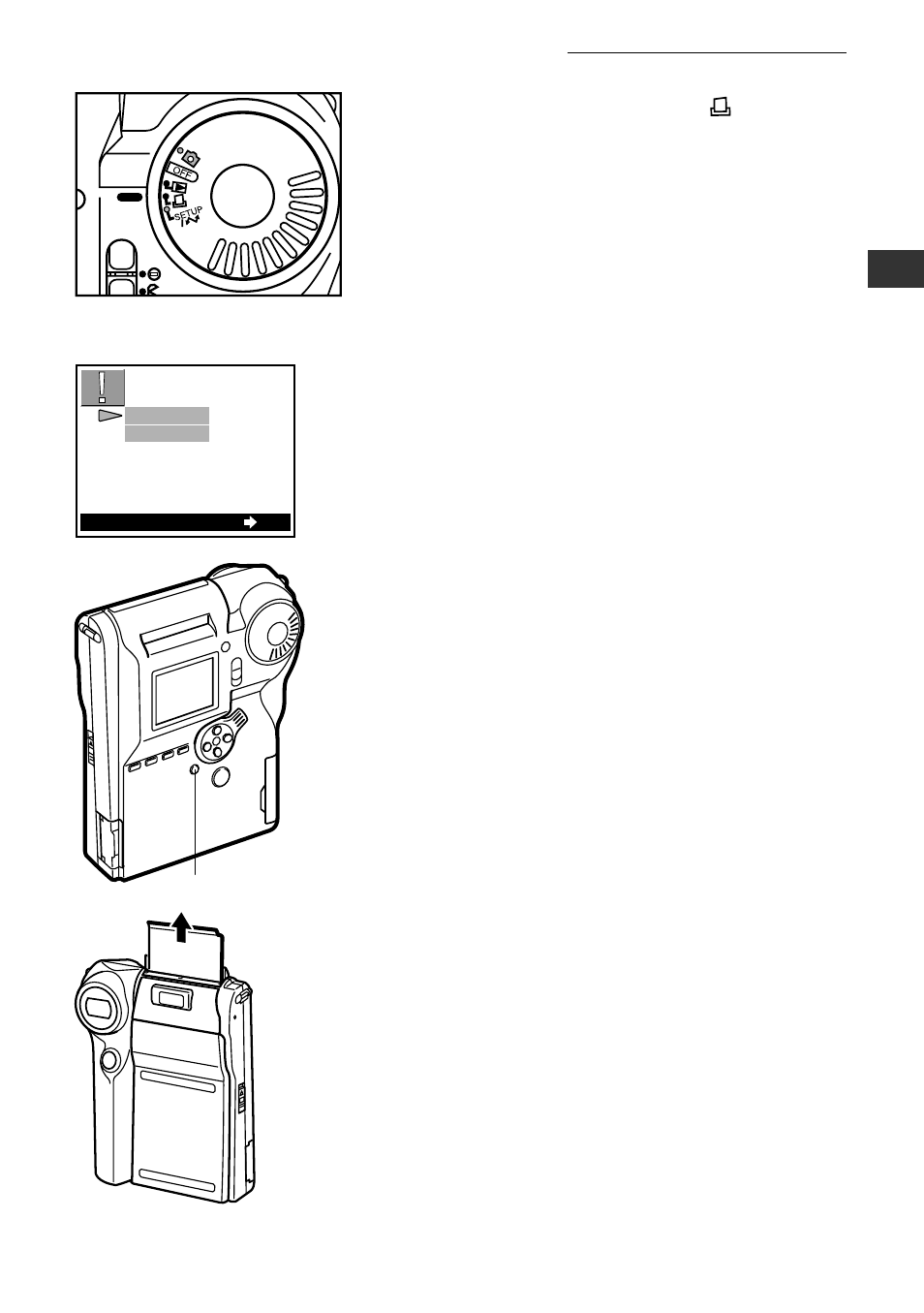
37
1
Getting Started
5
Set the mode dial to PRINT (
).
• The monitor displays the screen shown at
left (with the EJECT line selected).
• New film packs include a light-blocking cover
sheet. You need to eject this sheet before
you can print.
• If you have not yet loaded a SmartMedia
card (or if the card is loaded incorrectly) the
monitor displays the NO CARD message.
Load a card before proceeding (see
page 32).
6
Press the OK button.
• The camera begins ejecting the cover sheet.
If you have not yet taken any pictures, the
monitor displays the NO PICTURES
message.
• Don’t try to pull the sheet out while ejection
is in progress (while the motor is running
and the sheet is moving).
7
When the motor stops and the cover sheet
stops moving, remove the cover sheet
from the print outlet.
OK
ENTER
EJECT
CANCEL
EJECT THE
FILM COVER
6
Loading a Film Pack (continued)
Monitor
(Eject the film cover screen)
- OM 10 (51 pages)
- C-120 (172 pages)
- D-380 (133 pages)
- Stylus 500 Digital (100 pages)
- Stylus 500 Digital (170 pages)
- Stylus 500 Digital (2 pages)
- D-545 Zoom (138 pages)
- C-480 (100 pages)
- C-480 Zoom (2 pages)
- C-40Zoom (203 pages)
- C-1 Zoom (40 pages)
- TOUGH-3000 EN (83 pages)
- C-50 Zoom (156 pages)
- C-50 (2 pages)
- D-230 (116 pages)
- Stylus Verve (2 pages)
- Stylus Verve (163 pages)
- Stylus Verve (192 pages)
- D-550 Zoom (178 pages)
- C-730 Ultra Zoom (266 pages)
- C-1 (158 pages)
- Stylus Verve S (2 pages)
- Stylus Verve S (124 pages)
- MJU-II Zoom-170 (5 pages)
- Stylus 410 Digital (2 pages)
- Stylus 410 Digital (72 pages)
- Stylus 410 Digital (228 pages)
- E-500 (12 pages)
- E-500 (216 pages)
- C-2500L (31 pages)
- C-2500L (95 pages)
- E-300 (211 pages)
- C-860L (32 pages)
- D-390 (2 pages)
- E-20p (32 pages)
- 3000 (2 pages)
- D-520 Zoom (180 pages)
- C-750 Ultra Zoom (238 pages)
- C-3040 Zoom (40 pages)
- C-5050 Zoom (268 pages)
- C-5050 Zoom (2 pages)
- E-1 (5 pages)
- E-1 (180 pages)
- E-1 (182 pages)
- E-1 (2 pages)
