Olympus C-211 User Manual
Page 36
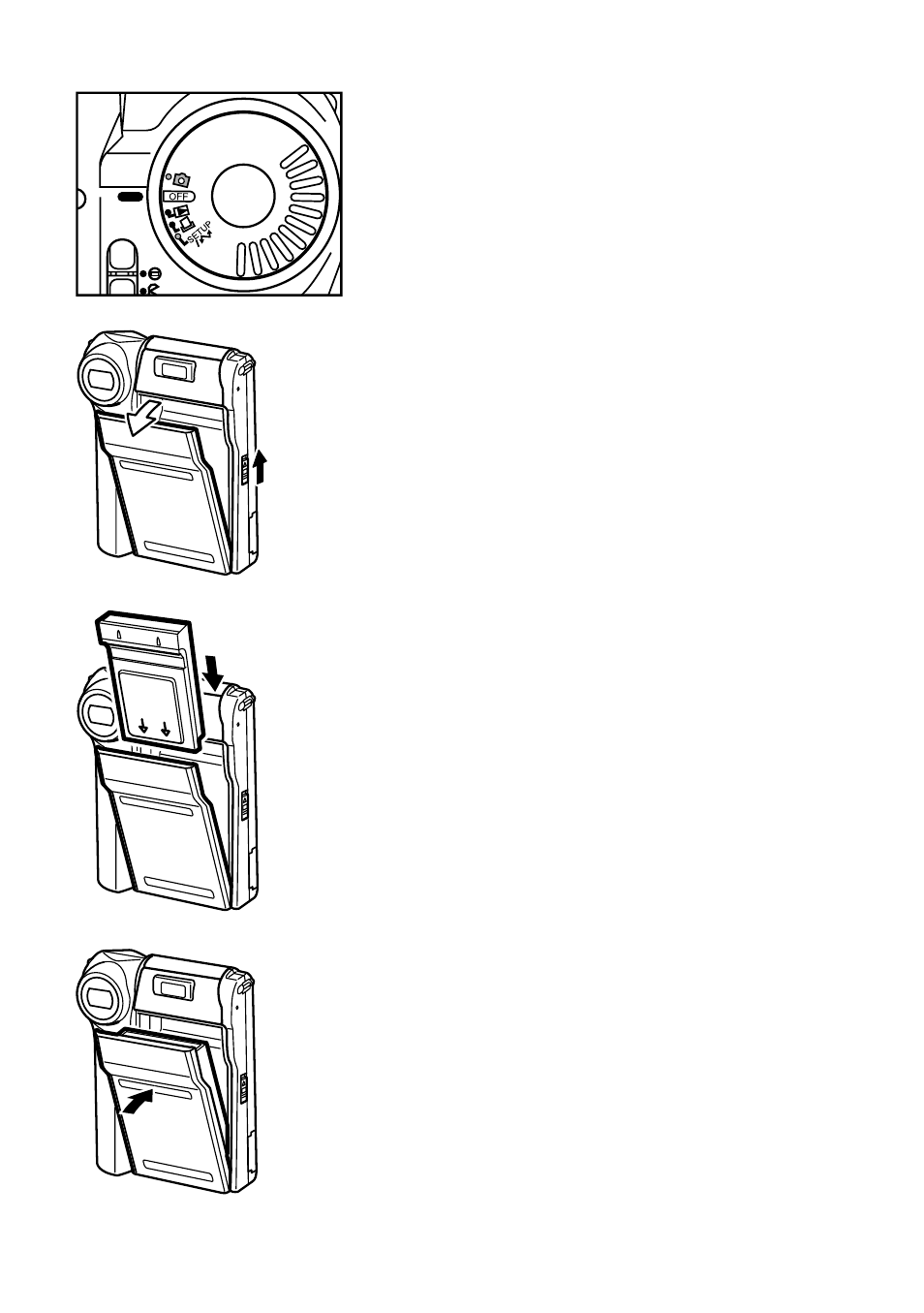
36
1
Be sure that the mode dial is set to the
OFF.
2
Raise the film compartment latch.
• The compartment cover opens.
• The latch is purposely designed to be
somewhat tight so as to prevent accidental
opening of the compartment.
3
Hold the film pack at the thick end, with
the embossed arrows pointing into the
compartment (with the soft cover side
facing into the camera). Slide the pack all
the way in along the metal guides on the
inside of the cover, until the bottom of the
pack makes contact with the bottom of the
compartment.
• If the film pack does not insert easily, do not
try to force it. Take it out, be sure that it is
oriented correctly and that the entry path is
clear of foreign matter, and then try loading
it again.
4
When the film pack is all the way in, close
the compartment cover.
• To lock the cover in place, press inward at
the center of the cover’s upper label.
- OM 10 (51 pages)
- C-120 (172 pages)
- D-380 (133 pages)
- Stylus 500 Digital (170 pages)
- Stylus 500 Digital (2 pages)
- Stylus 500 Digital (100 pages)
- C-480 Zoom (2 pages)
- D-545 Zoom (138 pages)
- C-480 (100 pages)
- C-40Zoom (203 pages)
- C-1 Zoom (40 pages)
- TOUGH-3000 EN (83 pages)
- C-50 (2 pages)
- C-50 Zoom (156 pages)
- D-230 (116 pages)
- Stylus Verve (192 pages)
- Stylus Verve (2 pages)
- Stylus Verve (163 pages)
- D-550 Zoom (178 pages)
- C-730 Ultra Zoom (266 pages)
- C-1 (158 pages)
- Stylus Verve S (2 pages)
- Stylus Verve S (124 pages)
- MJU-II Zoom-170 (5 pages)
- Stylus 410 Digital (228 pages)
- Stylus 410 Digital (2 pages)
- Stylus 410 Digital (72 pages)
- E-500 (12 pages)
- E-500 (216 pages)
- C-2500L (31 pages)
- C-2500L (95 pages)
- E-300 (211 pages)
- C-860L (32 pages)
- D-390 (2 pages)
- E-20p (32 pages)
- 3000 (2 pages)
- D-520 Zoom (180 pages)
- C-750 Ultra Zoom (238 pages)
- C-3040 Zoom (40 pages)
- C-5050 Zoom (2 pages)
- C-5050 Zoom (268 pages)
- E-1 (2 pages)
- EVOLT E-300 (1 page)
- E-1 (5 pages)
- E-1 (180 pages)
