Reading the monitor – Olympus C-211 User Manual
Page 43
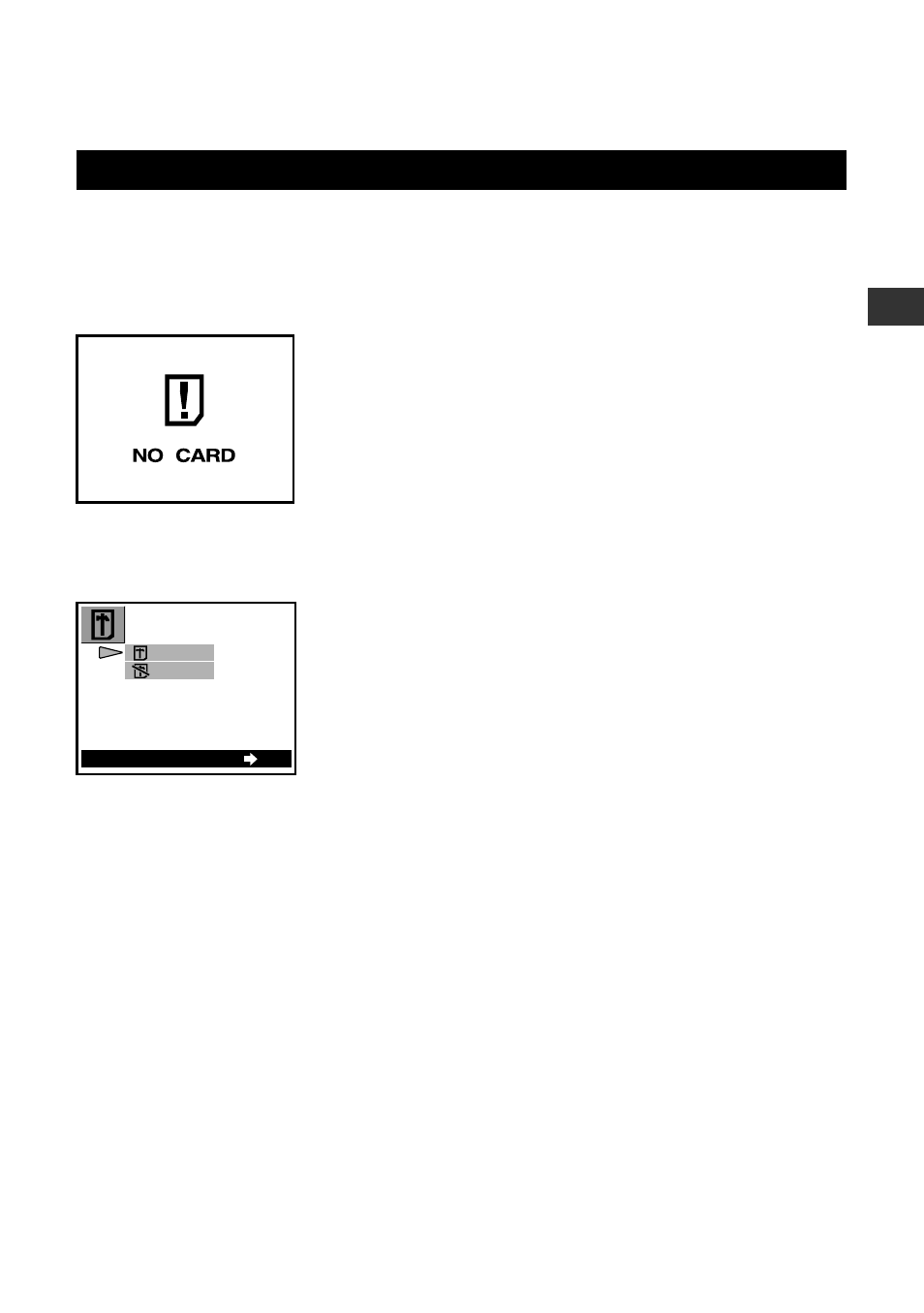
43
Reading the Monitor
Is a SmartMedia Card Loaded?
The camera begins by checking that a StartMedia card is inserted. If you have
forgotten to insert a card, or if there is a problem with the card currently in place, the
monitor displays the NO CARD message.
Monitor
If you see the NO CARD
message...
Card is missing or incorrectly installed.
Turn the camera off (p.54) and insert a card (or
reinsert the existing card).
If you see some other message...
If some other message appears, proceed as
described in “Error Messages” on page 200.
Monitor (Format screen)
If you see the format screen...
The card you have loaded needs to be
formatted. For information, see “Formatting a
Card” on page 153.
2
The Basics
OK
ENTER
YES
NO
See also other documents in the category Olympus Cameras:
- OM 10 (51 pages)
- C-120 (172 pages)
- D-380 (133 pages)
- Stylus 500 Digital (2 pages)
- Stylus 500 Digital (100 pages)
- Stylus 500 Digital (170 pages)
- D-545 Zoom (138 pages)
- C-480 (100 pages)
- C-480 Zoom (2 pages)
- C-40Zoom (203 pages)
- C-1 Zoom (40 pages)
- TOUGH-3000 EN (83 pages)
- C-50 Zoom (156 pages)
- C-50 (2 pages)
- D-230 (116 pages)
- Stylus Verve (2 pages)
- Stylus Verve (163 pages)
- Stylus Verve (192 pages)
- D-550 Zoom (178 pages)
- C-730 Ultra Zoom (266 pages)
- Stylus Verve S (124 pages)
- C-1 (158 pages)
- Stylus Verve S (2 pages)
- MJU-II Zoom-170 (5 pages)
- Stylus 410 Digital (2 pages)
- Stylus 410 Digital (72 pages)
- Stylus 410 Digital (228 pages)
- E-500 (12 pages)
- E-500 (216 pages)
- C-2500L (31 pages)
- C-2500L (95 pages)
- E-300 (211 pages)
- C-860L (32 pages)
- D-390 (2 pages)
- E-20p (32 pages)
- 3000 (2 pages)
- D-520 Zoom (180 pages)
- C-750 Ultra Zoom (238 pages)
- C-3040 Zoom (40 pages)
- C-5050 Zoom (268 pages)
- C-5050 Zoom (2 pages)
- E-1 (5 pages)
- E-1 (180 pages)
- E-1 (182 pages)
- E-1 (2 pages)
