Olympus C-211 User Manual
Page 40
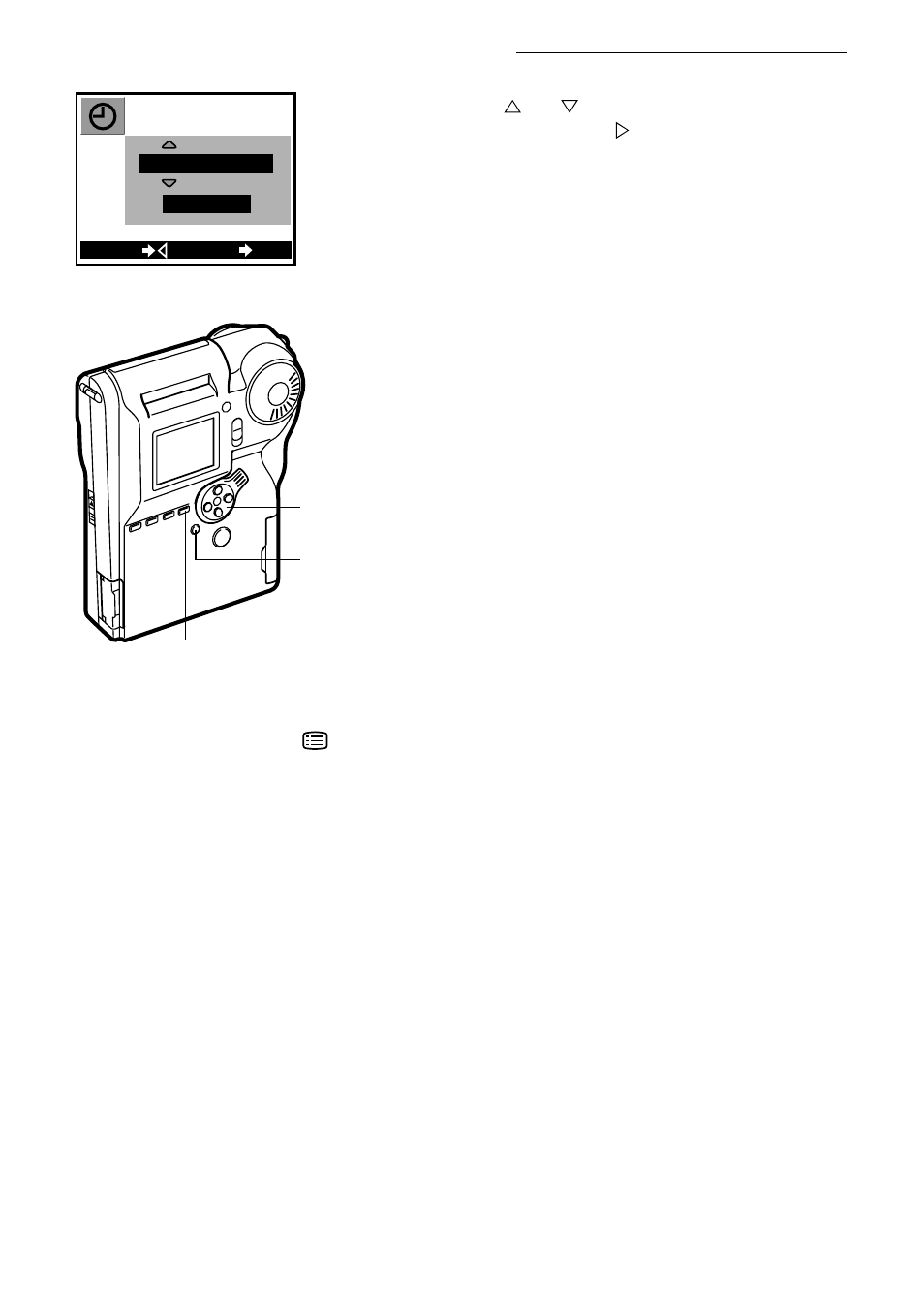
40
4
Press
or
as necessary to adjust the
value. Then press
.
• The indication moves to the second date
value.
5
Continue as above, proceeding to set the
second and third date values and then the
hour and minute values.
6
After setting the minute value, press the
OK button.
• The new settings are registered, and the
display returns to the Setup menu.
To quit the date-and-time screen without registering your changes …
Press the MENU button (
) rather than the OK button.
You’re now ready to take some pictures. Turn to Chapter 2 for instructions.
If you wish to stop for a while, you can switch off the camera by turning the mode dial
to OFF. (See page 54.)
1
. 1. ’00
0 : 00
OK
SET
BACK
4 5
6
CAUTION
• The internal clock may reset or fall behind if batteries go dead or are left out of the
camera. Check that settings are correct before taking important shots.
Setting the Date and Time (continued)
MENU button
- OM 10 (51 pages)
- C-120 (172 pages)
- D-380 (133 pages)
- Stylus 500 Digital (170 pages)
- Stylus 500 Digital (2 pages)
- Stylus 500 Digital (100 pages)
- C-480 (100 pages)
- C-480 Zoom (2 pages)
- D-545 Zoom (138 pages)
- C-40Zoom (203 pages)
- C-1 Zoom (40 pages)
- TOUGH-3000 EN (83 pages)
- C-50 Zoom (156 pages)
- C-50 (2 pages)
- D-230 (116 pages)
- Stylus Verve (192 pages)
- Stylus Verve (2 pages)
- Stylus Verve (163 pages)
- D-550 Zoom (178 pages)
- C-730 Ultra Zoom (266 pages)
- C-1 (158 pages)
- Stylus Verve S (2 pages)
- Stylus Verve S (124 pages)
- MJU-II Zoom-170 (5 pages)
- Stylus 410 Digital (72 pages)
- Stylus 410 Digital (228 pages)
- Stylus 410 Digital (2 pages)
- E-500 (12 pages)
- E-500 (216 pages)
- C-2500L (31 pages)
- C-2500L (95 pages)
- E-300 (211 pages)
- C-860L (32 pages)
- D-390 (2 pages)
- E-20p (32 pages)
- 3000 (2 pages)
- D-520 Zoom (180 pages)
- C-750 Ultra Zoom (238 pages)
- C-3040 Zoom (40 pages)
- C-5050 Zoom (268 pages)
- C-5050 Zoom (2 pages)
- E-1 (2 pages)
- EVOLT E-300 (1 page)
- E-1 (5 pages)
- E-1 (180 pages)
