Self-timer, Select from menu – Olympus C-211 User Manual
Page 115
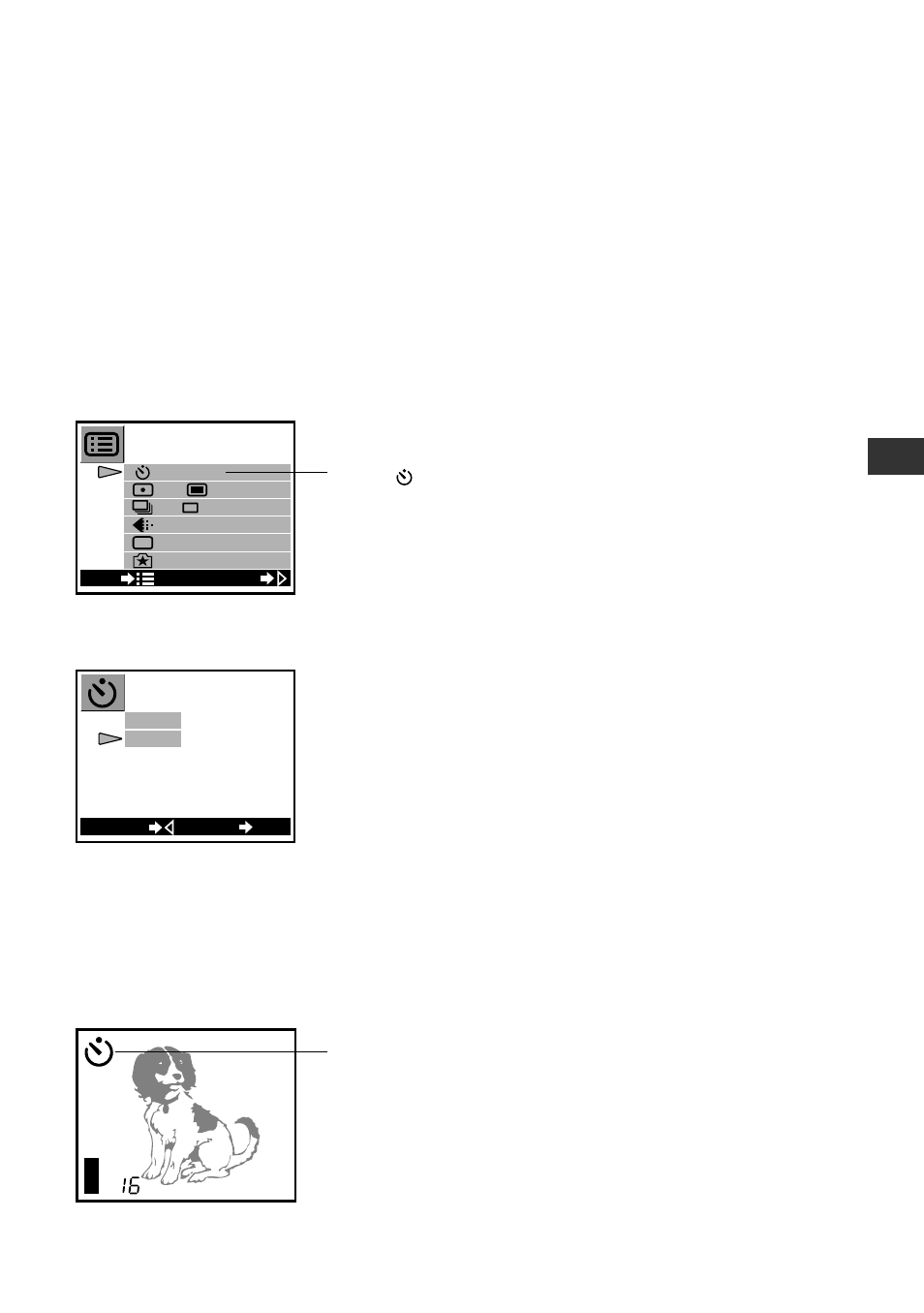
115
Self-Timer
If you set the self-timer ON, the camera waits 12 seconds (starting from the time you
full-press the shutter release button) before taking the picture. This gives you time to
position yourself in the shot. This feature is great for taking group shots, since it allows
you to include yourself in the group.
It is important that you keep the camera absolutely steady when using this feature. Use
of a tripod is recommended.
For details about how to use the menu, see “Using the Shooting
menu” on page 113.
ON:
• Set self-timer on. The ON setting is effective
for the next shot only. When you take the
shot, the camera delays 12 seconds before
shooting. The self-timer setting then
automatically resets to OFF.
OFF:
• This is the default. The camera takes the
picture immediately when you press the
shutter release button.
6
Advanced Shooting T
echniques
[
OFF
]
[
ESP
]
[
HQ
]
[
AUTO
]
CHANGE
END
WB
[
]
Select from menu...
Select
to go to the
self-timer screen.
OK
SET
BACK
ON
OFF
Make the setting...
Indication on monitor
(Just before shooting)
The self-timer mark indicates
that the self-timer will be
used for the next shot.
