Displaying an index summary of the movie – Olympus C-211 User Manual
Page 143
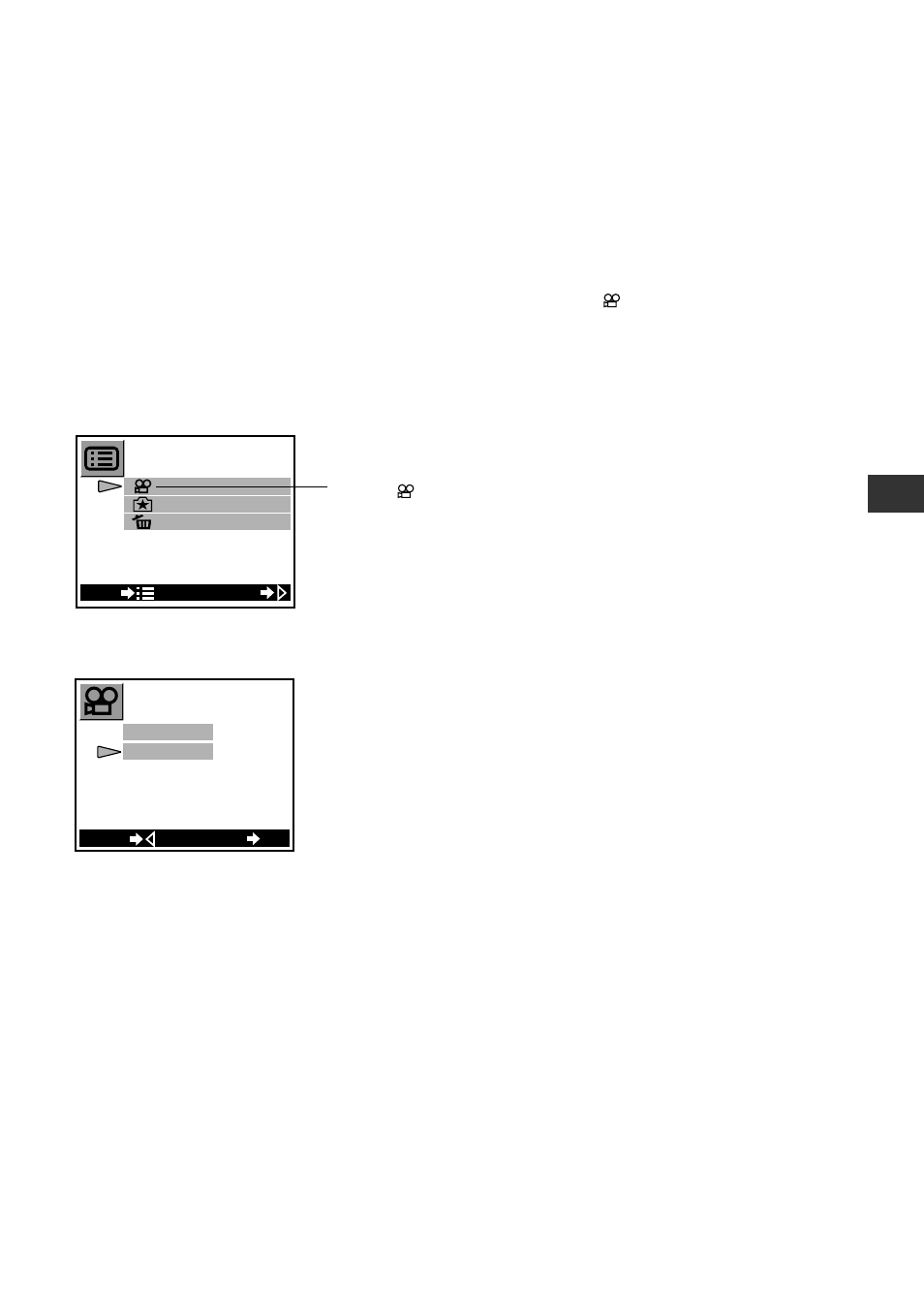
143
7
Playback T
echniques, Car
d Operations, and Digital Printing
Displaying an Index Summary
of the Movie
This feature lets you view an index of a movie, so that you can quickly check the
movie’s contents. You can view either a 4-frame or a 9-frame index. The index shows
the movie’s first frame, several intermediate frames, and the final frame.
Before using this feature, you must first select the movie by displaying its first frame on
the monitor. (This feature works only if you already see the
mark on the monitor.)
For details about how to use the menu, see “Using the Playback
menu” on page 139.
Select INDEX to display an index of the selected
movie.
ENTER
END
Select from menu...
Select
to go to the movie-
play selection screen.
START
INDEX
OK
ENTER
BACK
Select the operation...
- OM 10 (51 pages)
- C-120 (172 pages)
- D-380 (133 pages)
- Stylus 500 Digital (100 pages)
- Stylus 500 Digital (170 pages)
- Stylus 500 Digital (2 pages)
- D-545 Zoom (138 pages)
- C-480 (100 pages)
- C-480 Zoom (2 pages)
- C-40Zoom (203 pages)
- C-1 Zoom (40 pages)
- TOUGH-3000 EN (83 pages)
- C-50 Zoom (156 pages)
- C-50 (2 pages)
- D-230 (116 pages)
- Stylus Verve (163 pages)
- Stylus Verve (192 pages)
- Stylus Verve (2 pages)
- D-550 Zoom (178 pages)
- C-730 Ultra Zoom (266 pages)
- C-1 (158 pages)
- Stylus Verve S (2 pages)
- Stylus Verve S (124 pages)
- MJU-II Zoom-170 (5 pages)
- Stylus 410 Digital (2 pages)
- Stylus 410 Digital (72 pages)
- Stylus 410 Digital (228 pages)
- E-500 (12 pages)
- E-500 (216 pages)
- C-2500L (95 pages)
- C-2500L (31 pages)
- E-300 (211 pages)
- C-860L (32 pages)
- D-390 (2 pages)
- E-20p (32 pages)
- 3000 (2 pages)
- D-520 Zoom (180 pages)
- C-750 Ultra Zoom (238 pages)
- C-3040 Zoom (40 pages)
- C-5050 Zoom (268 pages)
- C-5050 Zoom (2 pages)
- E-1 (180 pages)
- E-1 (182 pages)
- E-1 (2 pages)
- EVOLT E-300 (1 page)
