Tu v w z – Olympus C-211 User Manual
Page 211
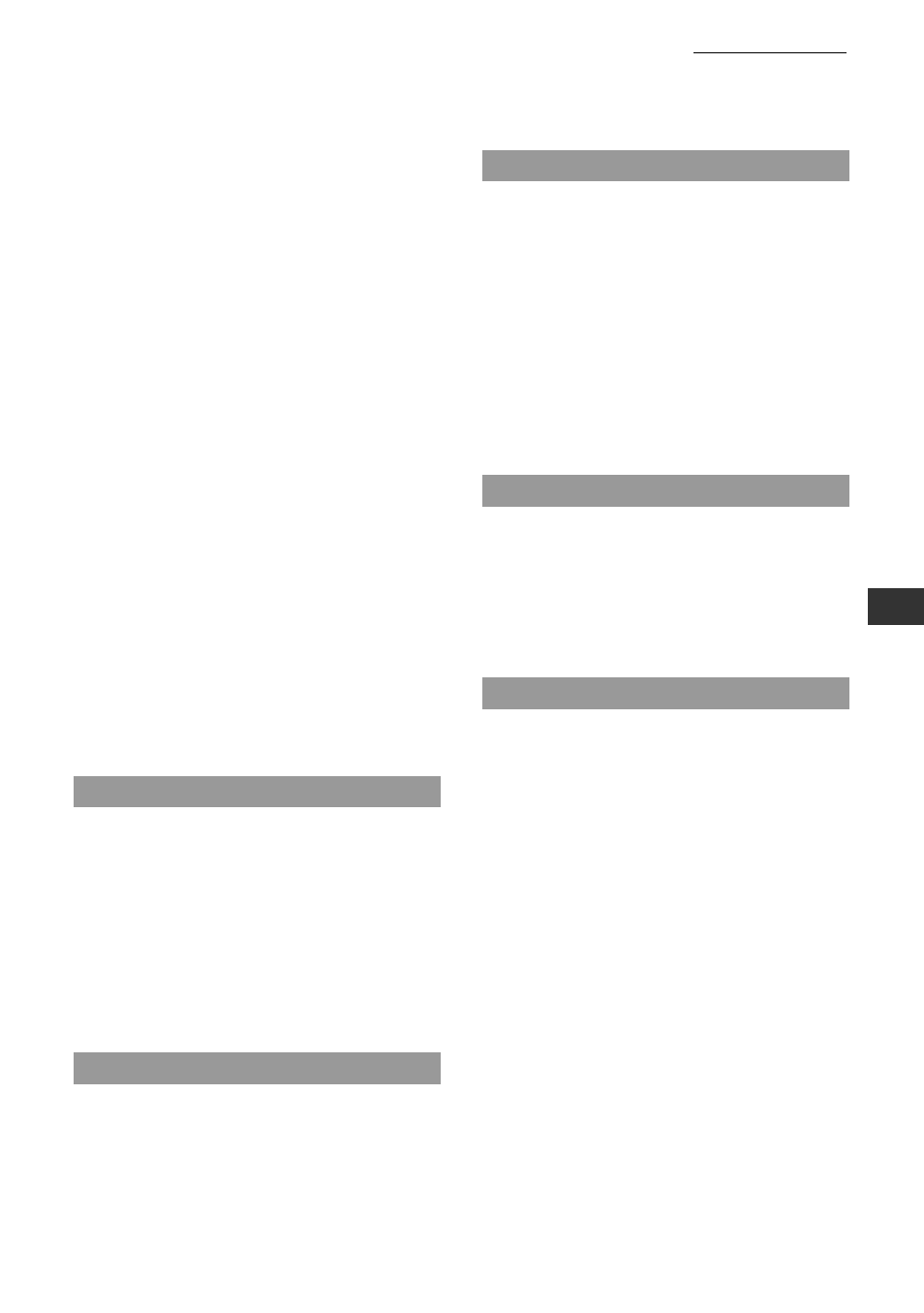
211
Appendix
SmartMedia card
formatting
procedure, 154
when to format, 32, 43, 153
inserting, 32
remaining capacity, 45
total capacity (approximate), 45
SmartMedia/floppy adapter, 182
SmartMedia/PC-card adapter, 182
specifications, 204–205
split prints, 102
spot metering, 117
spot-metering mark, 117
SQ and SQ-HIGH recording
modes, 121–122
still pictures
still pictures, basic shooting
procedure, 48–51
strap, attachment, 27
subject
exposure, 89, 117
hard-to-focus subjects, 78
off-center, 80
text on writing board, 129–130
very close to camera, 83
T (telephoto), 52
time
caption, 96, 160
setting, 39
trimming a movie, 145
tripod socket, 24
troubleshooting, 194–199
TV screen, connecting to and viewing
on, 70–71
USB
connector location, 23
dedicated cable connection, 185
USB SmartMedia Reader/Writer, 183
USE AC ADAPTER message, 201
Video cable, connecting, 70
Video output jack
connecting, 70
location, 23
viewing images. See also Playback menu
autoplay, 140
basic procedure, 53
enlarging and sliding, 66
index display, 64–65
on TV screen, 70
one frame at a time, 63
W (wide angle), 52
white balance
available settings, 124
marks, 125
WHITEBOARD, 129–130
WRITE-PROTECT message, 200
zoom
digital telephoto, 91
optical, 52
zoom lever
location, 24
to enlarge a displayed image, 66, 68
to switch between full-frame and
index, 64
when shooting, 52
T
U
V
W
Z
Index (continued)
