Chapter 4 taking good pictures, Chapter 5 special features for polaroid printing – Olympus C-211 User Manual
Page 5
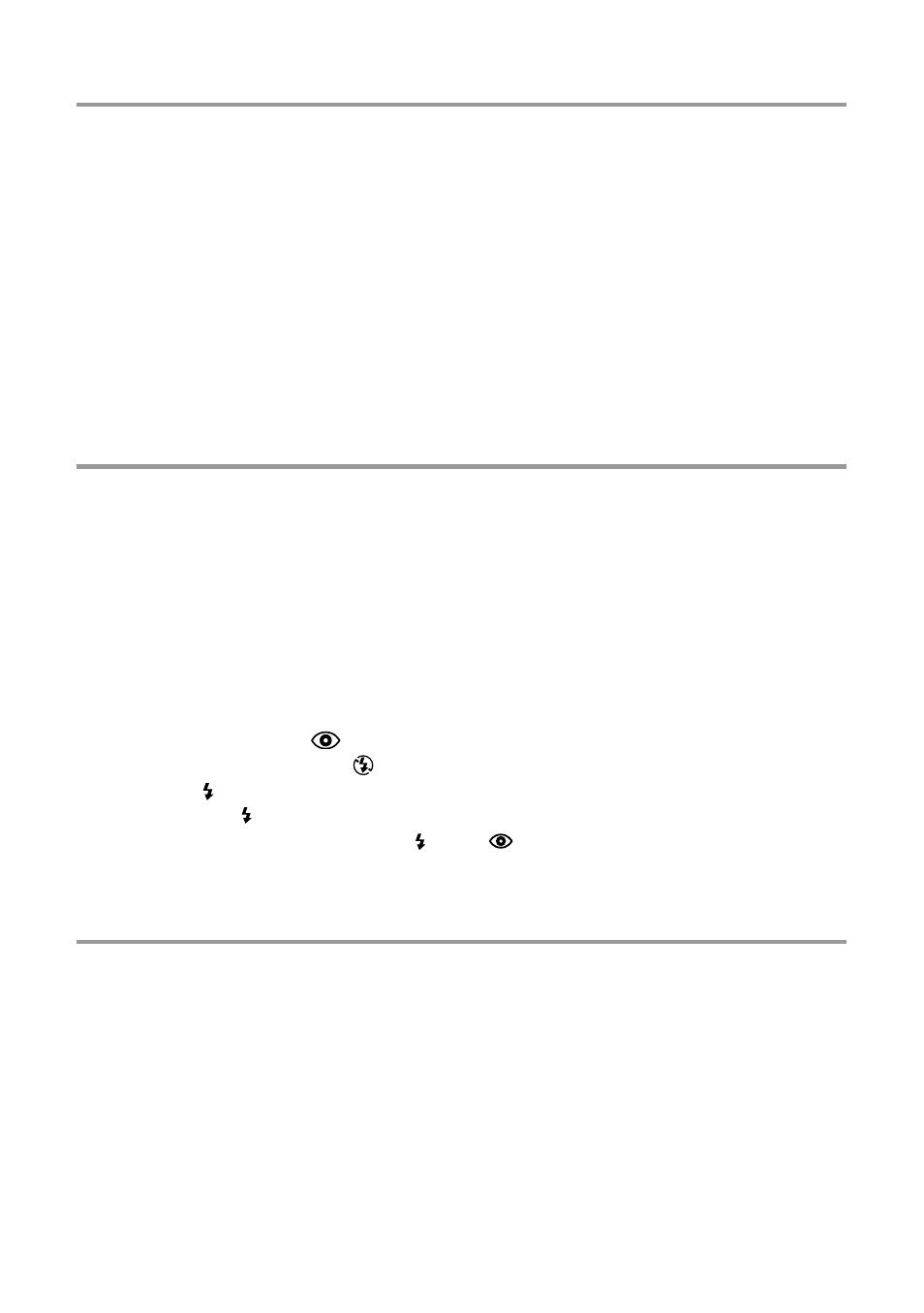
5
Chapter 3 Viewing, Printing, and Protecting
Recorded Images . . . . . . . . . . . . . . . . . . . . . . . . . . . . . . 61
Getting Ready .............................................................................................................................62
Entering PLAY mode .....................................................................................................62
Displaying Images Frame by Frame............................................................................................63
Displaying Multiple Frames .........................................................................................................64
Enlarging an Image ....................................................................................................................66
Enlarging an Image on the Display (Enlarging and Sliding) .......................................66
Printing a Selected Area of an Image (Cropping and Printing) ..................................68
Displaying Images on a TV Screen .............................................................................................70
Protecting Images from Accidental Erasure (Image Protection) .................................................72
Erasing a Selected Image (“Erase Frame”).................................................................................74
Chapter 4 Taking Good Pictures . . . . . . . . . . . . . . . . . . . . . . . . . 77
About Focusing............................................................................................................................78
Hard-To-Focus Subjects ................................................................................................78
Special Focusing Techniques .....................................................................................................80
Focus Lock (for Off-Center Subjects) ............................................................................80
Using Fixed Focus (Quick Focus) .................................................................................81
Taking Shots Close Up (Macro Mode) ........................................................................................83
Using the Flash ...........................................................................................................................84
Flash Modes ..................................................................................................................84
Auto Flash .....................................................................................................................86
Red-Eye Reduction (
).............................................................................................86
Flash Off (Flash Override
) ......................................................................................87
Fill-In (
) ......................................................................................................................87
Slow Sync (
)...................................................................................................88
Red-Eye Reduction + Slow Sync (
) .........................................................88
Adjusting the Exposure (Exposure Compensation) ....................................................................89
Digital Telephoto Zoom (Enhanced Zoom)..................................................................................91
Chapter 5 Special Features for
Polaroid Printing . . . . . . . . . . . . . . . . . . . . . . . . . . . . . . . . 93
The Print Menu............................................................................................................................94
Including the Date, Time, or Filename on the Print.....................................................................96
Changing the Caption Type or Position for One Print Only ...........................................97
Changing the Default Caption Type...............................................................................99
Printing Multiple Copies ............................................................................................................100
Making a Split Print ...................................................................................................................102
Printing a Movie Frame (1-FRAME PRINT) ..............................................................................105
Printing a Movie Index (INDEX PRINT) ....................................................................................107
SLOW
SLOW
