Olympus C-211 User Manual
Page 29
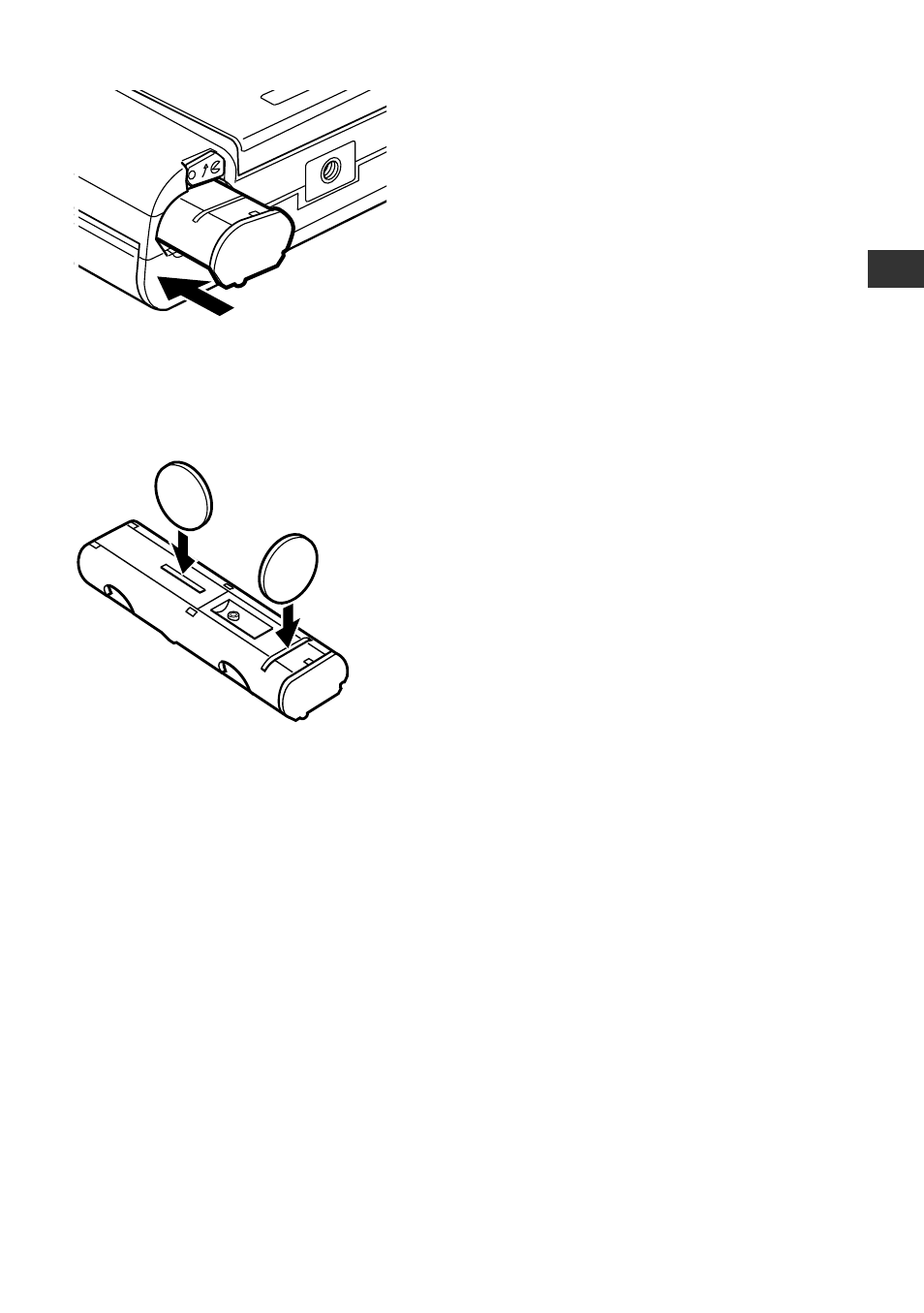
29
5
Set the case back into the camera.
To remove lithium battery packs...
Push a coin into the slot on the battery pack and pop the battery pack out.
* Please don’t push anything sharp into the
slots.
1
Getting Started
CAUTION
• Make sure that the power is off before loading the batteries.
• Note that CR-V3 battery packs are not rechargeable.
• We recommend that you use CR-V3 battery packs or Olympus-brand NiMH-type AA
batteries. It is best to avoid alkaline batteries, as performance is unreliable (especially
at low temperatures).
• NEVER use manganese batteries.
• Keeps hands away from the inside of the battery case and battery compartment.
Battery life will be significantly reduced if dirt gets on the contacts inside the case or
compartment.
• If batteries are left out of the camera for about 1 hour with no AC adapter attached,
all settings revert to their factory defaults.
• Refer also to “Handling Batteries” on page 12.
- OM 10 (51 pages)
- C-120 (172 pages)
- D-380 (133 pages)
- Stylus 500 Digital (170 pages)
- Stylus 500 Digital (2 pages)
- Stylus 500 Digital (100 pages)
- D-545 Zoom (138 pages)
- C-480 (100 pages)
- C-480 Zoom (2 pages)
- C-40Zoom (203 pages)
- C-1 Zoom (40 pages)
- TOUGH-3000 EN (83 pages)
- C-50 Zoom (156 pages)
- C-50 (2 pages)
- D-230 (116 pages)
- Stylus Verve (192 pages)
- Stylus Verve (2 pages)
- Stylus Verve (163 pages)
- D-550 Zoom (178 pages)
- C-730 Ultra Zoom (266 pages)
- Stylus Verve S (2 pages)
- Stylus Verve S (124 pages)
- C-1 (158 pages)
- MJU-II Zoom-170 (5 pages)
- Stylus 410 Digital (2 pages)
- Stylus 410 Digital (72 pages)
- Stylus 410 Digital (228 pages)
- E-500 (216 pages)
- E-500 (12 pages)
- C-2500L (31 pages)
- C-2500L (95 pages)
- E-300 (211 pages)
- C-860L (32 pages)
- D-390 (2 pages)
- E-20p (32 pages)
- 3000 (2 pages)
- D-520 Zoom (180 pages)
- C-750 Ultra Zoom (238 pages)
- C-3040 Zoom (40 pages)
- C-5050 Zoom (268 pages)
- C-5050 Zoom (2 pages)
- EVOLT E-300 (1 page)
- E-1 (5 pages)
- E-1 (180 pages)
- E-1 (182 pages)
