Shooting movies, Select from menu, Indication on monitor – Olympus C-211 User Manual
Page 126: Make the setting
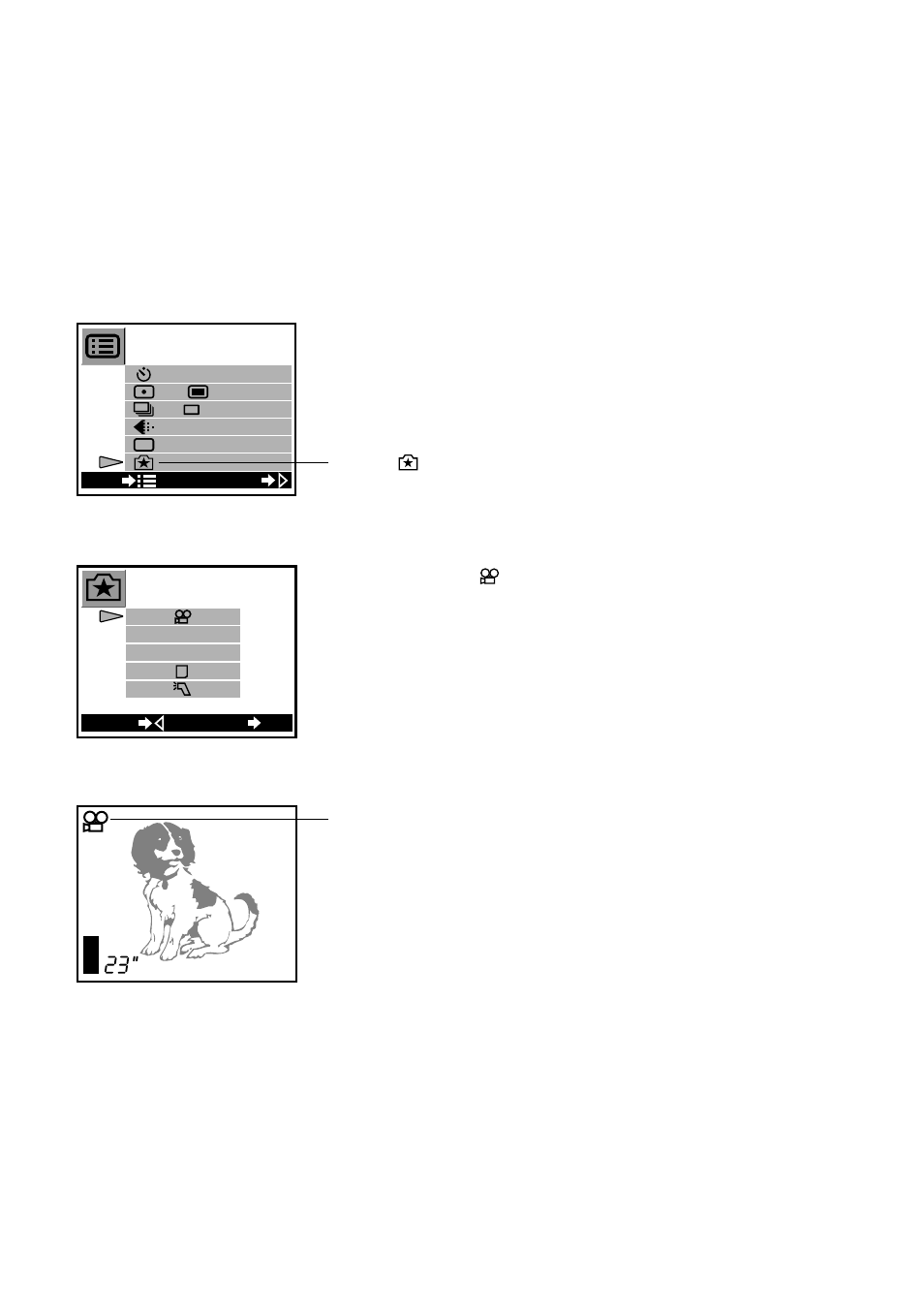
126
Shooting Movies
Your C-211 ZOOM can also take movies. Take advantage of this feature to capture
your subjects in motion.
For details about how to use the menu, see “Using the shooting
menu” on page 113.
Select
to set the camera to shoot movies.
[
OFF
]
[
ESP
]
[
HQ
]
[
AUTO
]
END
WB
[
]
ENTER
Select from menu...
Select
to go to the
special-function screen.
HQ
Indication on monitor...
The movie mark appears.
OK
ENTER
BLACKBOARD
WHITEBOARD
BACK
Make the setting...
See also other documents in the category Olympus Cameras:
- OM 10 (51 pages)
- C-120 (172 pages)
- D-380 (133 pages)
- Stylus 500 Digital (100 pages)
- Stylus 500 Digital (170 pages)
- Stylus 500 Digital (2 pages)
- D-545 Zoom (138 pages)
- C-480 (100 pages)
- C-480 Zoom (2 pages)
- C-40Zoom (203 pages)
- C-1 Zoom (40 pages)
- TOUGH-3000 EN (83 pages)
- C-50 Zoom (156 pages)
- C-50 (2 pages)
- D-230 (116 pages)
- Stylus Verve (163 pages)
- Stylus Verve (192 pages)
- Stylus Verve (2 pages)
- D-550 Zoom (178 pages)
- C-730 Ultra Zoom (266 pages)
- C-1 (158 pages)
- Stylus Verve S (2 pages)
- Stylus Verve S (124 pages)
- MJU-II Zoom-170 (5 pages)
- Stylus 410 Digital (2 pages)
- Stylus 410 Digital (72 pages)
- Stylus 410 Digital (228 pages)
- E-500 (12 pages)
- E-500 (216 pages)
- C-2500L (95 pages)
- C-2500L (31 pages)
- E-300 (211 pages)
- C-860L (32 pages)
- D-390 (2 pages)
- E-20p (32 pages)
- 3000 (2 pages)
- D-520 Zoom (180 pages)
- C-750 Ultra Zoom (238 pages)
- C-3040 Zoom (40 pages)
- C-5050 Zoom (268 pages)
- C-5050 Zoom (2 pages)
- E-1 (180 pages)
- E-1 (182 pages)
- E-1 (2 pages)
- EVOLT E-300 (1 page)
