When "remove misfeed a:internal path" appears, When "remove misfeed b: fusing unit" appears – Ricoh AP3800C User Manual
Page 102
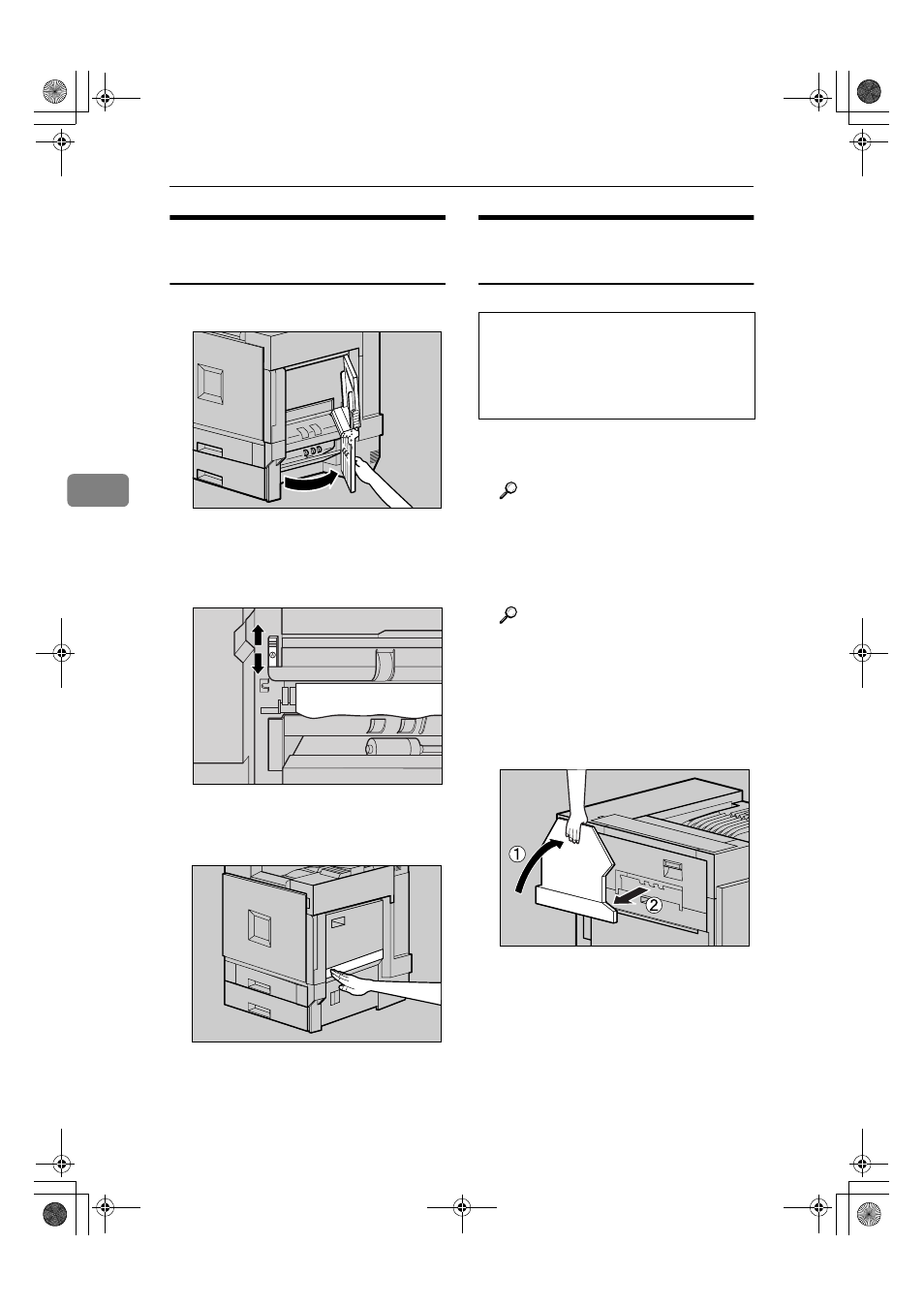
Troubleshooting
92
4
When "Remove Misfeed
A:Internal Path" Appears
AAAA
Open the right cover.
BBBB
Move the blue lever up and down
to feed the misfed paper, and then
pull out the paper slowly.
CCCC
Close the right cover by pushing
the area labeled "PUSH".
When "Remove Misfeed B:
Fusing Unit" Appears
R CAUTION:
AAAA
If the 2 Tray Finisher is installed,
detach it from the printer.
Reference
⇒ p.88 “Detaching the 2 Tray
Finisher”
BBBB
If the Duplex Unit is installed,
open the Duplex Reversal Unit.
Reference
⇒ p.89 “Opening and Closing
the Duplex Reversal Unit”
CCCC
If the output tray is attached to
the printer, raise it in the direc-
tion of the arrow (
A
A
A
A), and remove
it (
B
B
B
B).
ZDJH206J
ZDJY205J
ZDJP708J
• The inside of the machine be-
comes very hot. Do not touch the
parts with a label indicating a
"hot surface". Touching a "hot
surface" could result in a burn.
ZDJP038J
JupP1k_GB_Mainte_F_FM.book Page 92 Thursday, August 22, 2002 4:23 PM
