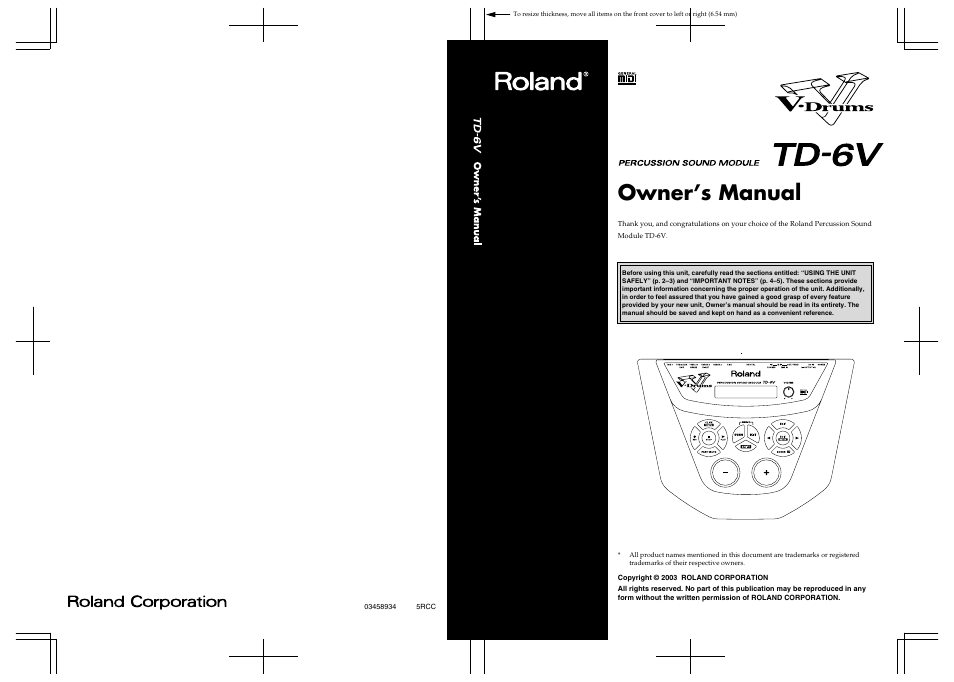Roland TD-6V User Manual
Owner’s manual
Table of contents
Document Outline
- IMPORTANT NOTES
- Contents
- Features
- How to Use This Manual
- Setup Guide
- Quick Start
- Advanced Use
- Chapter 1 Creating Your Own Drum Kit (Kit Edit)
- About Drum Kits and the Drum Kit Screen
- Choosing a Drum Kit (Drum Kit)
- Choosing the Pad to Edit
- Notation Used in the Screen
- Helpful Edit Functions
- Choosing an Instrument
- Instrument Settings (INST)
- Ambience Settings (AMBIENCE)
- Switching Ambience On/Off (Ambience Switch)
- Ambience “Send” Level for Each Instrument (Ambience Send Level)
- Choose “Location” Where the Drums are Played (Studio Type)
- Changing the Wall Surface Material (Wall Type)
- Determine the Room Size (Room Size)
- Adjusting the Entire Drum Kit’s Overall Ambience (Ambience Level)
- Equalizer Settings (EQUALIZER)
- Settings for Various Functions (CONTROL)
- Overall Drum Kit Settings (COMMON)
- Copying a Drum Kit (COPY)
- Switching the Order of the Drum Kits (EXCHANGE)
- Chapter 2 Making the Pad and Trigger Settings (SETUP/TRIG)
- Chapter 3 Global Settings for the TD-6V (SETUP/UTILITY, Factory Reset)
- Making the Global Settings (UTILITY)
- Display Contrast Adjustment (LCD Contrast)
- Percussion Part Volume Control (Percussion Part Level)
- Backing Instruments Volume Control (Backing Level)
- Muting Parts of a Song (Mute)
- Tuning the TD-6V (Master Tune)
- Preview Volume Control (Preview Velocity)
- Checking the Remaining Amount of Memory (Available Memory)
- Restoring the Factory Settings (Factory Reset)
- Making the Global Settings (UTILITY)
- Chapter 4 Setting the Metronome (Click Edit)
- Chapter 5 Editing Songs (SONG Edit)
- About Songs and the Song Screen
- Choosing a Song
- Playing Back a Song
- Adjusting the Song Volume
- Muting a Selected Part (Part Mute)
- Overall Song Settings (COMMON)
- Setting the Tempo (Tempo)
- Selecting How the Song Plays Back (LOOP, 1SHOT, TAP) (Play Type)
- Playing Back the Song from the First Note/Event (Quick Play)
- Reset Time When Using Tap Playback (Reset Time)
- Preventing Layering of Sounds in Tap Playback (Tap Exclusive Switch)
- Protecting User Song Settings (Song Lock)
- Naming a Song (Song Name)
- Part Settings (PART)
- Copying a Song (COPY)
- Deleting a Song (DELETE)
- Erasing Performance Data in a Song (ERASE)
- Chapter 6 Recording a Song (Realtime Recording)
- Chapter 7 Making the MIDI Settings (SETUP/MIDI, BULK DUMP)
- About MIDI
- Making the MIDI Settings (MIDI COMMON)
- Automatically Switching Instrument Settings Screens (Note Chase)
- When Using as MIDI Controller for External MIDI Device Only (Local Control)
- Synchronizing with an External MIDI Device (Sync Mode)
- Setting Priority for Playing Drums and Percussion (Channel 10 Priority)
- Hi-Hat Control Pedal Data Reduction (Pedal Data Thin)
- Switch to the GM (General MIDI) Mode (GM Mode)
- Preventing the TD-6V from Switching to GM (General MIDI) Mode (Rx GM ON)
- Mixing MIDI Signals Coming to the MIDI IN with Real Time Performance on the Pads (Soft Thru)
- Set the Device ID (Device ID)
- Setting the TD-6V So That Program Changes Are Not Transmitted (Tx PC Sw)
- Setting the TD-6V So That Program Changes Are Not Received (Rx PC Sw)
- MIDI Channel Settings for a Part (MIDI PART)
- MIDI Messages Stop Function for Specific Parts in GM (General MIDI) Mode (GM PART)
- Saving Data to an External MIDI Device (BULK DUMP)
- Chapter 8 Features Using MIDI and Setting Examples
- Chapter 1 Creating Your Own Drum Kit (Kit Edit)
- Appendices