Adjusting the song volume, Setting the drums and percussion volume, Other instruments) (p. 46) – Roland TD-6V User Manual
Page 46
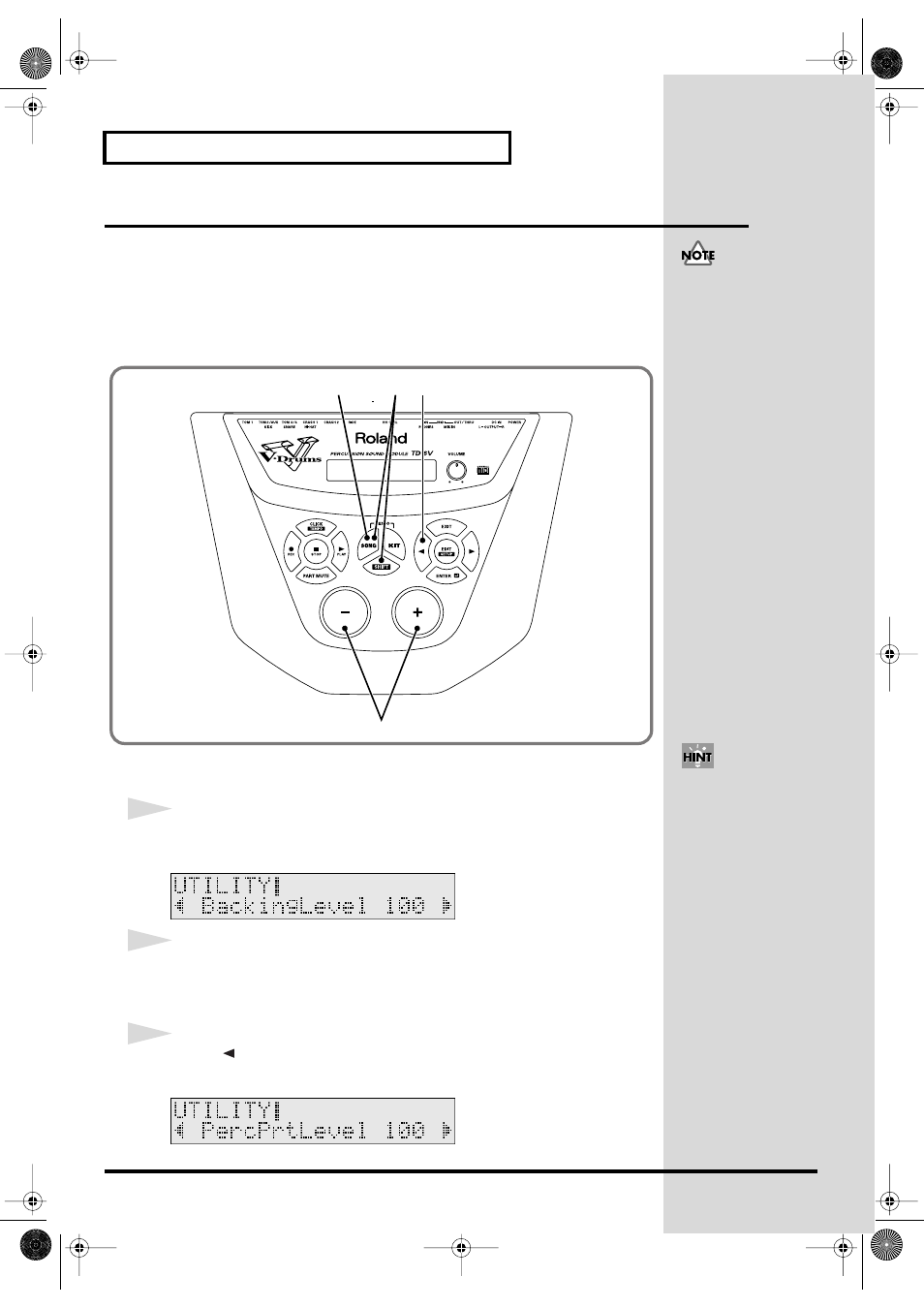
46
Playing Along with Songs
Adjusting the Song Volume
You can adjust the song volume to correct the drum kit volume balance.
Song volume consists of the two following adjustments.
Backing Volume:
Adjusts the volume of melodic instruments etc. other than percussion.
Percussion Part Volume:
Adjusts the volume of the drums and percussion sounds.
fig.Q-016
■
Setting the Backing Part (Melodic Instruments etc.) Volume
1
While holding down [SHIFT], press [SONG].
The screen for setting the volume level of the melodic instruments etc. appears.
fig.Q-018_50
2
Press [+] or [-] to select the volume.
■
Setting the Drums and Percussion Volume
3
Press [
].
The screen for setting the volume level of the drums and percussion appears.
fig.Q-017_50
The volume set here is
applied to all songs.
3
5
1
2, 4
• The volume balance
among the parts is
adjusted in the “Level”
(SONG/PART/Level; p.
88)
• Here, adjust the volume
of the percussion part.
Although drum
performances in the
Preset songs are
recorded to the
percussion part (except
for preset song #1
“DRUMS”), when you
create your own songs,
what you play on the
pads is recorded to the
drum kit part. The
volume level of the
drum kit part is adjusted
in the “MasterVolume”
(Master Volume) (KIT/
COMMON/
MasterVolume; p. 66).
TD-6KV_e.book 46 ページ 2005年1月24日 月曜日 午後7時4分
