About the pads, Trigger inputs and the pads you can use, Trigger input functions – Roland TD-6V User Manual
Page 33
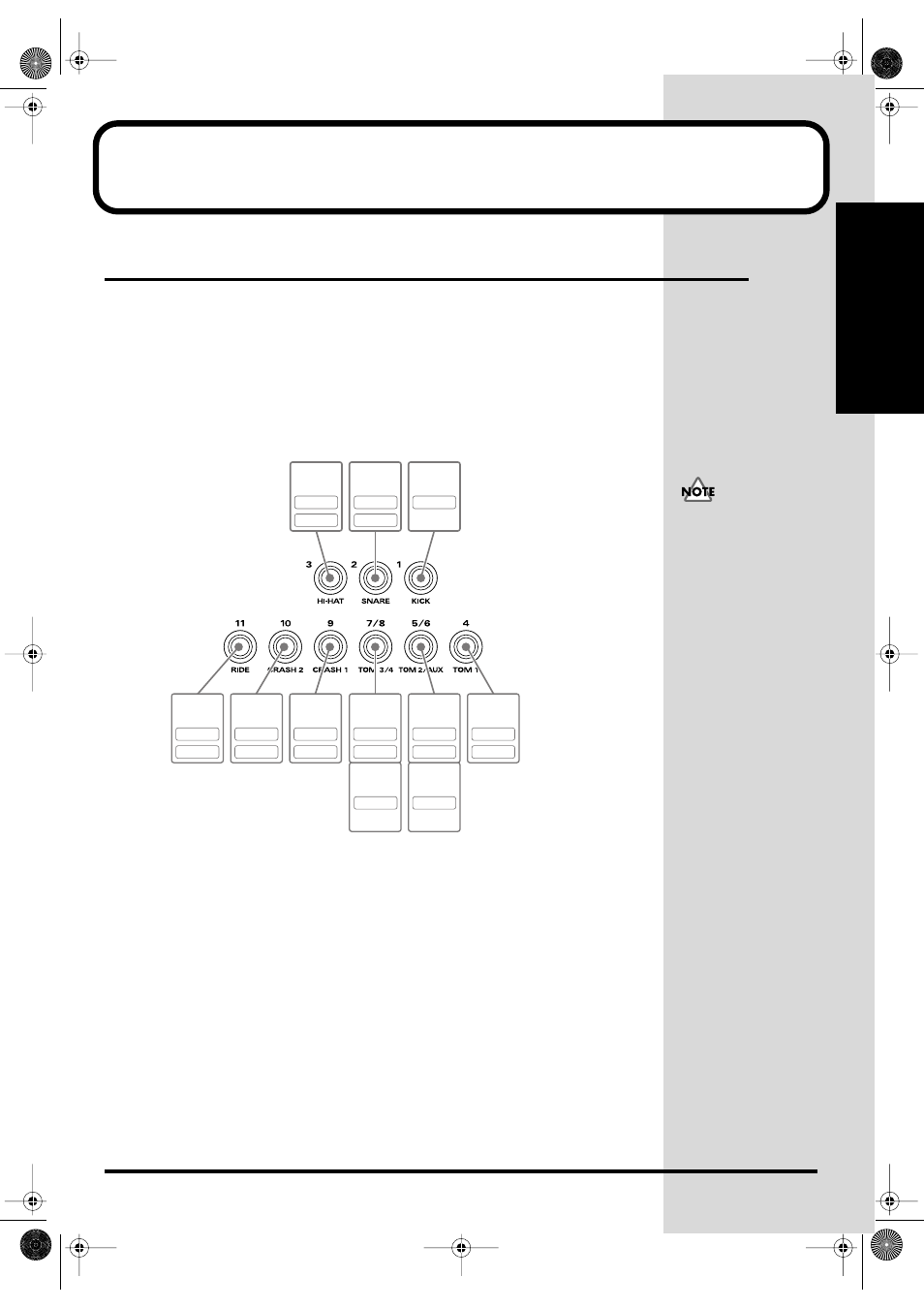
33
Setup Guide
About the Pads
Trigger Inputs and the Pads You Can Use
Although you can use previous model pads, kick trigger units, and other
such devices with the TD-6V, there may be incompatibilities between pads
and trigger inputs, which may prevent you from being able to perform on
some pads.
■
Trigger Input Functions
The following shows the available trigger input functions.
fig.P-024.e
*1: By using an optional cable (the PCS-31) or standard insert cable, you can
use two pads to a single trigger input jack. In this case, the rim sounds
of “Trigger Input 5 (TOM2)” and “Trigger Input 7 (TOM 3)” become
unavailable. For more on how to make the necessary connections, refer
to p. 21.
3
HI-HAT
Rim 3
Head 3
2
SNARE
Rim 2
Head 2
1
KICK
Head 1
10
CRASH2
Head 10
Rim 10
11
RIDE
Head 11
Rim 11
9
CRASH1
Head 9
Rim 9
8
TOM4
Head 8
7
TOM3
5
TOM2
6
AUX
Head 6
4
TOM1
Rim 4
Head 4
*1
*1
Head 7
Rim 7
Head 5
Rim 5
Use the cable provided
with the pad to connect the
pad to the TD-6V. The rim
sound becomes
unavailable when you use
a monaural cable to
connect a pad that is
capable of playing rim
shots and chokes.
TD-6KV_e.book 33 ページ 2005年1月24日 月曜日 午後7時4分
