Selecting the pad type – Roland TD-6V User Manual
Page 29
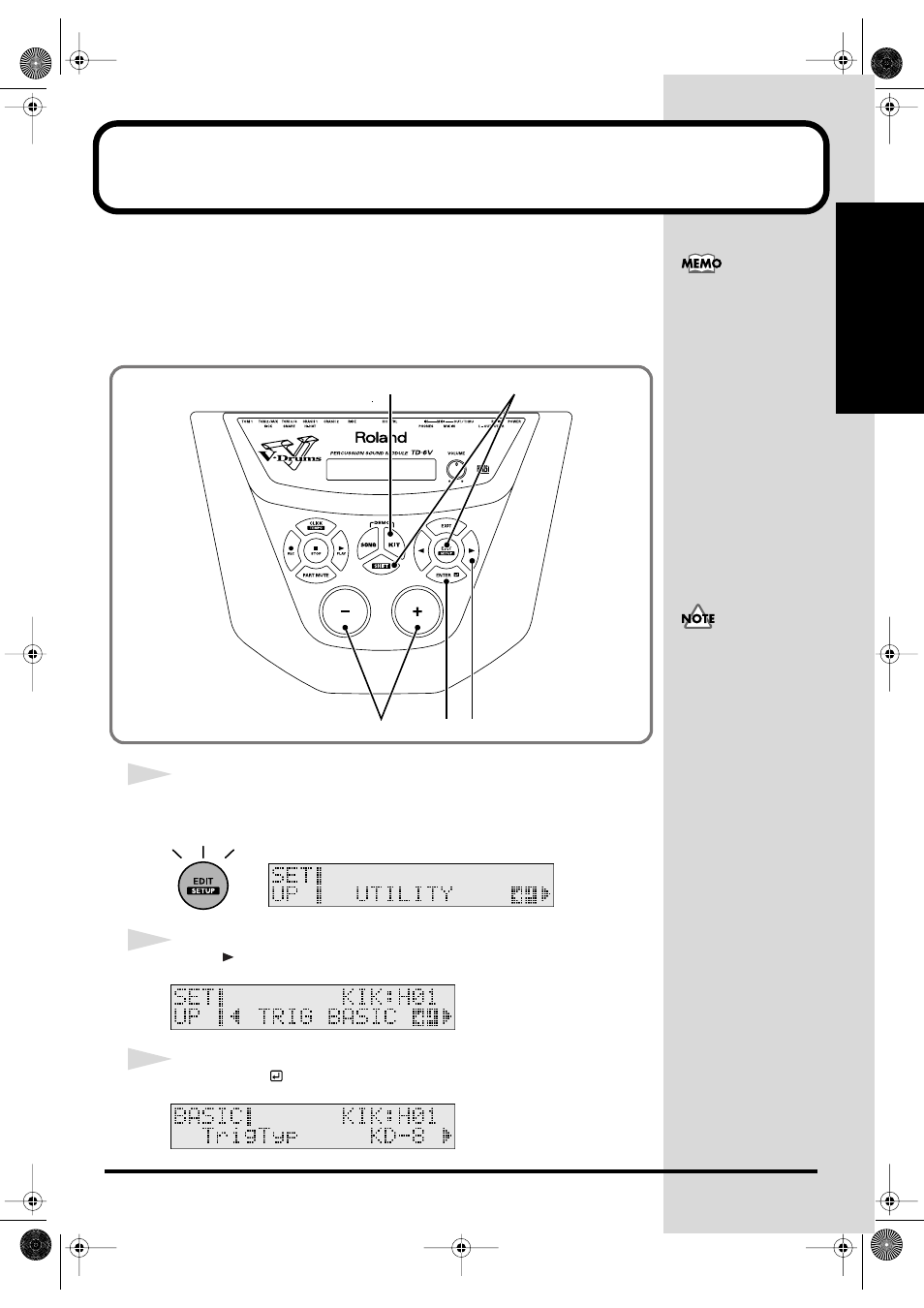
29
Setup Guide
Selecting the Pad Type
Make the settings for the type of pads to be used (
trigger type
) to ensure that
the TD-6V accurately receives what is being played on the pads.
Set each trigger input as described below.
Settings optimized for the TD-6K are provided in factory settings on the
TD-6V.
fig.P-014
1
While holding down [SHIFT], press [EDIT (SETUP)].
[EDIT (SETUP)] lights.
fig.P-015ai
2
Press [
] to select “TRIG BASIC.”
fig.SETUP-BASIC_50 (SETUP-BASIC)
3
Press [ENTER
].
fig.P-016_50
The following parameters
are automatically set to the
most efficient values for
each pad when you select
the trigger type.
Basic Trigger Parameters
(SETUP/TRIG BASIC; p.
71)
• Sensitivity
• Threshold
• TrigCurve
Advanced Trigger
Parameters
(SETUP/TRIG ADVNCD;
p. 73)
• Scan Time
• Retrig Cancel
• Mask Time
• Rim Sens
The trigger parameters
should be adjusted as
necessary to match the
actual state of your
configuration, and the
environment in which it is
being used.
8
1
2
3
6
TD-6KV_e.book 29 ページ 2005年1月24日 月曜日 午後7時4分
