Panel descriptions, Front panel – Roland TD-6V User Manual
Page 16
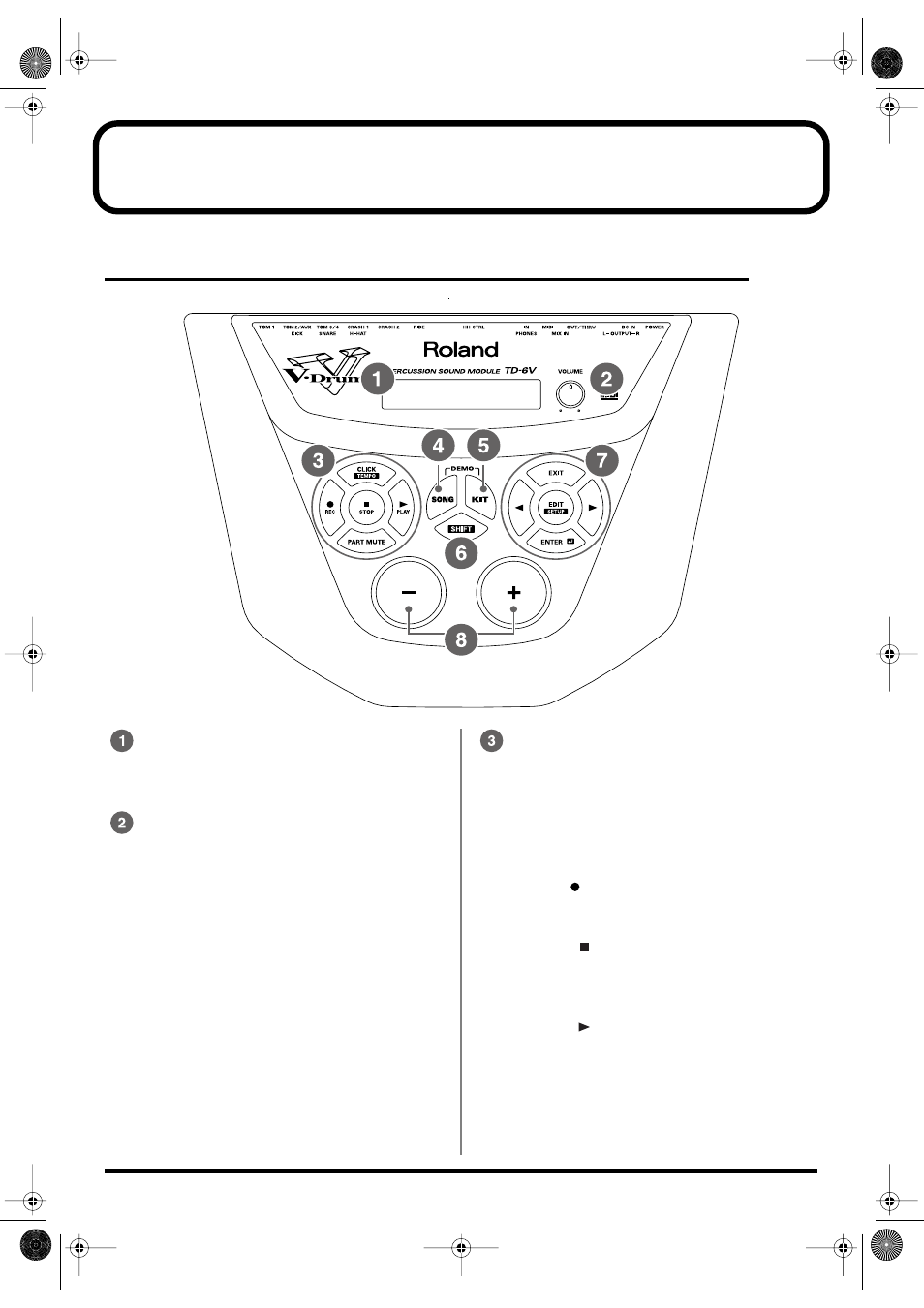
16
Panel Descriptions
Front Panel
fig.P-022
Display
The screen displays information, indicating the
drum kit name, song name, and settings etc.
VOLUME Knob
Adjusts the volume of the TD-6V (p. 24). Even
when headphones are connected, sound will still
be output from the various output jacks.
Sequencer Section
• CLICK (TEMPO) Button
Turn the click on/off (p. 41).
When you hold down the [SHIFT] button and
press the [CLICK (TEMPO)] button, the
tempo settings screen appears in the display
(p. 43, p. 47).
• REC
Button
Calls up the recording settings screen
(Recording Standby; p. 93).
• STOP
Button
Stop song playback (p. 45). When pressed
while the song is stopped, this returns you to
the beginning of the song.
• PLAY
Button
Play back the song (p. 45). Starts recording if
pressed when the TD-6V is in recording
standby mode (p. 93).
• PART MUTE Button
Mutes the performance of specified parts (p.
48).
TD-6KV_e.book 16 ページ 2005年1月24日 月曜日 午後7時4分
- UA-25 (68 pages)
- PCR-300 (100 pages)
- 60S (236 pages)
- MTLC-16 (48 pages)
- RT-10S (18 pages)
- TD-3 (22 pages)
- Vs-880 (154 pages)
- AT-45 (3 pages)
- DSD-2 (4 pages)
- SRX-98 (4 pages)
- Fantom-Xa (264 pages)
- SI-24 (52 pages)
- PK-25A (18 pages)
- SRX-01 (16 pages)
- VG-88 (84 pages)
- TD-3KW (16 pages)
- PK-5A (14 pages)
- RS-50 (132 pages)
- HP107 (64 pages)
- VH-10 V-Drum Hi-Hat (108 pages)
- KR-117 (228 pages)
- G6037008-01 (20 pages)
- HP -6 (5 pages)
- AT20s (124 pages)
- V-ACCORDION FR-7 (118 pages)
- RD-700 (172 pages)
- TU-12EX (2 pages)
- HP201 (52 pages)
- FR-5 (114 pages)
- RD-700SX (4 pages)
- maxWerk Musical Instrument (156 pages)
- VS-1824 (140 pages)
- FR-7b (118 pages)
- ME-25 (14 pages)
- FP-7 (188 pages)
- FC-300 - MIDI Foot Controller (72 pages)
- TD-6K (16 pages)
- -50 (6 pages)
- KS-G8B - Keyboard Stand (16 pages)
- KS-G8B - Keyboard Stand (114 pages)
- KS-G8B - Keyboard Stand (108 pages)
- KS-G8B - Keyboard Stand (100 pages)
- KS-G8B - Keyboard Stand (52 pages)
- KS-G8B - Keyboard Stand (184 pages)
- KS-G8B - Keyboard Stand (64 pages)
