Erasing performance data in a song (erase) – Roland TD-6V User Manual
Page 91
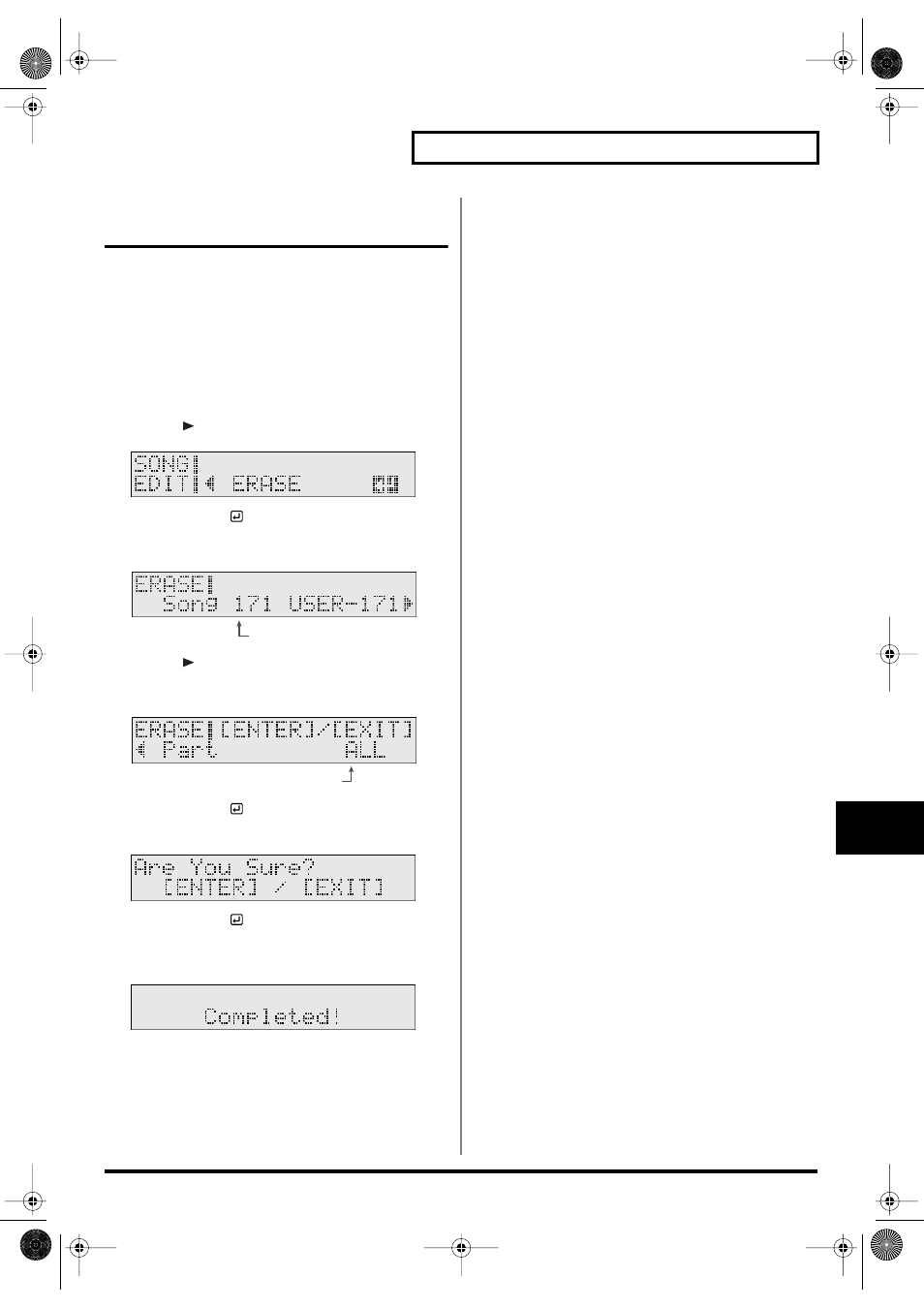
91
Chapter 5 Editing Songs (SONG Edit)
5
Erasing Performance Data in
a Song (ERASE)
This erases the User song. Only the performance data is
erased, and the beat, measure length, parts, and the song’s
other settings are left intact. You can also erase specific parts.
1.
Confirm that [CLICK] is not lit.
If this lights, press [CLICK] to extinguish it.
2.
Press [SONG], then [EDIT].
[SONG] and [EDIT] light.
3.
Press [
] to select “ERASE.”
fig.SONG-ERASE_50
4.
Press [ENTER
].
5.
Press [+] or [-] to select the song to be erased.
fig.05-037ai.e
6.
Press [
].
7.
Press [+] or [-] to select the part to be erased.
fig.05-038ai.e
8.
Press [ENTER
].
Press [EXIT] to cancel the operation.
fig.05-039_50
9.
Press [ENTER
] to execute the operation.
When you have finished erasing the song or part, the
Completed screen appears.
fig.05-040_50
10.
When you finish erasing, press [SONG] to end
the procedure.
SONG (Erase Song): 171–270
Part (Erase Part):
ALL, KIT, PERC, PART1, PART2, PART3, PART4
ALL:
The performance data for all parts is erased.
KIT:
The performance data for the drum part is erased.
PERC:
The performance data for the percussion part is erased.
PART1:
The performance data for Part 1 is erased.
PART2:
The performance data for Part 2 is erased.
PART3:
The performance data for Part 3 is erased.
PART4:
The performance data for Part 4 is erased.
Song being erased
Part being erased
TD-6KV_e.book 91 ページ 2005年1月24日 月曜日 午後7時4分
