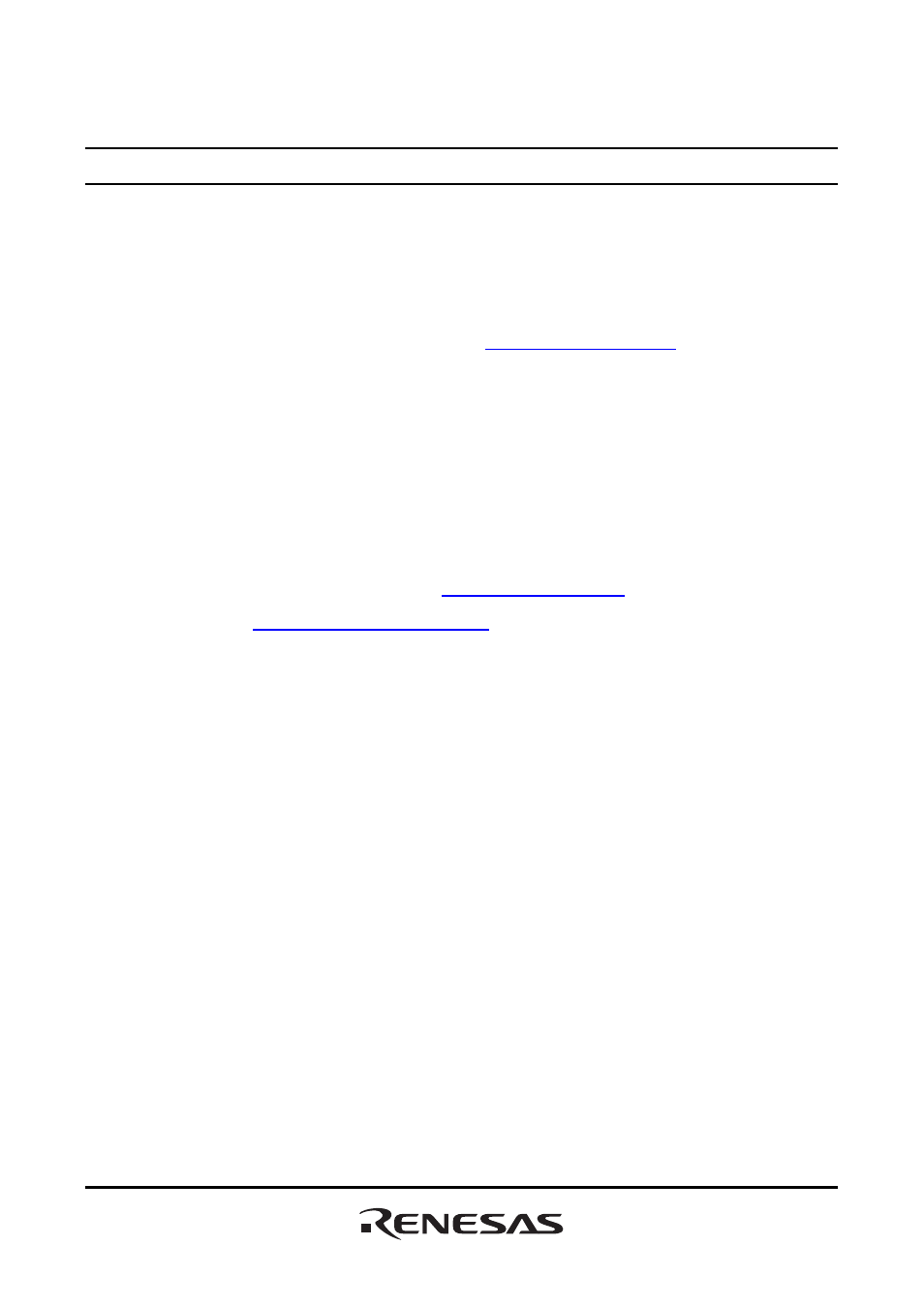Renesas Emulator System E8 User Manual
Old company name in catalogs and other documents
Table of contents
Document Outline
- Introduction
- IMPORTANT
- Precautions for Safety
- DEFINITION OF SIGNAL WORDS
- Contents
- Section 1 Overview
- Section 2 E8 Emulator Functions
- Section 3 Preparation before Use
- 3.1 Emulator Preparation
- 3.2 Emulator Hardware Configuration
- 3.3 Emulator Software Configuration
- 3.4 Installing Emulator’s Debugger
- 3.5 Connecting the Emulator to the Host Computer
- 3.6 Connecting the Emulator to the User System
- 3.7 Connecting System Ground
- 3.8 System Check
- 3.9 Uninstalling the Emulator’s Debugger
- Section 4 Preparations for Debugging
- Section 5 Debugging
- 5.1 Setting the Environment for Emulation
- 5.2 Downloading a Program
- 5.3 Stopping Your Program
- 5.4 Using the Event Points
- 5.4.1 PC Breakpoints
- 5.4.2 Break Conditions
- 5.4.3 Opening the [Event] Window
- 5.4.4 Setting PC Breakpoints
- 5.4.5 Add
- 5.4.6 Edit
- 5.4.7 Enable
- 5.4.8 Disable
- 5.4.9 Delete
- 5.4.10 Delete All
- 5.4.11 Go to Source
- 5.4.12 [Set Break] Dialog Box
- 5.4.13 Setting Break Conditions
- 5.4.14 Edit...
- 5.4.15 Enable
- 5.4.16 Disable
- 5.4.17 Delete
- 5.4.18 Delete All
- 5.4.19 Go to Source
- 5.4.20 Sequential Conditions
- 5.4.21 Editing Break Conditions
- 5.4.22 Modifying Break Conditions
- 5.4.23 Enabling Break Conditions
- 5.4.24 Disabling Break Conditions
- 5.4.25 Deleting Break Conditions
- 5.4.26 Deleting All Break Conditions
- 5.4.27 Viewing the Source Line for Break Conditions
- 5.4.28 [Break condition x] Dialog Box
- 5.5 Viewing the Trace Information
- 5.6 Using the Start/Stop Function
- Section 6 Tutorial
- 6.1 Introduction
- 6.2 Running the High-performance Embedded Workshop
- 6.3 Setting up the E8 Emulator
- 6.4 Setting the [Configuration] Dialog Box
- 6.5 Checking the Operation of RAM
- 6.6 Downloading the Tutorial Program
- 6.7 Setting a PC Breakpoint
- 6.8 Setting Registers
- 6.9 Executing the Program
- 6.10 Reviewing Breakpoints
- 6.11 Viewing Memory
- 6.12 Watching Variables
- 6.13 Stepping Through a Program
- 6.14 Forced Breaking of Program Executions
- 6.15 Displaying Local Variables
- 6.16 Break Function
- 6.17 Hardware Break Function
- 6.18 Trace Functions
- 6.19 Stack Trace Function
- 6.20 What Next?
- Appendix A Components of the E8 Emulator
- Appendix B Window Functions
- Appendix C Command-Line Functions
- Appendix D Notes on High-performance Embedded Workshop
- Appendix E Diagnostic Hardware Program