Renesas Emulator System E8 User Manual
Old company name in catalogs and other documents
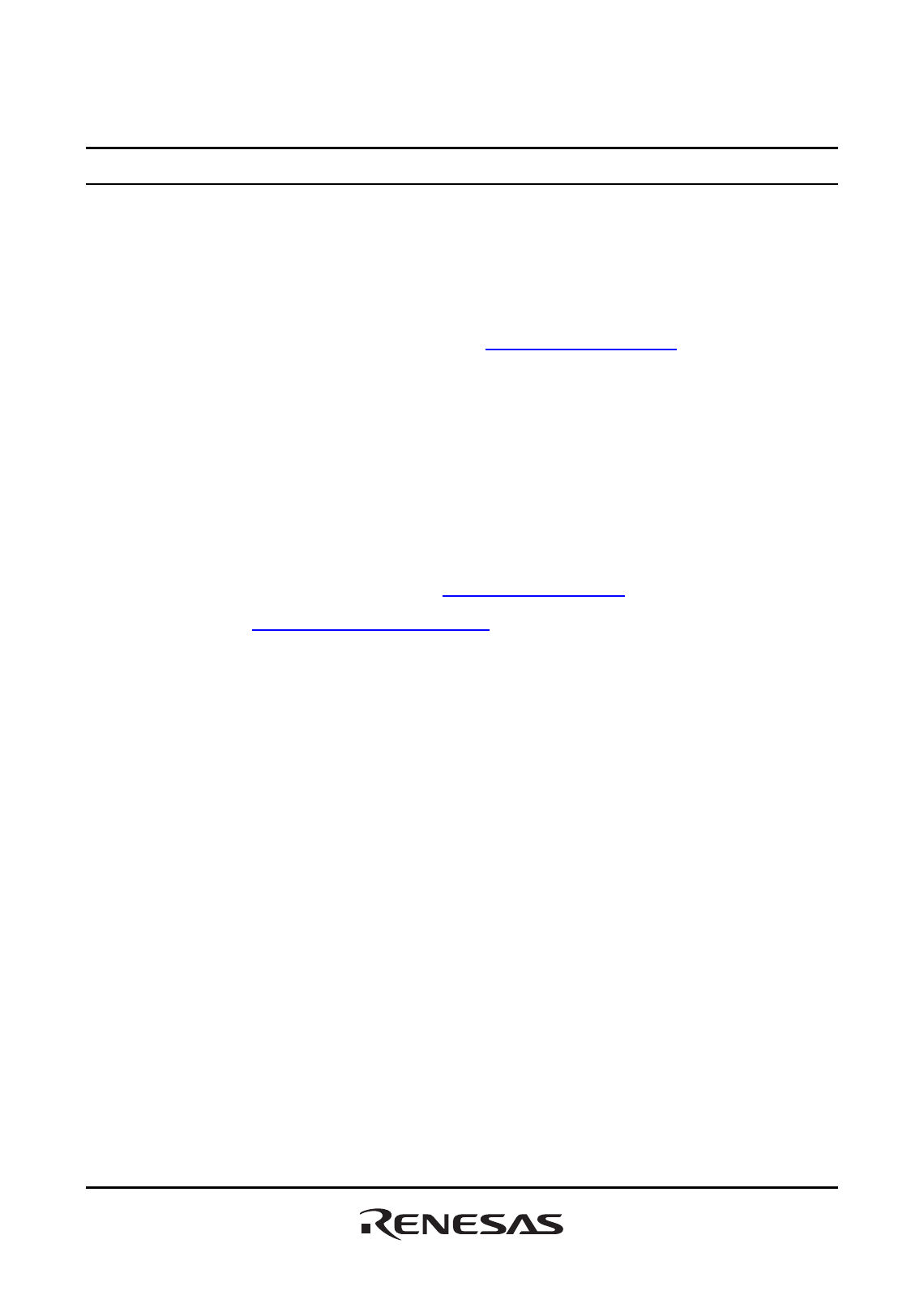
To our customers,
Old Company Name in Catalogs and Other Documents
On April 1
st
, 2010, NEC Electronics Corporation merged with Renesas Technology
Corporation, and Renesas Electronics Corporation took over all the business of both
companies. Therefore, although the old company name remains in this document, it is a valid
Renesas Electronics document. We appreciate your understanding.
Renesas Electronics website:
http://www.renesas.com
April 1
st
, 2010
Renesas Electronics Corporation
Issued by:
Renesas Electronics Corporation
(
http://www.renesas.com
)
Send any inquiries to
http://www.renesas.com/inquiry
.
Table of contents
Document Outline
- Introduction
- IMPORTANT
- Precautions for Safety
- DEFINITION OF SIGNAL WORDS
- Contents
- Section 1 Overview
- Section 2 E8 Emulator Functions
- Section 3 Preparation before Use
- 3.1 Emulator Preparation
- 3.2 Emulator Hardware Configuration
- 3.3 Emulator Software Configuration
- 3.4 Installing Emulator’s Debugger
- 3.5 Connecting the Emulator to the Host Computer
- 3.6 Connecting the Emulator to the User System
- 3.7 Connecting System Ground
- 3.8 System Check
- 3.9 Uninstalling the Emulator’s Debugger
- Section 4 Preparations for Debugging
- Section 5 Debugging
- 5.1 Setting the Environment for Emulation
- 5.2 Downloading a Program
- 5.3 Stopping Your Program
- 5.4 Using the Event Points
- 5.4.1 PC Breakpoints
- 5.4.2 Break Conditions
- 5.4.3 Opening the [Event] Window
- 5.4.4 Setting PC Breakpoints
- 5.4.5 Add
- 5.4.6 Edit
- 5.4.7 Enable
- 5.4.8 Disable
- 5.4.9 Delete
- 5.4.10 Delete All
- 5.4.11 Go to Source
- 5.4.12 [Set Break] Dialog Box
- 5.4.13 Setting Break Conditions
- 5.4.14 Edit...
- 5.4.15 Enable
- 5.4.16 Disable
- 5.4.17 Delete
- 5.4.18 Delete All
- 5.4.19 Go to Source
- 5.4.20 Sequential Conditions
- 5.4.21 Editing Break Conditions
- 5.4.22 Modifying Break Conditions
- 5.4.23 Enabling Break Conditions
- 5.4.24 Disabling Break Conditions
- 5.4.25 Deleting Break Conditions
- 5.4.26 Deleting All Break Conditions
- 5.4.27 Viewing the Source Line for Break Conditions
- 5.4.28 [Break condition x] Dialog Box
- 5.5 Viewing the Trace Information
- 5.6 Using the Start/Stop Function
- Section 6 Tutorial
- 6.1 Introduction
- 6.2 Running the High-performance Embedded Workshop
- 6.3 Setting up the E8 Emulator
- 6.4 Setting the [Configuration] Dialog Box
- 6.5 Checking the Operation of RAM
- 6.6 Downloading the Tutorial Program
- 6.7 Setting a PC Breakpoint
- 6.8 Setting Registers
- 6.9 Executing the Program
- 6.10 Reviewing Breakpoints
- 6.11 Viewing Memory
- 6.12 Watching Variables
- 6.13 Stepping Through a Program
- 6.14 Forced Breaking of Program Executions
- 6.15 Displaying Local Variables
- 6.16 Break Function
- 6.17 Hardware Break Function
- 6.18 Trace Functions
- 6.19 Stack Trace Function
- 6.20 What Next?
- Appendix A Components of the E8 Emulator
- Appendix B Window Functions
- Appendix C Command-Line Functions
- Appendix D Notes on High-performance Embedded Workshop
- Appendix E Diagnostic Hardware Program
