Making detailed settings for tones – Roland RD-700NX User Manual
Page 54
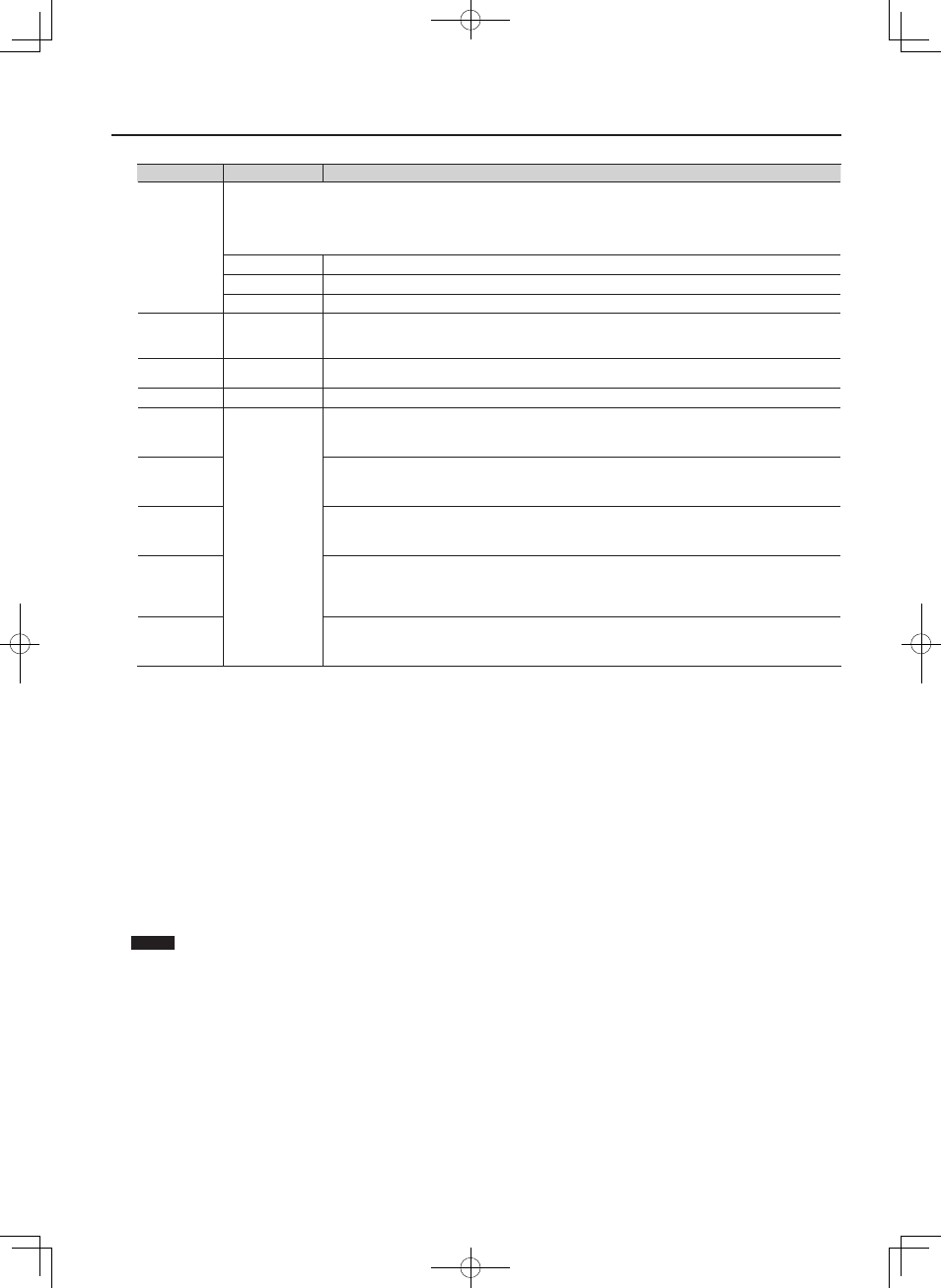
55
Making Detailed Settings for Tones
Parameter
Value
Description
Mono/Poly
Specifies whether the tone will play polyphonically (POLY) or monophonically (MONO).
The MONO setting is effective when playing a solo instrument tone such as sax or flute.
Additionally, when this is set to “MONO LEGATO,” you can have monophonic performances played legato. Legato is a playing style in which the
spaces between notes are smoothed, creating a flowing feel with no borders between the notes. This creates a smooth transition between notes,
which is effective when you wish to simulate the hammering-on and pulling-off techniques used by a guitarist.
MONO
Only the last-played note will sound.
POLY
Two or more notes can be played simultaneously.
MONO LEGATO
Legato is applied to monophonic performances.
Portamento SW
ON, OFF
Portamento is a function that causes the pitch to change smoothly from one note to the next note played.
With the Mono/Poly parameter set to MONO, portamento is especially effective when simulating playing techniques such as
a violin glissandos.
Portamento Time
0–127
The Portamento Time setting determines the time for the change in pitch when the portamento effect is applied to the
sound. Higher settings will cause the pitch change to the next note to take more time.
Bend Range
0–24 (semitone)
This sets the amount of pitch change that will occur when you move the Pitch Bend lever (2 octaves).
Attack Time
(Offset)
-64–+63
The time it takes after the key is pressed for a sound to reach full volume.
Higher values produce a milder attack; lower values produce a sharper attack.
* With some Tones, the effect does not work as intended .
Release Time
(Offset)
This is the time over which the sound decays to silence after you release the key.
Higher values produce longer decay; set lower values for a clear-cut sound.
* With some Tones, the effect does not work as intended .
Cutoff (Offset)
Adjusts how much the filter is opened.
Higher values brighten the sound; lower values make the sound seem darker.
* With some Tones, the effect does not work as intended .
Resonance
(Offset)
Emphasizes the overtones in the region of the cutoff frequency, adding character to the sound. Excessively high settings
can produce oscillation, causing the sound to distort.
Higher value makes the special quality of the sound stronger; lower value reduce these characteristics.
* With some Tones, the effect does not work as intended .
Decay Time
(Offset)
The time it is to take following the attack for the volume to decrease.
The time it takes for the volume to fall increases as the value is raised; lowering the value decreases the decay time.
* With some Tones, the effect does not work as intended .
If a tone from the piano category is selected, you’ll be able to edit the following parameters.
• Stereo Width (p. 47)
• Nuance (p. 47)
• Lid (p. 47)
• Damper Noise (p. 47)
• Duplex Scale (p. 47)
• String Resonance (p. 47)
• Key Off Resonance (p. 47)
• Hammer Noise (p. 47)
• Tone Character (p. 47)
• Sound Lift (p. 47)
• Micro Tune (p. 48)
• Sym.Resonance (p. 48)
NOTE
Sound Focus Type, Sound Focus Sw, Sound Focus Value, Damper Noise, Duplex Scale, and Sym.Resonance are effective only with respect to UPPER1,
they will appear only when UPPER1 has been selected for Layer.
