Playing multiple tones with the keyboard, Performing with layered tones, Performance – Roland RD-700NX User Manual
Page 27
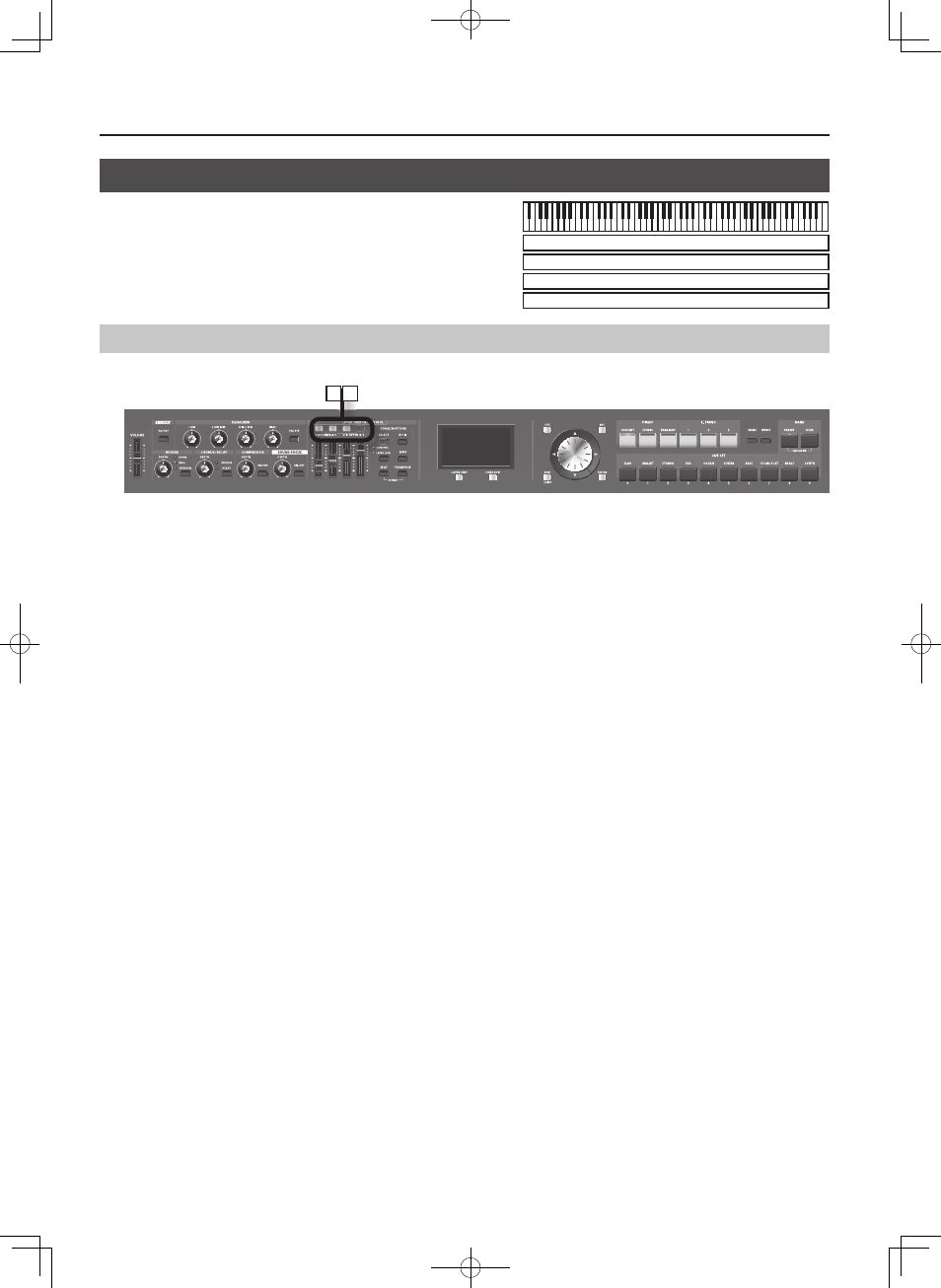
28
Performance
Playing Multiple Tones with the Keyboard
The RD-700NX features four Internal layers (UPPER 1, UPPER 2, LOWER 1, and
LOWER 2), and one tone can be assigned to each of these layers.
You can perform using combinations of tones by turning each layer on or off .
You can have multiple tones layered together at the same time, and even have
diff erent tones played in the left and right parts of the keyboard.
Performing with Layered Tones
You can perform with up to four layered tones applied to the entire keyboard.
1 2
1. Press the [UPPER 1] button and [UPPER 2] button, getting the indicators to light .
Try fi ngering the keyboard.
The Tones for UPPER 1 and UPPER 2 are layered and played.
2. Press the [UPPER 2] button once more, and the indicator light goes out .
The Tones for UPPER 1 played.
Likewise, pressing the [LOWER 1] button and [LOWER 2] button lets you then layer four tones.
UPPER 1
UPPER 2
LOWER 1
LOWER 2
