Changing the tone for a layer, Performance – Roland RD-700NX User Manual
Page 29
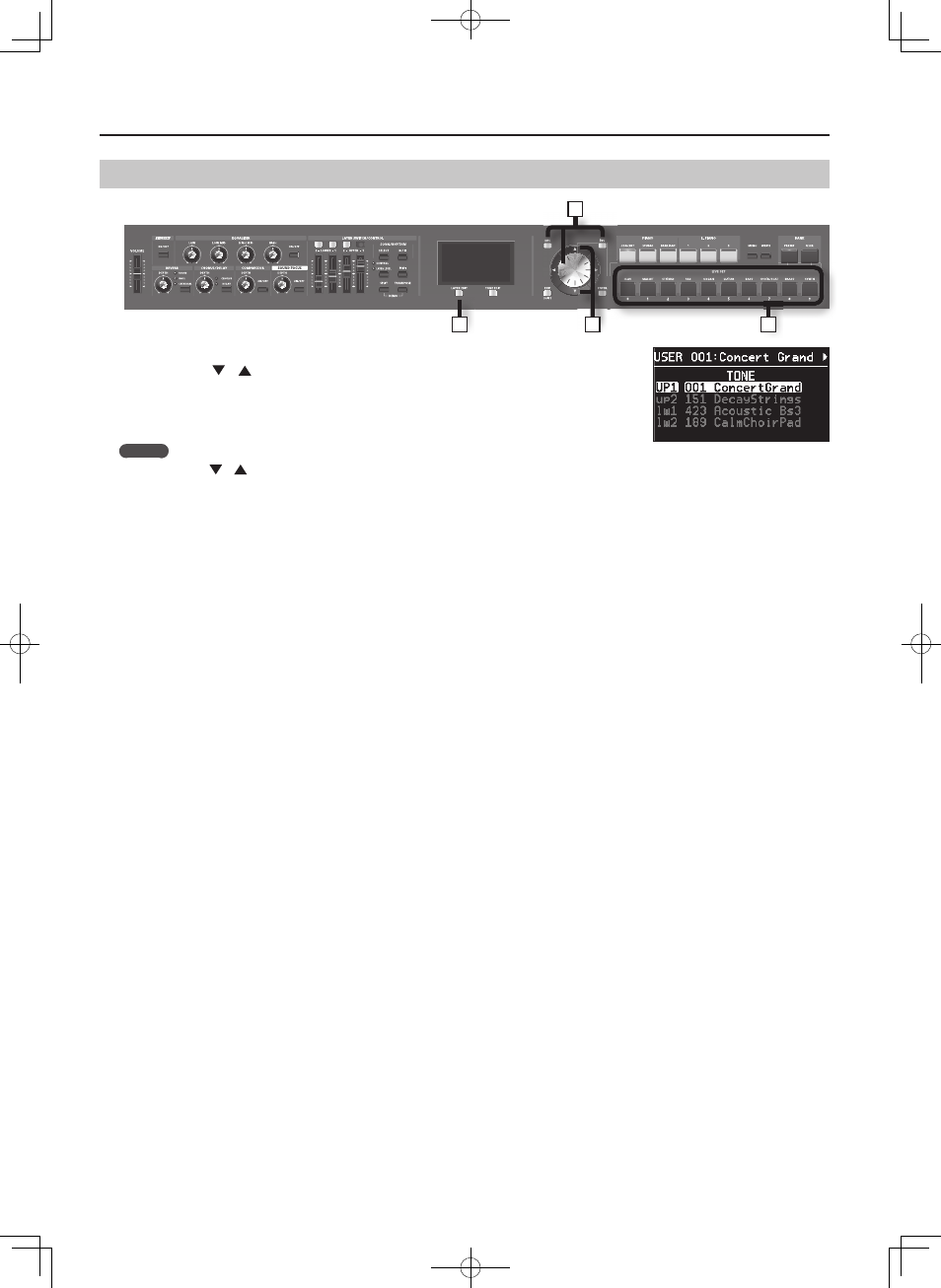
30
Performance
Changing the Tone for a Layer
1
2
3
3
1. Press the [Layer EDIT] button to access the layer edit screen .
2. Use the Cursor [
] [
] buttons to select the layer whose tone you want to change .
Layers that have their Layer switch turned off are dimmed in the screen.
3. Use the LIVE SET buttons to select the tone category, and then use the [DEC] [INC] buttons or
the VALUE dial to select a tone .
MEMO
If you use the [
] [
] buttons to select a layer whose Layer switch is off (unlit), the Layer switch of the selected layer will blink. If you then press
the blinking button, that layer’s Layer switch will turn on (lit).
See also other documents in the category Roland The input devices:
- JUNO-D (132 pages)
- HP102e (224 pages)
- Fantom-S88 (228 pages)
- AT15 (120 pages)
- GR-UPR-P (5 pages)
- RK-300 (228 pages)
- DP-1000 (29 pages)
- DP990RF (2 pages)
- HPi-5 (68 pages)
- Classic Organ C-200 (52 pages)
- Digital Piano LX-15 (64 pages)
- ATELIER 5100001499-01 (144 pages)
- KR-15 (212 pages)
- F-50 (36 pages)
- GAIA D-501987 (16 pages)
- HP302 (92 pages)
- ATELIER AT-500 (272 pages)
- Atelier AT900 (308 pages)
- V-Synth GT (248 pages)
- MP-60 (44 pages)
- FP-4-BK (4 pages)
- V-Arranger Keyboard VA-76 (264 pages)
- ATELIER AT-100 (148 pages)
- HP-207 (120 pages)
- DP-990 (108 pages)
- DP990F (2 pages)
- HP-7/3 (52 pages)
- SH-201 (84 pages)
- E-50 (220 pages)
- Backing Keyboard BK-5 (152 pages)
- MIDI Implementation DP990F (32 pages)
- JUNO-Di (136 pages)
- HP-203 (108 pages)
- KR111 (186 pages)
- KF-90 (196 pages)
- HPi-6 (124 pages)
- Lucina AX-09 (12 pages)
- GW-8 ReleaseNote 2 (32 pages)
- EP-880 (216 pages)
- FR-3sb (66 pages)
- VIMA RK-100 (76 pages)
- HP 237R (44 pages)
- cakewalk A-300PRO (92 pages)
- EDIROL PCR-300 (2 pages)
