Disabling the button, Performance – Roland RD-700NX User Manual
Page 35
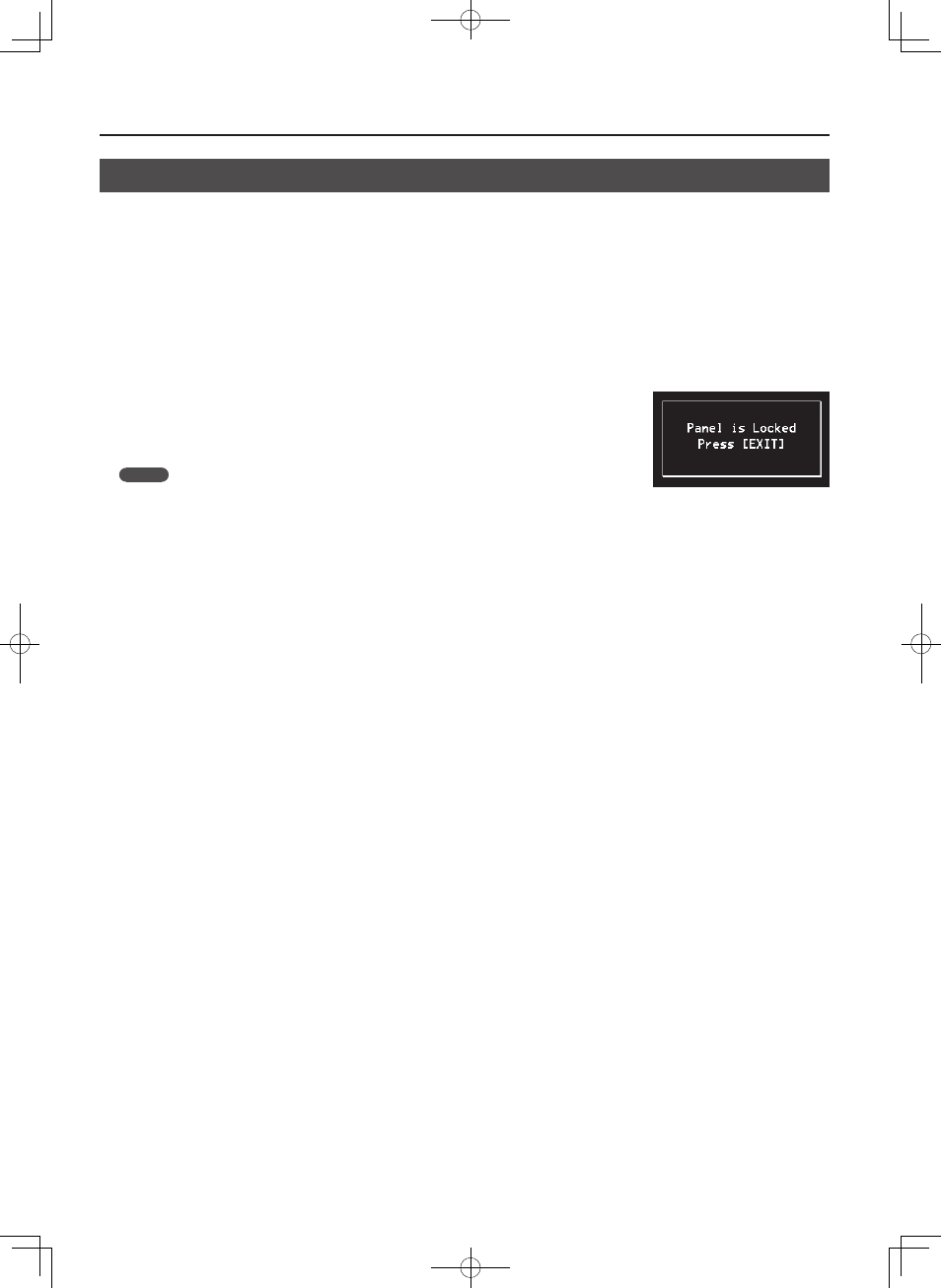
36
Performance
Disabling the Button
By engaging the Panel Lock function, you can disable panel functions. This prevents settings from being changed inadvertently on stage or in other
such situations.
However, you’ll still be able to operate the following buttons and knobs even while Panel Lock is in force.
• [VOLUME] slider
• [DISPLAY CONTRAST] knob
• Pitch Bend/Modulation lever
• Pedals
• ONE TOUCH PIANO buttons
• ONE TOUCH E. PIANO buttons
• [EXIT/SHIFT] button
1. While holding down the [MENU] button, and press the [ENTER] button .
A screen like the one shown at right will appear.
2. Press the ONE TOUCH PIANO buttons, the ONE TOUCH E . PIANO buttons, or the [EXIT/SHIFT]
button to cancel Panel Lock .
MEMO
You can assign the Panel Lock function to the [S1] button or [S2] button. Refer to “Assigning the [S1] [S2]
buttons When S1/S2 Mode is Set to “SYSTEM”” (p. 68).
- JUNO-D (132 pages)
- HP102e (224 pages)
- Fantom-S88 (228 pages)
- AT15 (120 pages)
- GR-UPR-P (5 pages)
- RK-300 (228 pages)
- DP-1000 (29 pages)
- DP990RF (2 pages)
- HPi-5 (68 pages)
- Classic Organ C-200 (52 pages)
- Digital Piano LX-15 (64 pages)
- ATELIER 5100001499-01 (144 pages)
- KR-15 (212 pages)
- F-50 (36 pages)
- GAIA D-501987 (16 pages)
- HP302 (92 pages)
- ATELIER AT-500 (272 pages)
- Atelier AT900 (308 pages)
- V-Synth GT (248 pages)
- MP-60 (44 pages)
- FP-4-BK (4 pages)
- V-Arranger Keyboard VA-76 (264 pages)
- ATELIER AT-100 (148 pages)
- HP-207 (120 pages)
- DP-990 (108 pages)
- DP990F (2 pages)
- HP-7/3 (52 pages)
- SH-201 (84 pages)
- E-50 (220 pages)
- Backing Keyboard BK-5 (152 pages)
- MIDI Implementation DP990F (32 pages)
- JUNO-Di (136 pages)
- HP-203 (108 pages)
- KR111 (186 pages)
- KF-90 (196 pages)
- HPi-6 (124 pages)
- Lucina AX-09 (12 pages)
- GW-8 ReleaseNote 2 (32 pages)
- EP-880 (216 pages)
- FR-3sb (66 pages)
- VIMA RK-100 (76 pages)
- HP 237R (44 pages)
- cakewalk A-300PRO (92 pages)
- EDIROL PCR-300 (2 pages)
