Details, see, Transmitting, Settings to an external – Roland JV-1010 User Manual
Page 48: Midi device (data, Transfer), P. 48), External midi device (p
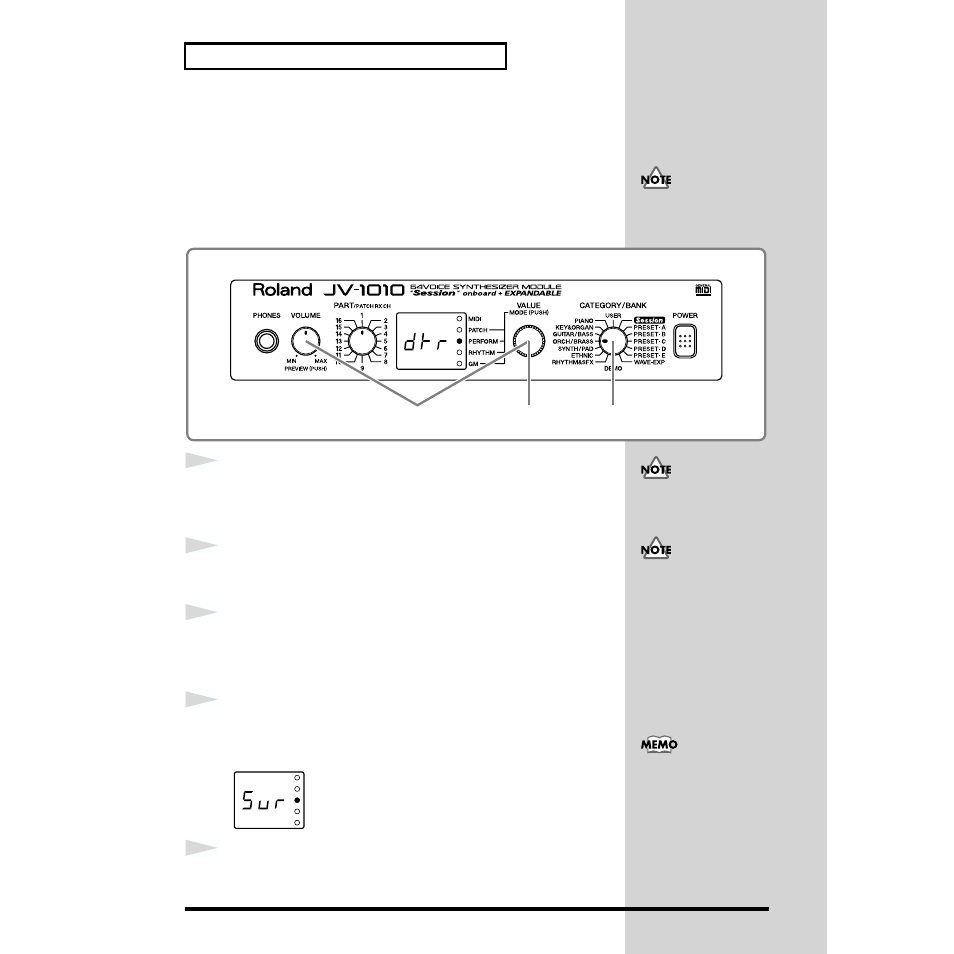
48
Editing Using Only the JV-1010
■
Transmitting Settings to an External MIDI Device
(Data Transfer)
This transmits Performance settings to an external MIDI device. This is useful for
times such as when you want to save data on a MIDI instrument ahead of time.
Connect the JV-1010’s MIDI OUT connector to the MIDI IN connector of the
external MIDI device with a MIDI cable. Then, after putting the external
MIDI device in the mode where it is ready to receive data, start the procedure.
fig.1-34
1
Press the VALUE knob to switch to a mode other than the
Patch mode (
PATCH
), that is, to the
PERFORM
,
RHYTHM
, or
GM
mode.
2
While holding down the VOLUME knob, press the VALUE knob.
Switch to the Edit mode.
3
Turn the CATEGORY/BANK knob to choose
ORCH/BRASS
(Data Transfer)
.
dtr
flashes on the display.
4
Press the VALUE knob.
Sur
flashes on the display, prompting you to confirm that you want to carry
out the Data Transfer.
fig.Sur
5
Press the VALUE knob.
The Data Transfer is performed, and the JV-1010 exits Edit mode.
Patch parameters and
system parameters are not
included.
3
2
1,4,5
When in the Patch mode,
you can’t enter the Edit
mode.
Transmit GM mode
settings while in GM mode.
GM mode settings are lost
when you switch to
another mode.
To exit Edit mode without
executing Data Transfer,
carry out the operation
described in Step 2.
