Roland JV-1010 User Manual
Page 39
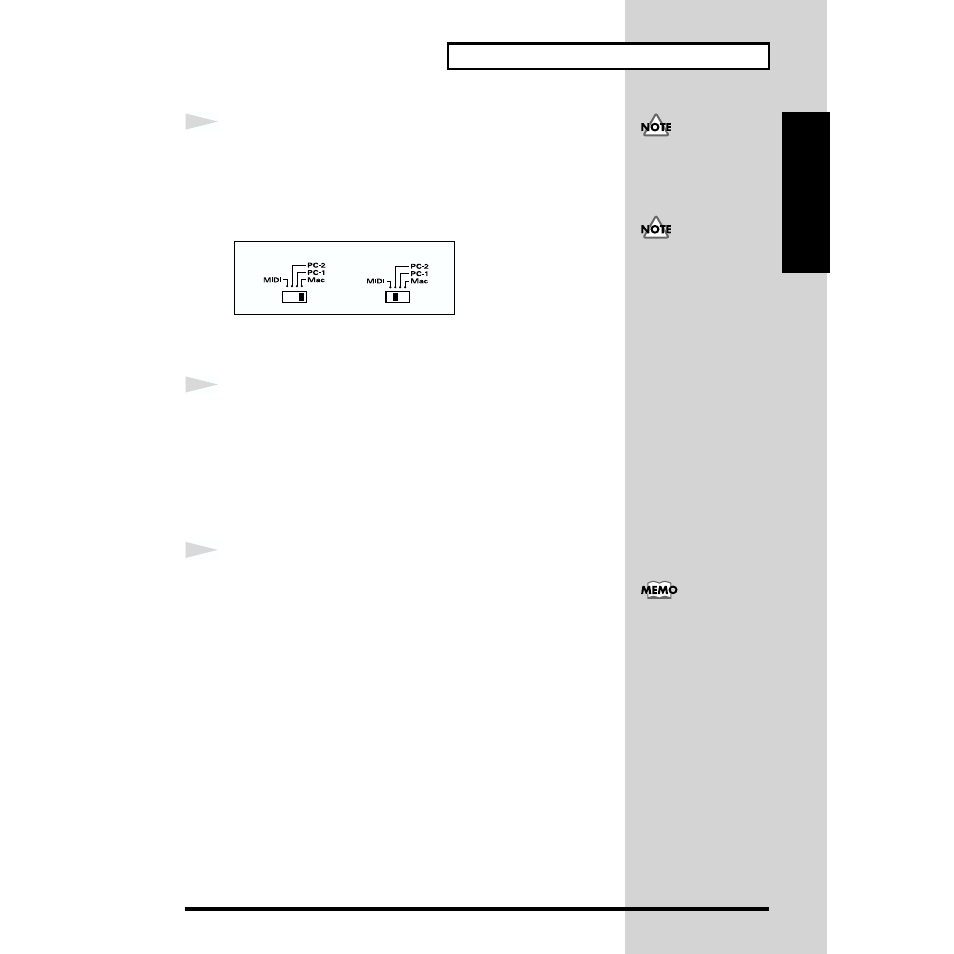
39
Trying Out Desktop Music
Quick Start
2
Set the COMPUTER switch on the JV-1010’s rear panel to
match the type of computer to be connected as described
below.
For Apple Macintosh computers:
Mac
For PCs:
PC-2
fig.1-24.e
The connection method described in the following step varies according to
the type of computer; read the applicable section (
3a
or
3b
).
3a
For PCs
When using a PC, connect the computer cable to the serial port (RS-232C
connector) found on the computer’s rear panel.
Computer cable (sold separately): RSC-15AT
This cable has a nine-pin connector. If a cable with 25-pin connectors is
required, refer to the
“Computer Cable Wiring Diagrams”
obtain the appropriate cable.
3b
For Apple Macintosh Computers
When connecting to a Macintosh computer, connect the computer cable to
either the modem port or the printer port on the computer’s rear panel.
Computer cable (sold separately): RSC-15APL
Apple Macintosh
PC
Before changing the
COMPUTER switch
setting, first switch off the
power to the JV-1010.
As this setting determines
the rate at which data is
transferred between the
computer and the JV-1010
(baud rate), it is necessary
that both the computer and
JV-1010 settings match.
This setting determines the
baud rate for the JV-1010.
When setting your
computer, it may be
necessary to make settings
in the software as well. If
you are using Windows,
the driver setting may
differ from that described
in Step 2. In such cases,
carefully read the manual
included with the driver,
and then make the
necessary settings.
The PC-2 baud rate is 38.4
(kbit/sec), and the PC-1
baud rate is 31.25 (kbit/sec).
