Roland JV-1010 User Manual
Page 35
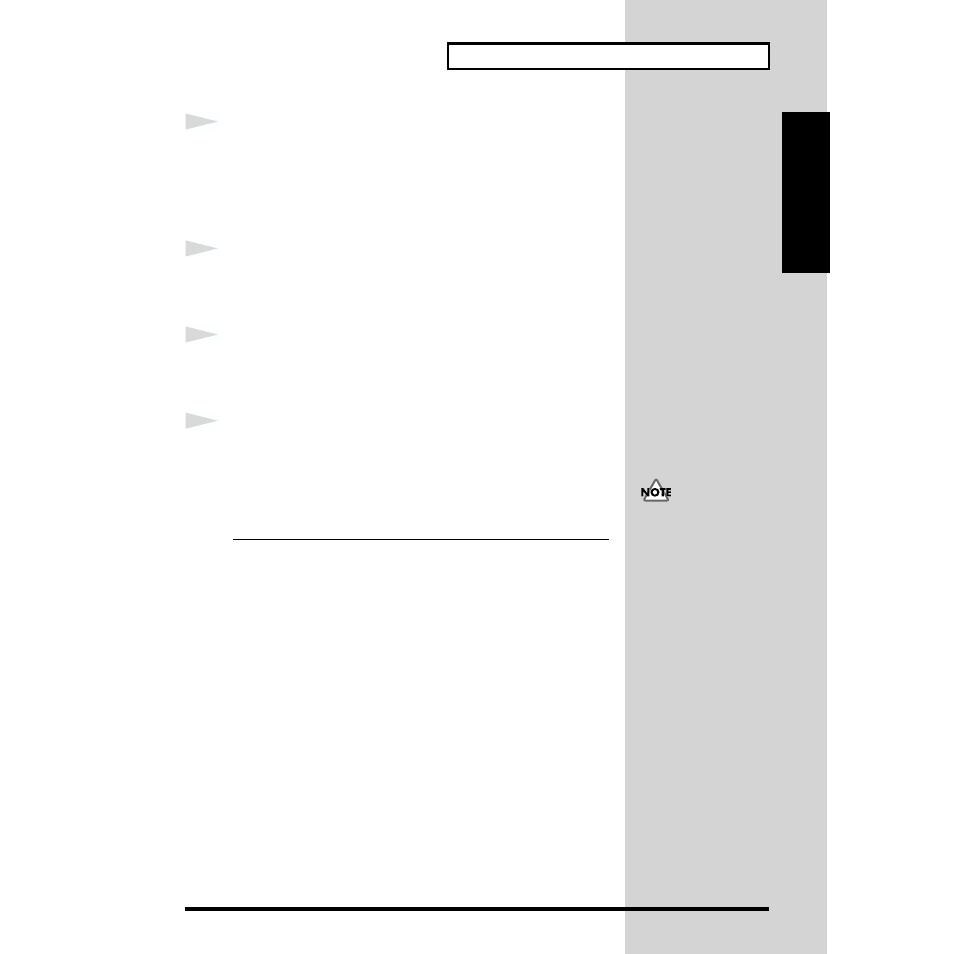
35
Changing Sounds from an External MIDI Device
Quick Start
6
Set the transmit channel on the external MIDI device to the
same value that you selected for the Performance Control
Channel (Perform Ctrl CH) in step 4.
For information on how to make the settings, refer to the owner’s manual
for the MIDI keyboard (the transmitting instrument).
7
Transmit a Bank Select MSB (Controller Number 0) value
(refer to the following table) from the external MIDI device to
the JV-1010.
8
Transmit a Bank Select LSB (Controller Number 32) value
(refer to the following table) from the external MIDI device to
the JV-1010.
9
Transmit a Program Change message from the external MIDI
device to the JV-1010 (refer to the following table).
The correspondences between MIDI messages transmitted from external
MIDI devices and Performance Numbers are as shown below.
Performance
Performance
Bank Select
Program
Group
Number
MSB
LSB
Number
USER
1–32
80
0
1–32
PRESET-A
1–32
81
0
1–32
PRESET-B
1–32
81
1
1–32
When changing patches or
rhythm sets in various
parts of a performance, set
the transmit channel of the
external device and the
receive channel of the part
to the same channel. Note
that when the Performance
Control Channel and the
receive channel for the part
are the same, the setting for
the Performance Control
Channel takes priority, and
the performance is
switched.
