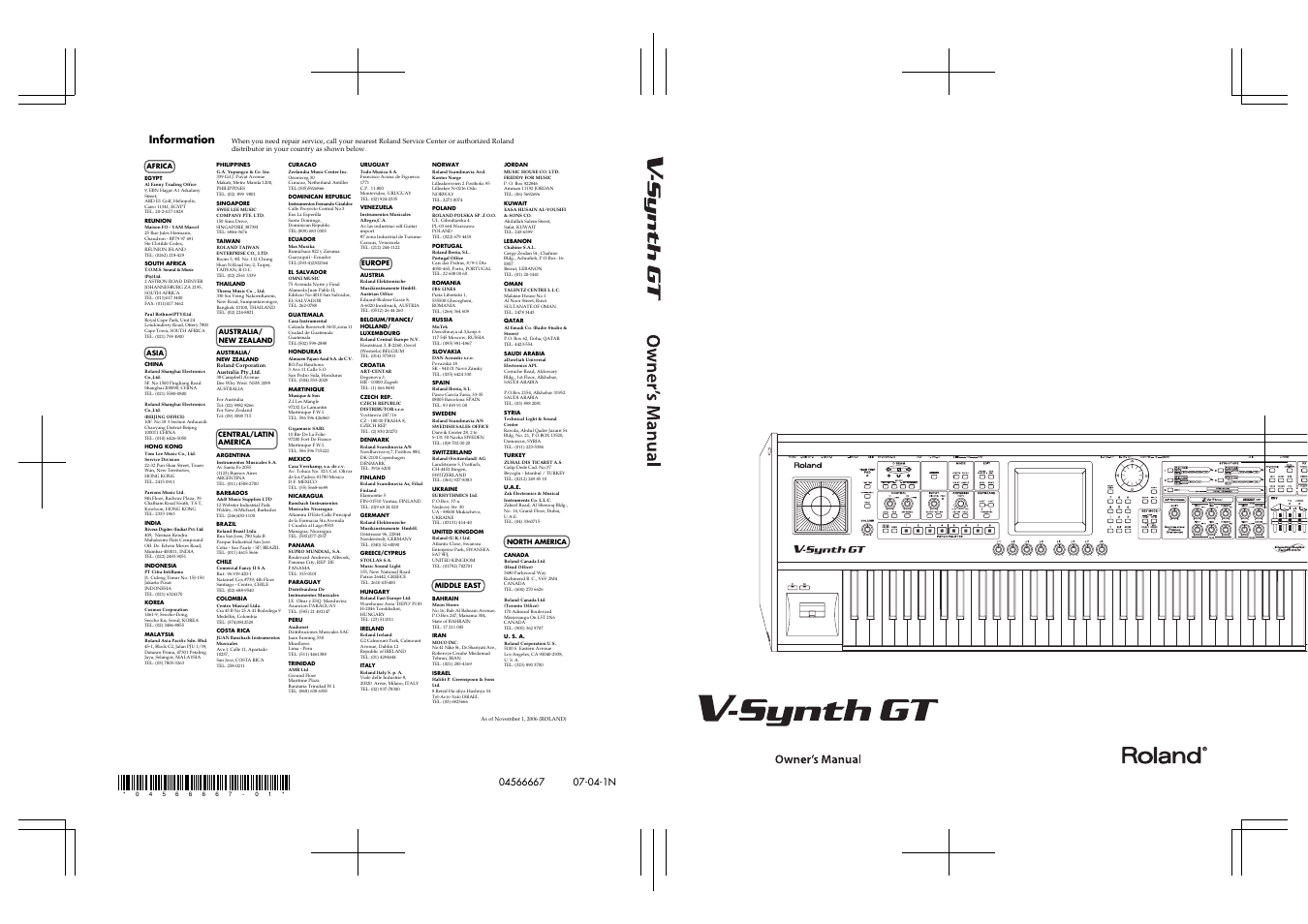Roland V-Synth GT User Manual
Information
Table of contents
Document Outline
- IMPORTANT NOTES
- Contents
- How to Use the Documentation
- Main Features
- Getting Ready
- Panel Descriptions
- Overview of the V-Synth GT
- Basic Operation of the V-Synth GT
- Patch Mode (Playing in Patch Mode)
- About the Patch Play Screen
- Selecting a Patch
- Applying Various Effects to the Sound
- Varying the Velocity or Aftertouch
- Pitch Bend/Modulation Lever
- Transpose (Transposing the Keyboard in Semitone Steps)
- Octave Shift (Transposing the Keyboard in Octave Units)
- Applying an Effect by Touching Your Finger to the Pad (Time Trip Pad)
- Applying an Effect by Passing Your Hand Over the D Beam
- Using the E1–E8 Knobs
- Using the Assignable Controllers
- Arpeggiator
- V-LINK (Synchronizing Music and Video While You Play the V-Synth GT)
- Patch Mode (Editing a Patch)
- Patch Mode (Editing a Tone)
- Editing a Tone (Pro Edit)
- Com (Settings Common to the Entire Tone)
- OSC1/OSC2 (Oscillator 1/2)
- OSC Type
- OSC Type (Analog OSC)
- OSC Type (PCM OSC)
- OSC Type (External In)
- Pitch (common to Analog and PCM)
- Pulse Width (Analog)
- Fat (Analog)
- Detune (Analog, when using Sub OSC)
- SS Detune (Analog, when SUPER-SAW is selected)
- Mix (Analog, when SUPER-SAW is selected)
- Harmonics (Analog, when FBACK-OSC is selected)
- FBK Amount (Analog, when FBACK-OSC is selected)
- X-Mod (Analog, when X-MOD-OSC is selected)
- Time (PCM)
- Formant (PCM)
- OSC TVA (common to Analog and PCM)
- LFO (common to Analog and PCM)
- MOD
- COSM1/COSM2
- TVA
- AP Syn (AP-Synthesis)
- Phrase Model
- Pitch
- Modify (when Phrase Model is “Violin”)
- Modify (when Phrase Model is “Erhu”)
- Modify (when Phrase Model is “Sax”)
- Modify (when Phrase Model is “Flute”)
- Modify (when Phrase Model is “Multifade”)
- Advanced (when Phrase Model is “Violin”)
- Advanced (when Phrase Model is “Erhu”)
- Advanced (when Phrase Model is “Sax”)
- Advanced (when Phrase Model is “Flute”)
- Advanced (when Phrase Model is “Multifade”)
- Control 1
- Control 2
- Tone-FX (Tone Effect)
- Using Steps to Vary the Sound (Multi Step Modulator)
- Multi Step Modulator
- Vocal Designer
- Editing a Tone (SOUND SHAPER II)
- Sample Mode
- Sampling
- Sample Name (Naming a Sample)
- Sample Copy (Copying a Sample)
- Sample Move (Moving a Sample)
- Sample Exchange (Exchanging a Sample)
- Sample Delete (Deleting a Sample)
- Resampling
- Sampling General (Setup Settings)
- Sampling Pre-Effect (Pre-Effect Settings)
- Metronome (Metronome Settings)
- Template Name (Naming a Template)
- Editing a Sample
- Encode (Converting the Sample to V-Synth GT Data)
- Saving a Sample
- Checking Sample Information
- Sampling
- System Mode (Settings Common to All Modes)
- Utility Mode
- Project (Project-related Settings)
- USB Storage (Exchanging Files with Your Computer)
- Beep (Beep Tone Settings)
- E1–E8 Knobs (E1–E8 knob Settings)
- Screen Saver
- Wallpaper (Changing the Wallpaper)
- Calibration (Adjusting the Controllers)
- Format (Initializing Internal Memory or USB Memory)
- Factory Reset (Reset to Default Factory Settings)
- MIDI Implementation Chart
- Specifications
- Index