Patch mode (editing a patch), Creating a patch – Roland V-Synth GT User Manual
Page 54
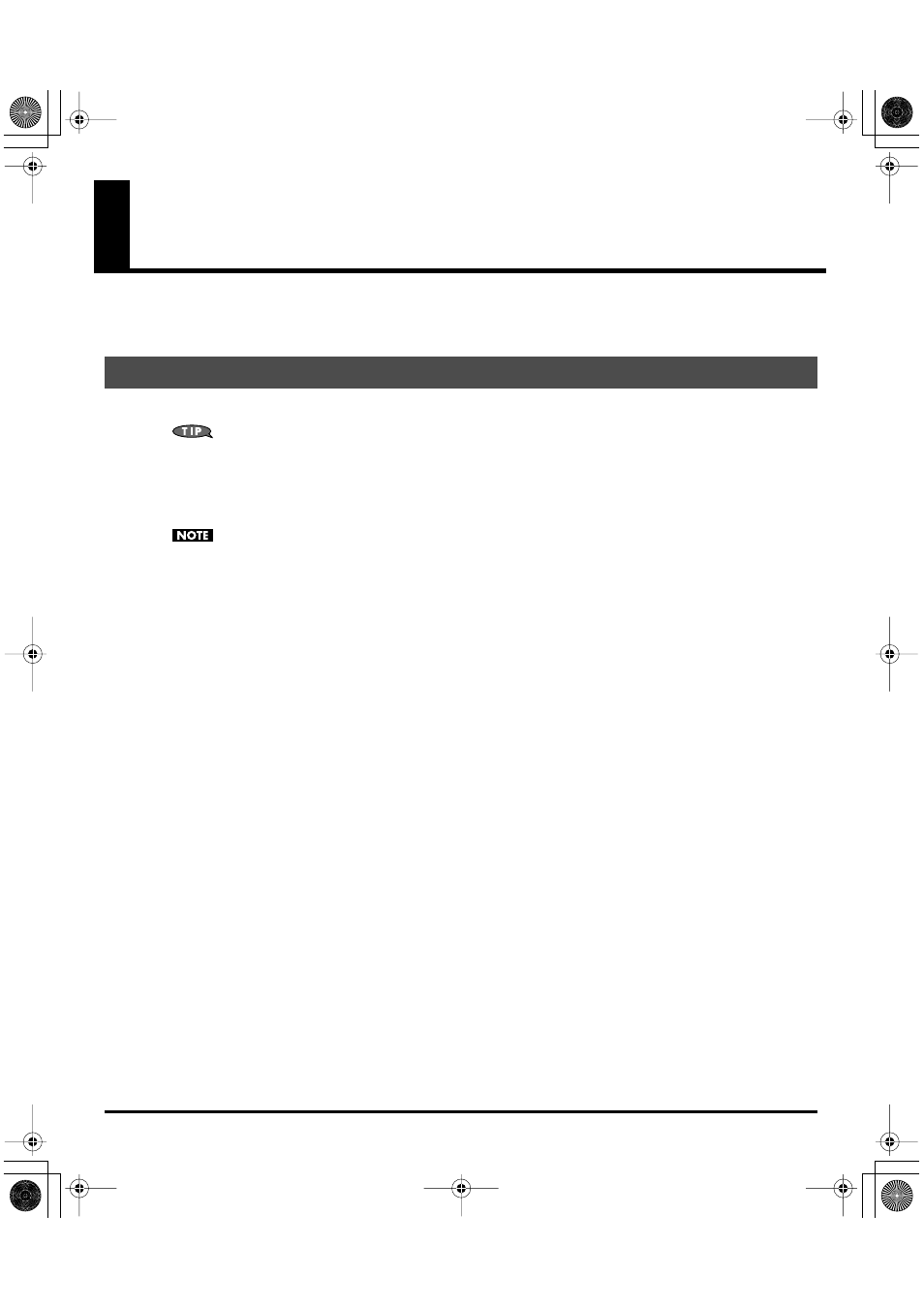
54
Patch Mode (Editing a Patch)
With the V-Synth GT, you have total control over a wide variety of settings.
This chapter explains the procedures used in creating patches, and the functions of the patch parameters.
1.
Access the Patch Play screen, and select the patch that you want to edit (p. 40).
If you want to create all your patches from the ground up, rather than the patches that have already been prepared,
carry out the Initialize operation (p. 62).
2.
Select the tones that you want to use for the upper tone and lower tone (p. 55).
3.
Apply effects (chorus and reverb) (p. 76).
4.
When you carry out a save, any data previously stored at the save destination will be overwritten and lost.
Creating a Patch
V-Synth-GT_e.book 54 ページ 2007年4月9日 月曜日 午後1時46分
- JUNO-D (132 pages)
- HP102e (224 pages)
- Fantom-S88 (228 pages)
- AT15 (120 pages)
- GR-UPR-P (5 pages)
- RK-300 (228 pages)
- DP-1000 (29 pages)
- DP990RF (2 pages)
- HPi-5 (68 pages)
- Classic Organ C-200 (52 pages)
- Digital Piano LX-15 (64 pages)
- ATELIER 5100001499-01 (144 pages)
- KR-15 (212 pages)
- F-50 (36 pages)
- GAIA D-501987 (16 pages)
- HP302 (92 pages)
- ATELIER AT-500 (272 pages)
- Atelier AT900 (308 pages)
- MP-60 (44 pages)
- FP-4-BK (4 pages)
- V-Arranger Keyboard VA-76 (264 pages)
- ATELIER AT-100 (148 pages)
- HP-207 (120 pages)
- DP-990 (108 pages)
- DP990F (2 pages)
- HP-7/3 (52 pages)
- SH-201 (84 pages)
- E-50 (220 pages)
- Backing Keyboard BK-5 (152 pages)
- MIDI Implementation DP990F (32 pages)
- RD-700NX (106 pages)
- JUNO-Di (136 pages)
- HP-203 (108 pages)
- KR111 (186 pages)
- KF-90 (196 pages)
- HPi-6 (124 pages)
- Lucina AX-09 (12 pages)
- GW-8 ReleaseNote 2 (32 pages)
- EP-880 (216 pages)
- FR-3sb (66 pages)
- VIMA RK-100 (76 pages)
- HP 237R (44 pages)
- cakewalk A-300PRO (92 pages)
- EDIROL PCR-300 (2 pages)
