Multi step modulator – Roland V-Synth GT User Manual
Page 144
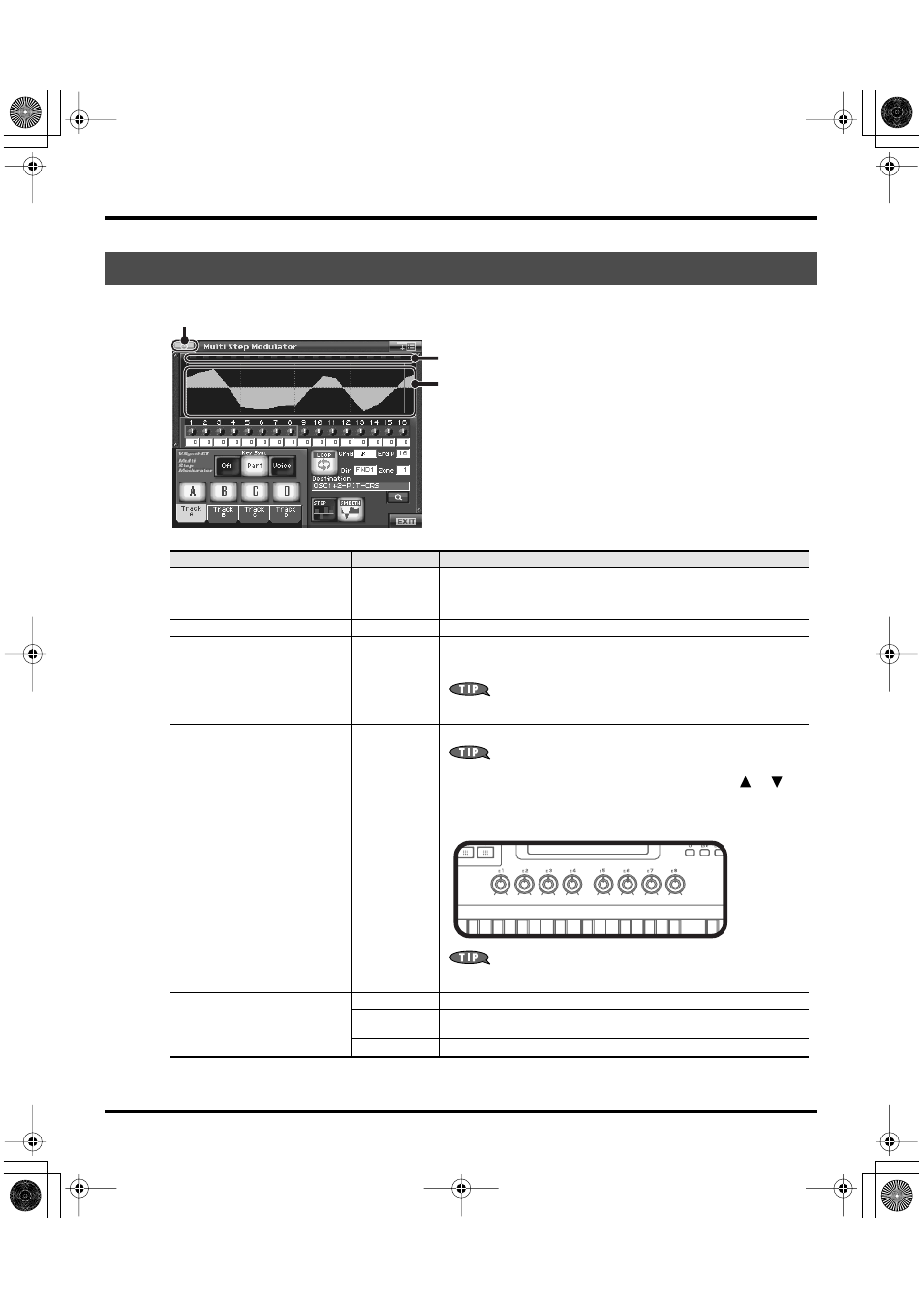
144
Editing a Tone (Pro Edit)
fig.06b-80.eps
Multi Step Modulator
Parameter
Value
Description
Multi Step Modulator Switch
* This setting applies to all tracks
(Track A–D).
OFF, ON
This turns the multi step modulator on/off.
Step Indicator
This indicates the current location within the step sequence.
Step Bar
This graphically shows the sixteen steps. The step bar shown at the far right
(number 17) is the same as the one that appears at the far left (number 1).
This is helpful when you’re setting up a looping sequence.
If you touch < SMOOTH >, the graph will become a (smooth) line graph.
If you touch < STEP >, the graph will become a bar graph.
Step knobs
Use these knobs to input the sixteen steps.
The V-Synth GT’s E1–E8 knobs correspond to knobs 1–8 and 9–16. To
switch between 1–8 and 9–16, hold down [SHIFT] and use [
] [
]
(the frame in the screen will move). According to how you turn the knob,
the effect will be shown as a graph of 1--16 steps, and the color will
change.
fig.06b-85.eps
When the cursor is at a step knob, you can hold down [SHIFT] and turn
the VALUE dial to simultaneously modify the value of all steps.
Key Sync
(Step Modulator Key Sync)
* This setting applies to all tracks
(Track A–D).
Off
The step sequence will not be reset when a note-on occurs.
Part
The step sequence will be reset when a note-on occurs, but will not be reset
if the key was played legato.
Voice
The step sequence will be reset each time a note-on occurs.
Step Indicator
Step Bar
Multi Step Modulator Switch
V-Synth-GT_e.book 144 ページ 2007年4月9日 月曜日 午後1時46分
