P. 76 – Roland DP-990 User Manual
Page 76
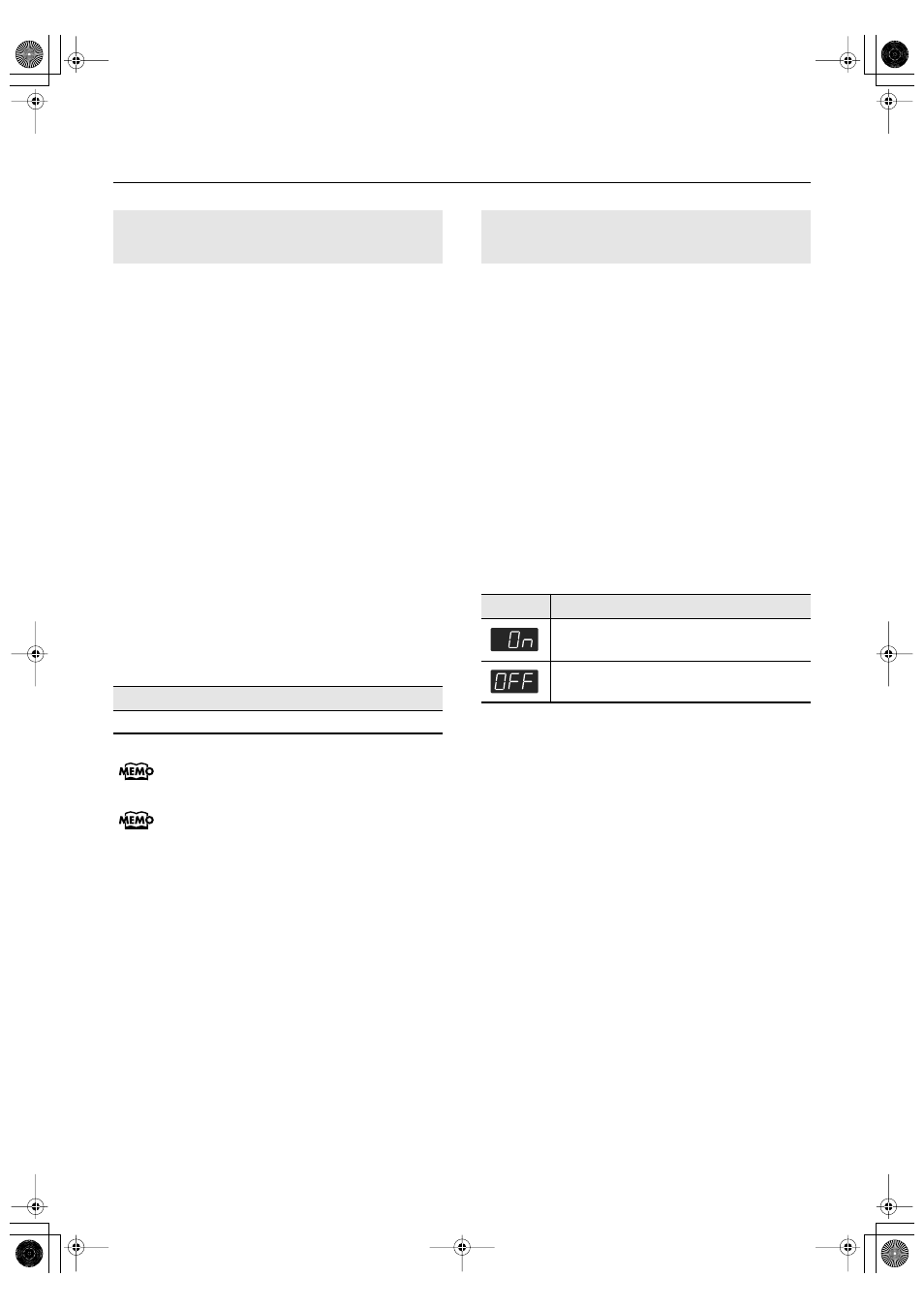
76
Various Settings
This setting specifies the MIDI channel on which the DP-990
will transmit.
MIDI uses sixteen “MIDI channels,” which are numbered 1
through 16.
By connecting MIDI devices and specifying the appropriate
MIDI channel for each device, you can play or select sounds
on those devices.
The DP-990 will receive all sixteen channels (1–16).
1.
Hold down the [Brilliance] button and press
the [3D] button.
The display will indicate “Fnc” and you’ll be in Function
mode.
2.
Hold down the Track [Accomp] button and use
the [-] [+] buttons to make the display indicate
“Ch.”
When you take your finger off the button, the display
will indicate the value of the setting.
3.
Use the [-] [+] buttons to change the setting.
If you turn this “OFF,” the DP-990 will not transmit
MIDI data.
For details on connecting MIDI devices, refer to
“Connecting to MIDI Devices” (p. 84).
When Composer MIDI Out is “On,” you can send
performance data recorded with the DP-990 to a connected
MIDI device or computer.
1.
Hold down the [Brilliance] button and press
the [3D] button.
The display will indicate “Fnc” and you’ll be in Function
mode.
2.
Hold down the Track [Accomp] button and use
the [-] [+] buttons to make the display indicate
“Out.”
When you take your finger off the button, the display
will indicate the value of the setting.
3.
Use the [-] [+] buttons to change the setting.
MIDI Transmit Channel Settings
(MIDI Transmit Channel)
Settings (Channel)
OFF, 1–16
Sending Recorded Performance Data
to a MIDI Device (Composer MIDI Out)
Setting
Explanation
Performance data is transmitted.
Performance data is not transmitted.
DP-990_e.book 76 ページ 2009年2月17日 火曜日 午前8時30分
