Important notes, Power supply, Location – Roland DP-990 User Manual
Page 11: Care
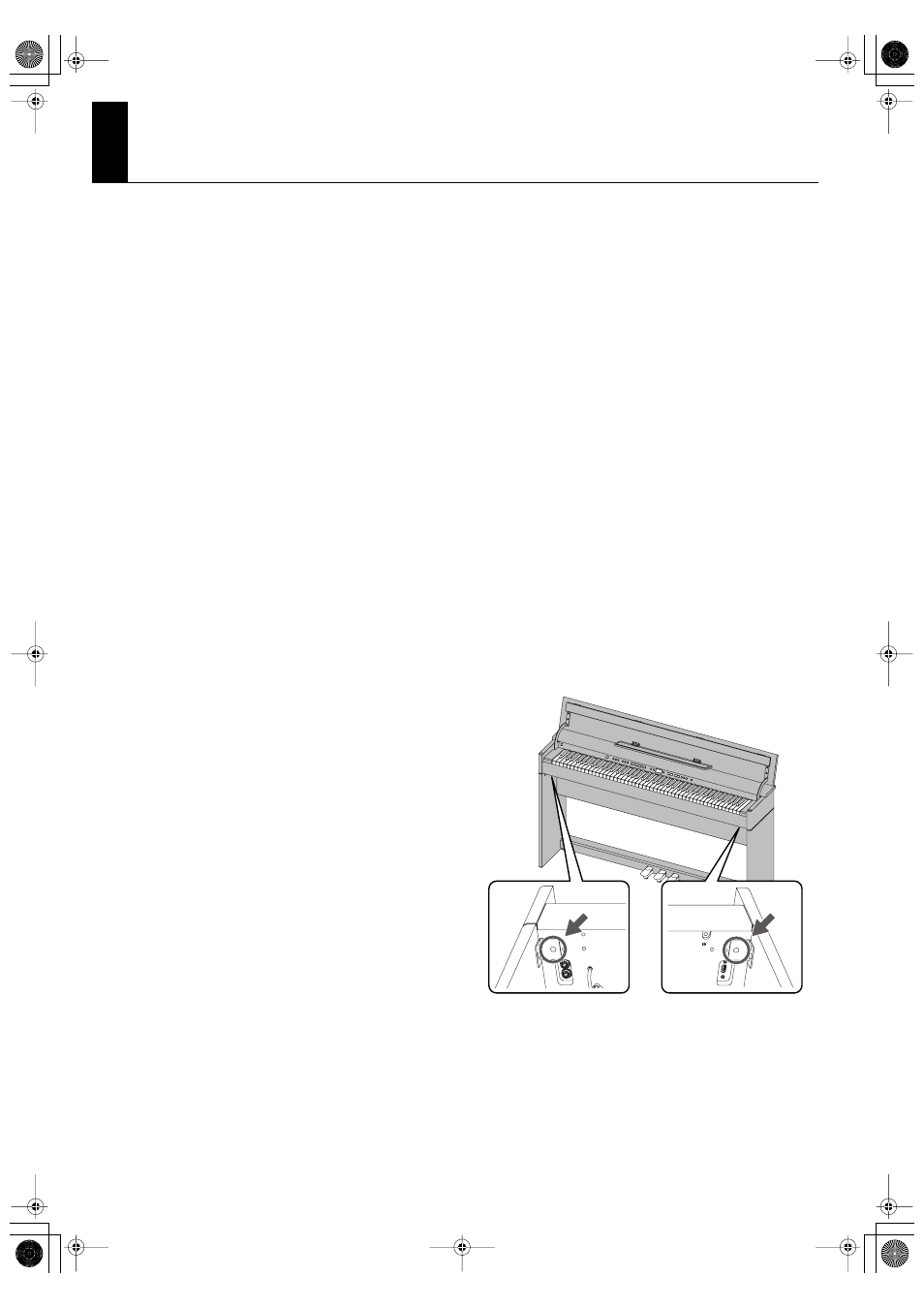
11
Important Notes
In addition to the “USING THE UNIT SAFELY” listed on page 8, please observe the following cautions.
Power Supply
• Do not connect this device to the same electrical outlet as an
inverter-controlled device such as a refrigerator, microwave
oven, or air conditioner, or a device that contains an electric
motor. Depending on how the other device is used, power
supply noise could cause this device to malfunction or produce
noise. If it is not practical to use a separate electrical outlet,
please connect this device via a power supply noise filter.
• The AC adaptor will begin to generate heat after long
hours of consecutive use. This is normal, and is not a cause
for concern.
• Before you make connections, you must switch off the power
on all devices to prevent malfunction and/or speaker damage.
Location
• If this device is placed near devices that contain large
transformers, such as power amps, hum may be induced in
this device. If this occurs, move this device farther away or
change its orientation.
• If this device is operated near a television or radio, color
distortion may be seen in the television screen or noise may
be heard from the radio. If this occurs, move this device
farther away.
• Keep your cell phone powered off or at a sufficient distance
from this device. If a cell phone is nearby, noise may be
heard when a call is received or initiated, or during
conversation.
• Do not leave this device in direct sunlight, near devices that
produce heat, or in a closed-up automobile. Do not allow
illumination devices operated in close proximity (such as a
piano light) or powerful spotlights to shine on the same
location on this device for an extended time. This can cause
deformation or color change.
• If you move this device between locations of radically different
temperature or humidity, water droplets (condensation) may
form inside the device. Using the device in this condition will
cause malfunctions, so please allow several hours for the
condensation to disappear before you use the device.
• Do not allow items made of rubber or vinyl to remain on
top of this device for an extended time. This can cause
deformation or color change.
• Do not leave objects on top of the keyboard. This can
cause malfunctions such as failure to sound.
• Do not affix adhesive labels to this device. The exterior
finish may be damaged when you remove the labels.
• Depending on the material and temperature of the surface
on which you place the unit, its rubber feet may discolor or
mar the surface.
You can place a piece of felt or cloth under the rubber feet
to prevent this from happening. If you do so, please make
sure that the unit will not slip or move accidentally.
Care
• For everyday care, wipe with a soft, dry cloth, or use a
moistened, tightly wrung-out cloth to remove dirt. Wooden
parts must be wiped in the direction of the grain, applying
equal pressure to the entire part. Forcefully scrubbing the
same location repeatedly may damage the finish.
Part of the finish may adhere to the wiping cloth, but this
will not affect the finish.
• Do not use solvents such as benzene, thinner, or alcohol,
since these can cause deformation or color change.
• Because of the way in which wood products can expand
and contract due to environmental conditions or the way in
which they are used, the screws may loosen slightly over
time. To ensure safe and optimal use, the screws that hold
together the stand should be checked regularly for
tightness, and retightened if necessary using a screwdriver.
DP-990_e.book 11 ページ 2009年2月17日 火曜日 午前8時30分
