Various settings, Basic operation in function mode – Roland DP-990 User Manual
Page 66
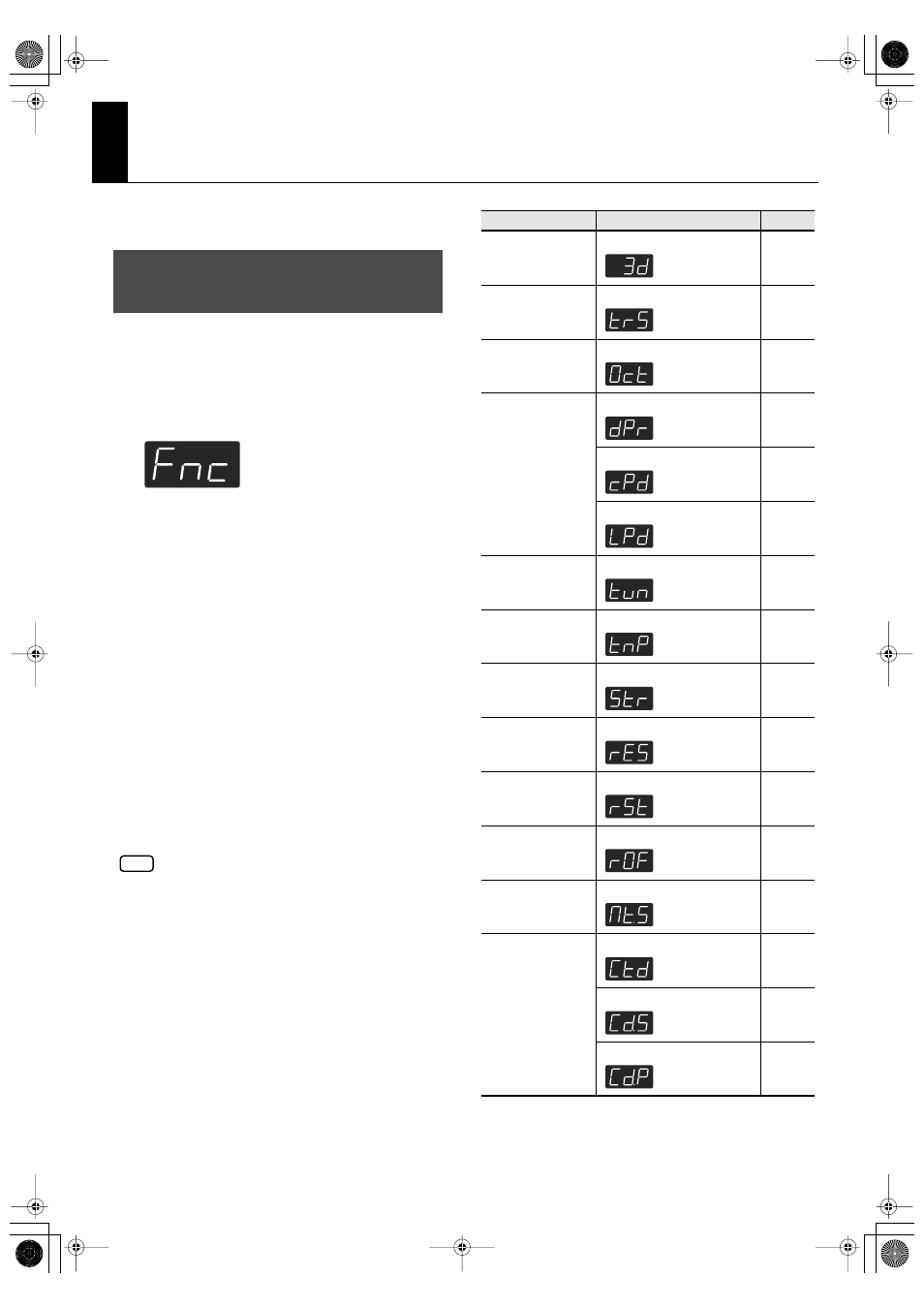
66
Various Settings
In “Function mode” you can make various settings for
performance and recording.
1.
Hold down the [Brilliance] button and press
the [3D] button.
The [Brilliance] button and [3D] button will light.
The display will indicate “Fnc” and you’ll be in Function
mode.
fig.d-Fnc.eps
2.
Press one of the blinking buttons to select the
setting you want to change.
The display shows the name of the setting while you hold
down the button. The value of the setting will appear
when you release the button.
3.
Use the [-] [+] buttons to change the setting.
4.
If you want to change a different setting, select
the setting you want to change by pressing
one of the buttons that were blinking before
step 2.
5.
Press the [Brilliance] button or the [3D] button
to exit Function mode.
The button indicators will return to their former state.
The settings you change will return to their original
state when you turn off the power (except the Ext.
Memory mode settings.) If you want your changes to
be retained even after the power has been turned
off, carry out the Memory Backup procedure (p. 80)
to save the settings.
Basic Operation in Function
Mode
NOTE
Button
Function
Page
[Reverb]
3D Mode
[Transpose]
Transpose Mode
[Split]
Octave Shift
[Twin Piano]
(&[-][+])
Damper Pedal Part
Center Pedal Function
Left Pedal Function
[Piano]
Master Tuning
[E.Piano]
Temperament
[Organ]
Stretched Tuning
[Strings]
Damper Resonance
[Voice]
String Resonance
[Others]
Key Off Resonance
[Metronome]
Metronome Sound
[Tempo]
(&[-][+])
Countdown
Countdown Sound
Countdown Part
DP-990_e.book 66 ページ 2009年2月17日 火曜日 午前8時30分
