Roland DP-990 User Manual
Page 50
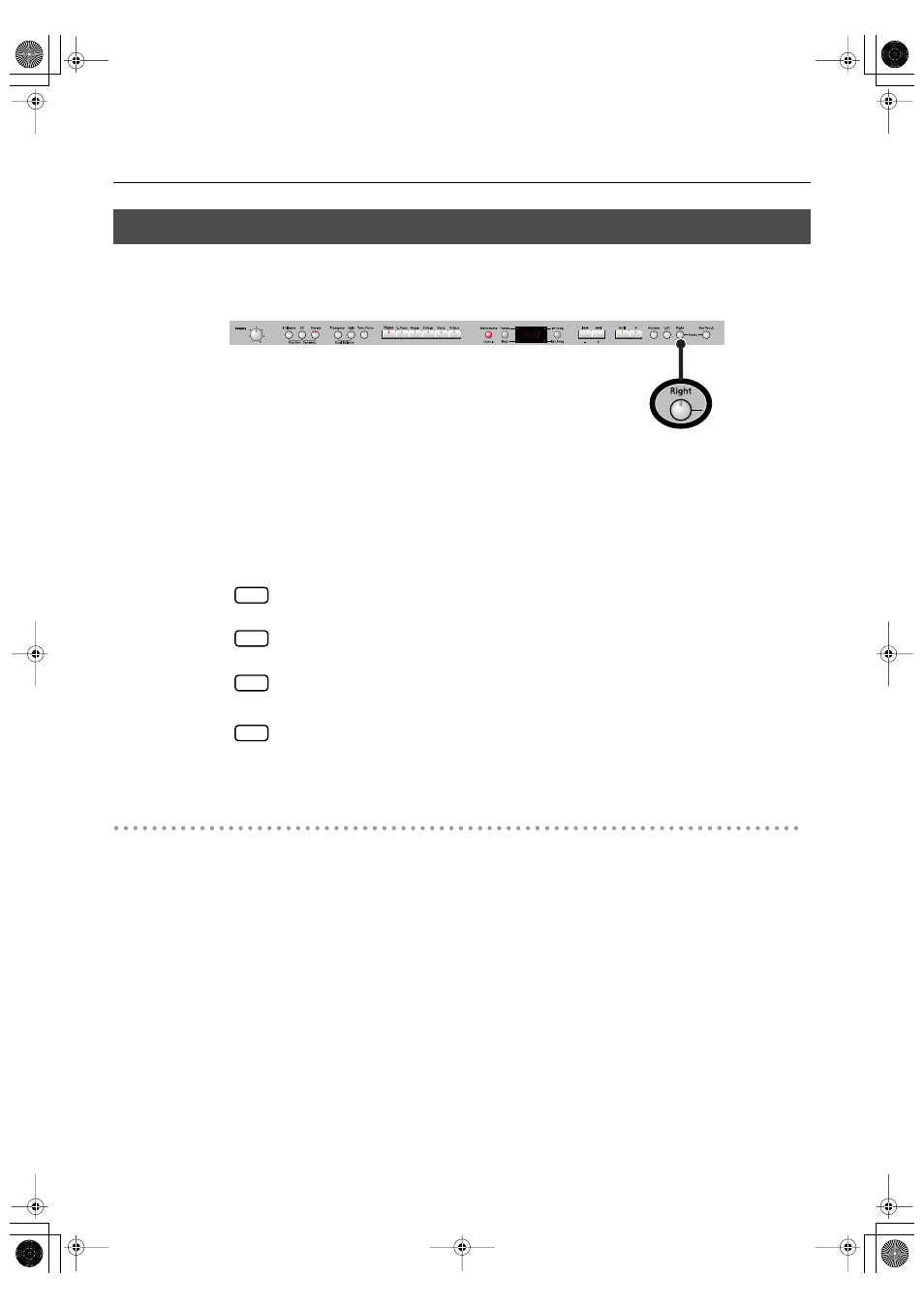
50
Playing Back Songs
When playing back a commercially available CD or audio file, you can minimize the
sounds that are located in the center (such as vocals).
fig.Panel-CenterCancel-e.eps
1.
Play back an audio file or music CD (p. 42).
2.
Press the [Right] track button so its illumination is turned off.
The melody or vocal sound will be minimized.
For some songs, the sounds in the center may not be entirely eliminated.
The Center Cancel setting will be cancelled when you select another song.
For some songs, using the Center Cancel function may affect the tonal character.
If you use Center Cancel when 3D Sound Control (p. 29) is on, 3D Sound Control will
be turned off.
Defeating the Center Cancel function
1.
Press the [Right] track button so it’s lit.
Minimizing the Center Sounds in the Playback (Center Cancel)
NOTE
NOTE
NOTE
NOTE
DP-990_e.book 50 ページ 2009年2月17日 火曜日 午前8時30分
- JUNO-D (132 pages)
- HP102e (224 pages)
- Fantom-S88 (228 pages)
- AT15 (120 pages)
- GR-UPR-P (5 pages)
- RK-300 (228 pages)
- DP-1000 (29 pages)
- DP990RF (2 pages)
- HPi-5 (68 pages)
- Classic Organ C-200 (52 pages)
- Digital Piano LX-15 (64 pages)
- ATELIER 5100001499-01 (144 pages)
- KR-15 (212 pages)
- F-50 (36 pages)
- GAIA D-501987 (16 pages)
- HP302 (92 pages)
- ATELIER AT-500 (272 pages)
- Atelier AT900 (308 pages)
- V-Synth GT (248 pages)
- MP-60 (44 pages)
- FP-4-BK (4 pages)
- V-Arranger Keyboard VA-76 (264 pages)
- ATELIER AT-100 (148 pages)
- HP-207 (120 pages)
- DP990F (2 pages)
- HP-7/3 (52 pages)
- SH-201 (84 pages)
- E-50 (220 pages)
- Backing Keyboard BK-5 (152 pages)
- MIDI Implementation DP990F (32 pages)
- RD-700NX (106 pages)
- JUNO-Di (136 pages)
- HP-203 (108 pages)
- KR111 (186 pages)
- KF-90 (196 pages)
- HPi-6 (124 pages)
- Lucina AX-09 (12 pages)
- GW-8 ReleaseNote 2 (32 pages)
- EP-880 (216 pages)
- FR-3sb (66 pages)
- VIMA RK-100 (76 pages)
- HP 237R (44 pages)
- cakewalk A-300PRO (92 pages)
- EDIROL PCR-300 (2 pages)
