About the pedals, Listening through headphones, Headphone volume (p. 21) – Roland DP-990 User Manual
Page 21
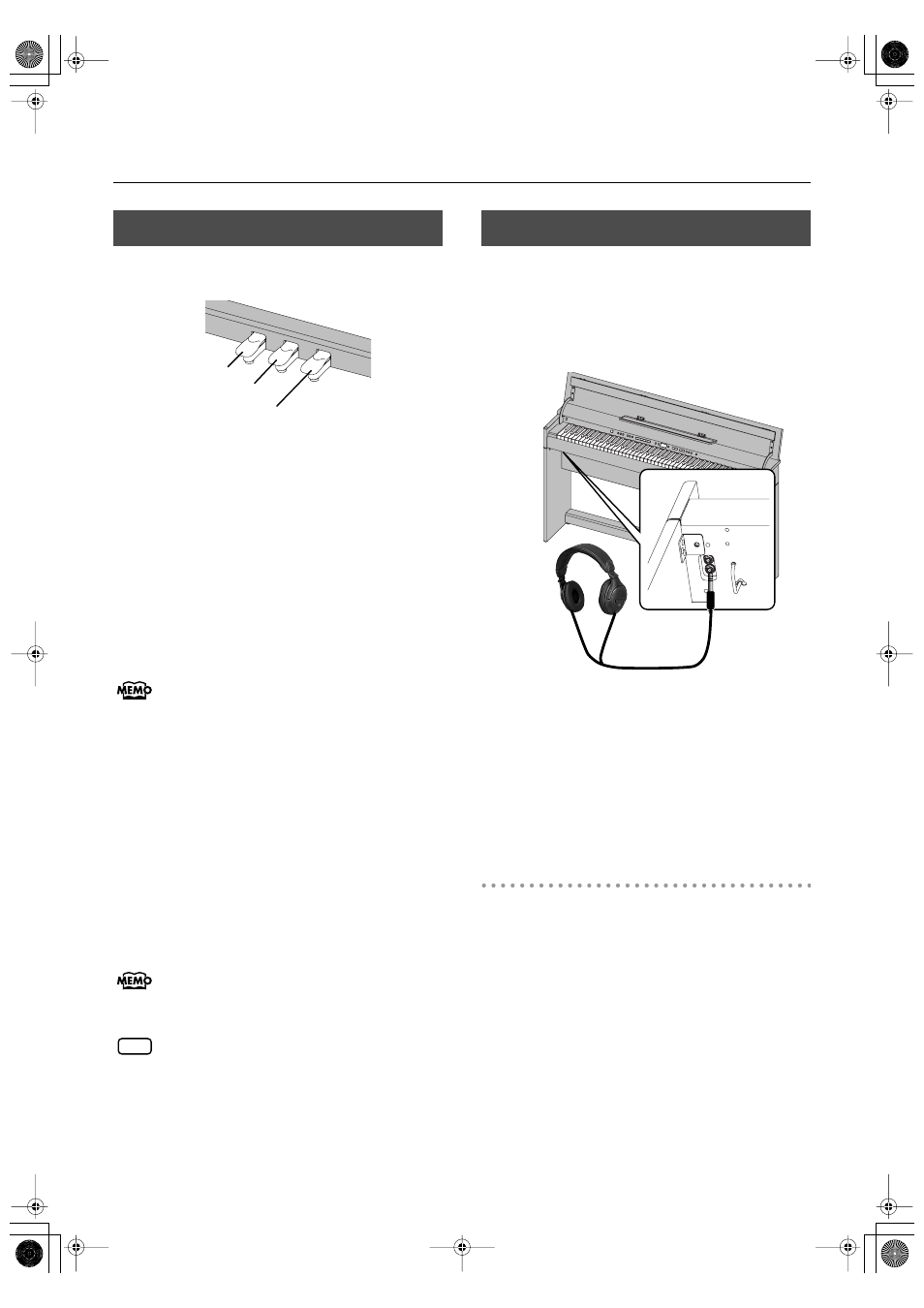
21
Before You Play
The pedals perform the following operations. You’ll use them
mainly when playing piano.
fig.Pedals-e.eps
Damper Pedal (right pedal)
Use this pedal to sustain the sound.
While this pedal is held down, notes will be sustained for an
extended time even if you release your fingers from the
keyboard.
The length of sustain will change subtly depending on how
deeply you press the pedal.
On an acoustic piano, holding down the damper pedal will
cause the strings for notes other than the ones you actually
play to vibrate in sympathy with what you’ve played,
producing a rich resonance. The DP-990 simulates this
sympathetic vibration (damper resonance).
You can modify the sound of the sympathetic
vibration. Refer to p. 72.
Sostenuto Pedal (center pedal)
The notes you are pressing when this pedal is depressed will
be sustained.
Soft Pedal (left pedal)
This pedal is used to make the sound softer.
Playing with the soft pedal depressed produces a sound that is
not as strong as when otherwise played with the equivalent
strength. This is the same function as the left pedal of an
acoustic piano.
The softness of the tone can be varied subtly by the depth to
which you press the pedal.
You can switch the function of the sostenuto pedal
and the soft pedal. Refer to “Changing How the
Pedals Work (Center/Left Pedal Function)” (p. 69).
If you disconnect the pedal cable from the DP-990
while the power is turned on, the pedal effect will
remain applied. You must connect or disconnect the
pedal cable while the DP-990’s power is switched
off.
You can use headphones to enjoy the DP-990 without
disturbing those around you, such as at night. Since the DP-
990 has two headphone jacks, two people can also use
headphones simultaneously.
If you’re using only one set of headphones, you may connect
them to either of the two headphone jacks.
fig.Headphones-e.eps
1.
Plug the headphones into the PHONES jack
located at the left of the DP-990’s bottom
panel.
If headphones are connected, no sound will be output
from the DP-990’s speakers.
2.
Use the DP-990’s [VOLUME] knob (p. 20) to
adjust the headphone volume.
Cautions when Using Headphones
• To prevent damage to the cord’s internal conductors,
avoid rough handling. When using headphones, mainly
try to handle either the plug or the headset.
• Your headphones may be damaged if the volume of a
device is already turned up when you plug them in.
Minimize the volume before you plug in the headphones.
• Excessive input will not only damage your hearing, but
may also strain the headphones. Please enjoy music at an
appropriate volume.
• Use headphones that have a stereo 1/4” phone plug.
About the Pedals
Soft Pedal
Sostenuto Pedal
Damper Pedal
NOTE
Listening through Headphones
Headphones
DP-990_e.book 21 ページ 2009年2月17日 火曜日 午前8時30分
