Naming user categories (category name), What are favorite settings, Chapter 8 – Roland VG-99 User Manual
Page 91
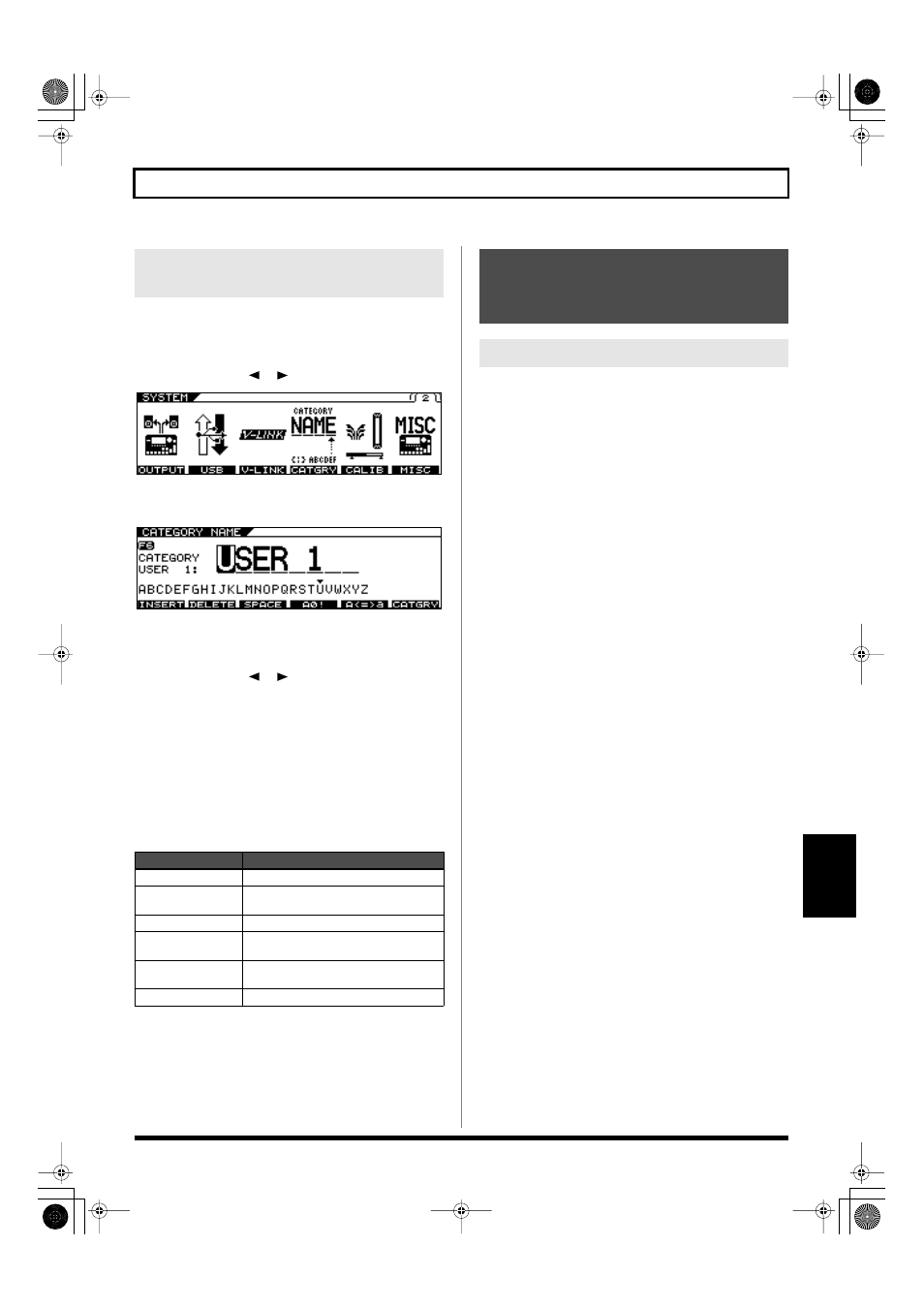
91
Chapter 8 Other Functions
Chapter 8
1.
Confirm that the Play screen is displayed.
2.
Press [SYSTEM].
3.
Press PAGE [
] [
] to go to Page 2.
4.
Press [F4] (CATGRY).
The Category Name settings screen appears.
5.
Use [F6] or the F6 knob to select User
Category with the name you want to change.
6.
Press PAGE [
] [
] to move the cursor to
the position with the character you want to
change.
7.
Select the character with the PATCH/VALUE
dial.
As you continue to rotate the PATCH/VALUE dial, the
character guide automatically switches from uppercase letters
to lowercase letters, numerals, and symbols.
You can carry out the following operations by pressing [F1]–[F6 ].
8.
Repeat Steps 6 and 7 to complete the category
name.
9.
Press [EXIT] several times to return to the Play
screen.
*
Category names are system parameters. They are saved at the time
they are entered, even without the Write procedure.
The VG-99 includes a function that, apart from the patches, stores
the settings you like for each effects processor. These are called
Favorite Settings.
By storing the settings you like for each of a variety of effects
processors, you can then easily create sounds simply by combining
these settings.
Furthermore, creating patches using the Favorite Settings vastly
simplifies editing when multiple similar tones are used.
For example, if you beforehand select the same Favorite Settings for
a multiple number of patches, you’ll later be able to implement
changes in all those patches at once simply by editing the Favorite
settings.
Naming User Categories
(CATEGORY NAME)
Buttons
Functions
[F1] (INSERT}
Inserts a blank space at the cursor position.
[F2] (DELETE)
Deletes the character and shifts the follow-
ing characters to the left.
[F3] (SPACE)
Enters a blank space at the cursor position.
[F4] (A0!)
Switches between letters, numerals, and
symbols.
[F5] (A<=>a)
Switches between uppercase and lowercase
letters.
[F6] (CATGRY)
Select the user category you want to name.
Storing Your Preferred
Settings Individually
(FAVORITE SETTINGS)
What are Favorite Settings?
VG-99_e.book 91 ページ 2007年7月5日 木曜日 午前9時22分
