Chapter 8 – Roland VG-99 User Manual
Page 89
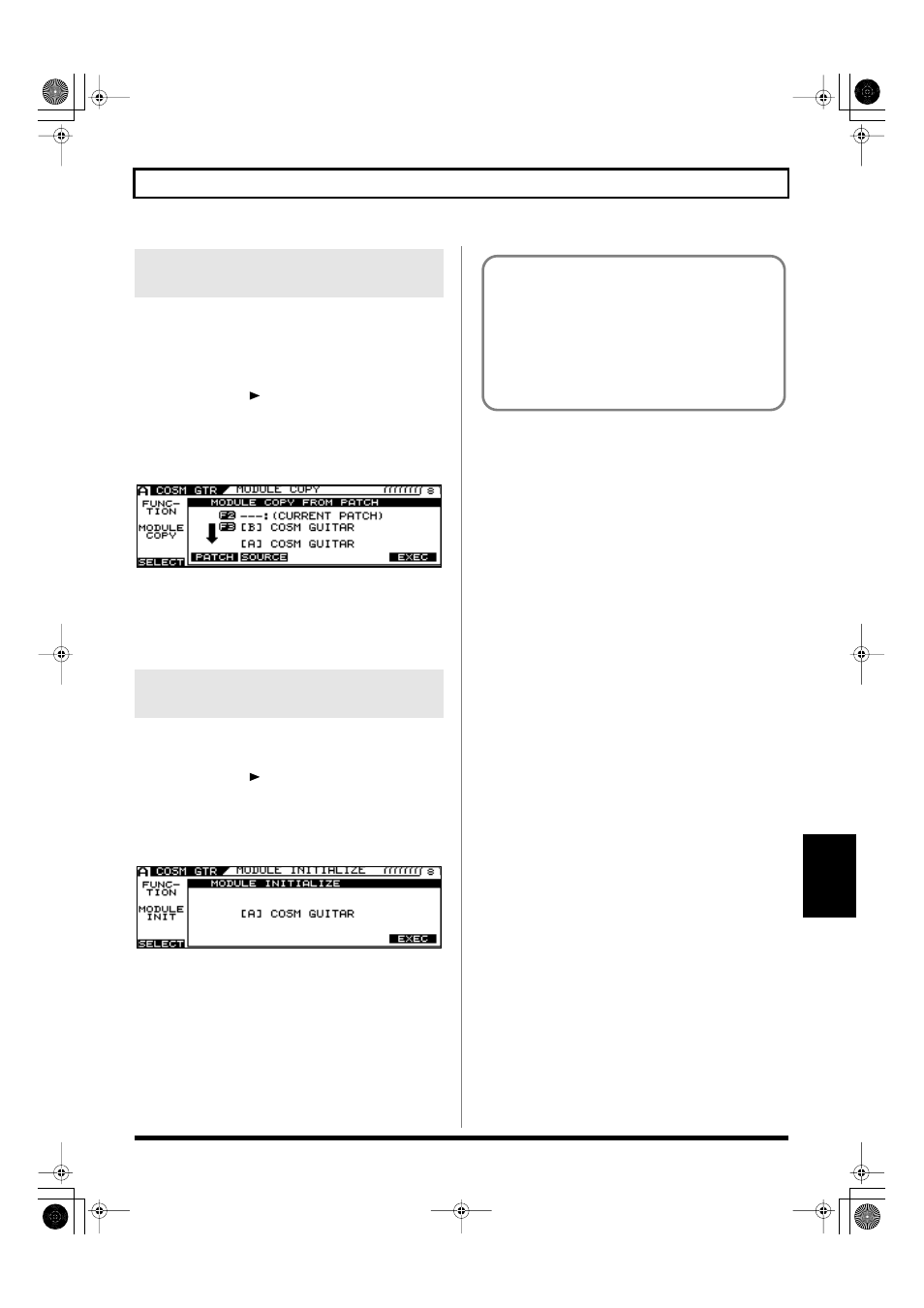
89
Chapter 8 Other Functions
Chapter 8
You can copy and reuse portions of patch parameters (such as
COSM amps, effects, and other modules).
1.
Go to the settings screen for the parameters
whose settings you want to copy.
2.
Press PAGE [
] several times to go to the
last page.
3.
Use [F1] (SELECT) or the F1 knob to select
MODULE COPY.
The MODULE COPY screen appears.
4.
Use [F2] (PATCH) or the F2 knob and [F3]
(SOURCE) or the F3 knob to select the copy
source.
5.
Press [F6] (EXEC) to copy the settings.
1.
Go to the settings screen for the parameter
whose settings you want to initialize.
2.
Press PAGE [
] several times to go to the
last page.
3.
Use [F1] (SELECT) or the F1 knob to select
MODULE INIT.
The MODULE INITIALIZE screen appears.
4.
Press [F6] (EXEC) to initialize the settings.
Partially Copying Parameters in
a Different Patch (MODULE COPY)
Partially Initializing Patch
Parameters (MODULE INITIALIZE)
The following parameters can be handled as modules.
• ALTERNATE TUNING
• COSM GUITAR
• POLY FX
• Overall FX for Channel A and B
• Each of the effects in FX
• COSM AMP
• MIXER section DELAY and REVERB
• MIXER section DYNAMIC
VG-99_e.book 89 ページ 2007年7月5日 木曜日 午前9時22分
