Pc map (receive program change map), Chapter 6 – Roland VG-99 User Manual
Page 61
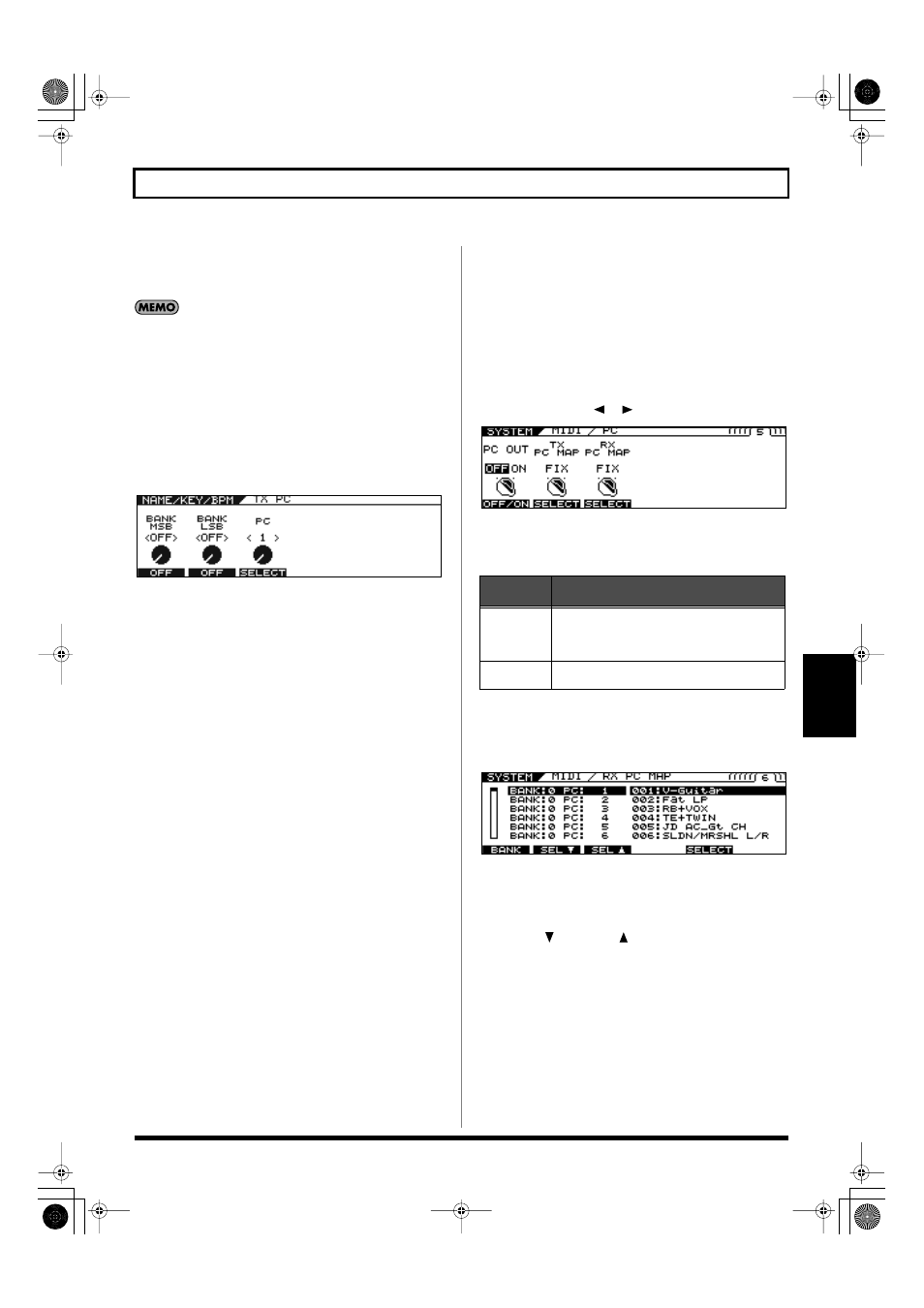
61
Chapter 6 Using MIDI
Chapter 6
Setting the TX PC MAP
To set Program Change messages to be transmitted with individual
patches, make the settings described below.
Patch parameters are settings made individually for each
patch.
The Write procedure is required to save changes in the
settings.
1.
Select the patch to which you want to assign
the predetermined Program Change message
to be transmitted.
2.
Press [NAME/KEY/BPM].
3.
Press [F5] (TX PC).
4.
Use [F1] – [F3] or F1 – F3 knob to set the
Program Change Number and the Bank
Select.
5.
If you want to save the edited settings,
perform the Write procedure (p. 38).
*
If not saving the settings, press [EXIT] to return to the Play screen.
RX PC MAP (RECEIVE PROGRAM
CHANGE MAP)
You can select whether to use a fixed or freely set correspondence
between program numbers received and the patches switched to
when the VG-99’s patches are switched by Program Change
messages transmitted by an external MIDI device.
1.
Follow Steps 1–3 in “Setting the MIDI-Related
Functions” (p. 58) to display the MIDI screen.
2.
Press PAGE [
] [
] to display Page 5.
3.
Use [F3] or the F3 knob to set whether or not
the Receive Program Change Map is used.
4.
To change the patch assigned to a received
Program Number, press [LEFT] [RIGHT] to
display Page 6.
The RX PC MAP screen appears.
5.
Assign the patch to a received Program
Number.
• [F1] (BANK)/F1 Knob
Selects the Bank number.
• [F2] (SEL
) or [F3] (SEL
)/F2 or F3 Knob
Selects the Program number.
• [F5] (SELECT)/F5 Knob
Selects the patch.
When the combination of the Bank number and Program
number selected with F1, F2, and F3 is received, the VG-99
switches to the patch selected with F5.
Available
Settings
Description
FIX
The VG-99 switches to the patches predetermined
for the corresponding received Program Change
messages, regardless of the Receive Program
Change Map settings.
PROG
The VG-99 switches to the patches set in the Receive
Program Change Map.
VG-99_e.book 61 ページ 2007年7月5日 木曜日 午前9時22分
