Chapter 10, Low volume for device connected to input, Oscillating sound audible – Roland VG-99 User Manual
Page 187: No stereo effect produced
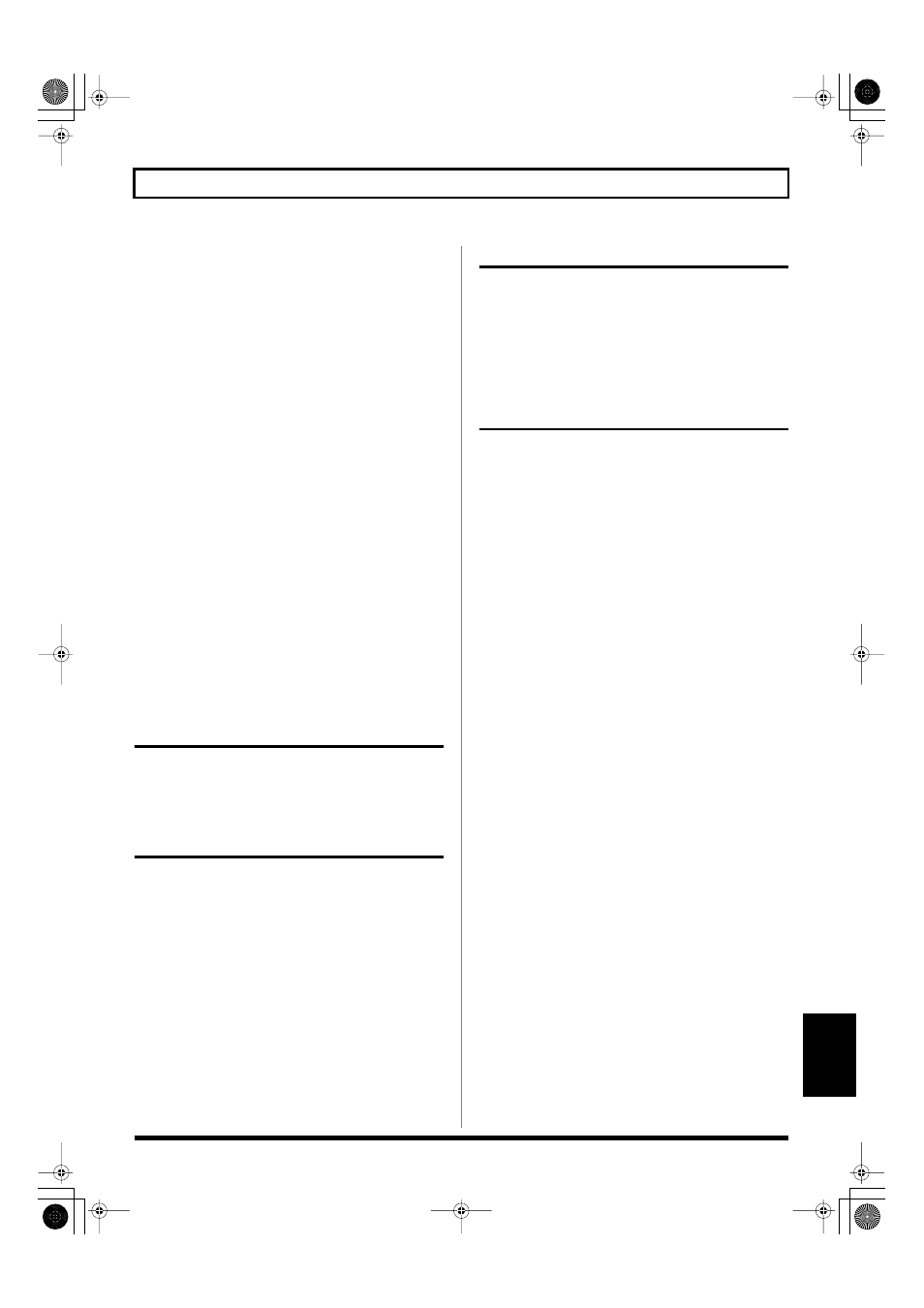
187
Chapter 10 Appendices
Chapter 10
❏
Is each effect set correctly?
→
Use the “Meter function” (p. 34) in [CHAIN] to confirm
the output level of each effect. If the meter for any effect
is not fluctuating, check the settings for that effect.
❏
Are volume parameters such as GUITAR:VOLUME,
FV:LEVEL, and PATCH LEVEL set to the assigned
targets?
→
Operate these in accordance with the sources.
❏
Are the OUTPUT settings properly made?
→
Check the output settings for [SYSTEM] - OUTPUT and
[MIXER] - OUTPUT.
❏
If there are no sounds through USB, are the [SYSTEM]
- USB settings correct?
→
Adjust the settings to the appropriate values (p. 73) (p.
173).
❏
If there are no sounds through USB, is [SYSTEM] - GK
SETTING correctly set?
→
When GK CONNCT is set to OFF (or if the divided
pickup is not connected), audio input via USB may not
be output. Be sure to set the appropriate value (p. 166).
❏
Is the [SYSTEM] - USB - DIRECT MON (p. 173)
switched off?
→
Set this to ON.
926b
Low volume for device connected
to INPUT
❏
Could you be using an audio cable that incorporates a
resistor?
→
Use only connecting cables (such as one from the Roland
PCS Series) that don’t contain a resistor.
Oscillating sound audible
❏
Are any gain values or volume-related parameter
values in the effect settings set too high?
→
Lower the values.
❏
Is [SYSTEM] - USB - USB IN (p. 173) set to anything
other than OFF?
→
When set to anything other than OFF, the software
settings may cause looping of the audio signals.
If this occurs, you can use any of the following methods
to avoid the problem.
•
Stop playback with the software, or set Soft Thru to OFF.
•
Switch off the software’s audio input.
•
Change the [SYSTEM] - USB - USB IN setting to OFF.
No stereo effect produced
❏
Do you have a monaural effect or COSM amp
connected after the stereo effect (STRING PAN,
CHORUS, etc.)?
→
Passing the signal through a monaural effect or COSM
amp cancels the stereo effect. Press [CHAIN] to confirm
the effect connection sequence (p. 34).
Cannot change parameters with
knobs or PATCH/VALUE dial
❏
Are you using INTERNAL PEDAL (p. 155) with
Control Assign?
→
When INTERNAL PEDAL or WAVE PEDAL is used for
the assign source, the effect parameters set as the assign
targets change automatically.
If you want to change parameters with the knobs or
PATCH/VALUE dial, first switch off Control Assign
and cancel the INTERNAL PEDAL setting.
❏
Is the source in Control Assign set to INPUT LEVEL (p.
155)?
→
When the assign source is set to INPUT LEVEL, the
effect parameters set as the assign targets automatically
change according to the input level from the guitar (the
performance dynamics).
If you want to change parameters with the knobs or
PATCH/VALUE dial, first switch off Control Assign.
VG-99_e.book 187 ページ 2007年7月5日 木曜日 午前9時22分
