NEC uPD78P078 User Manual
Page 158
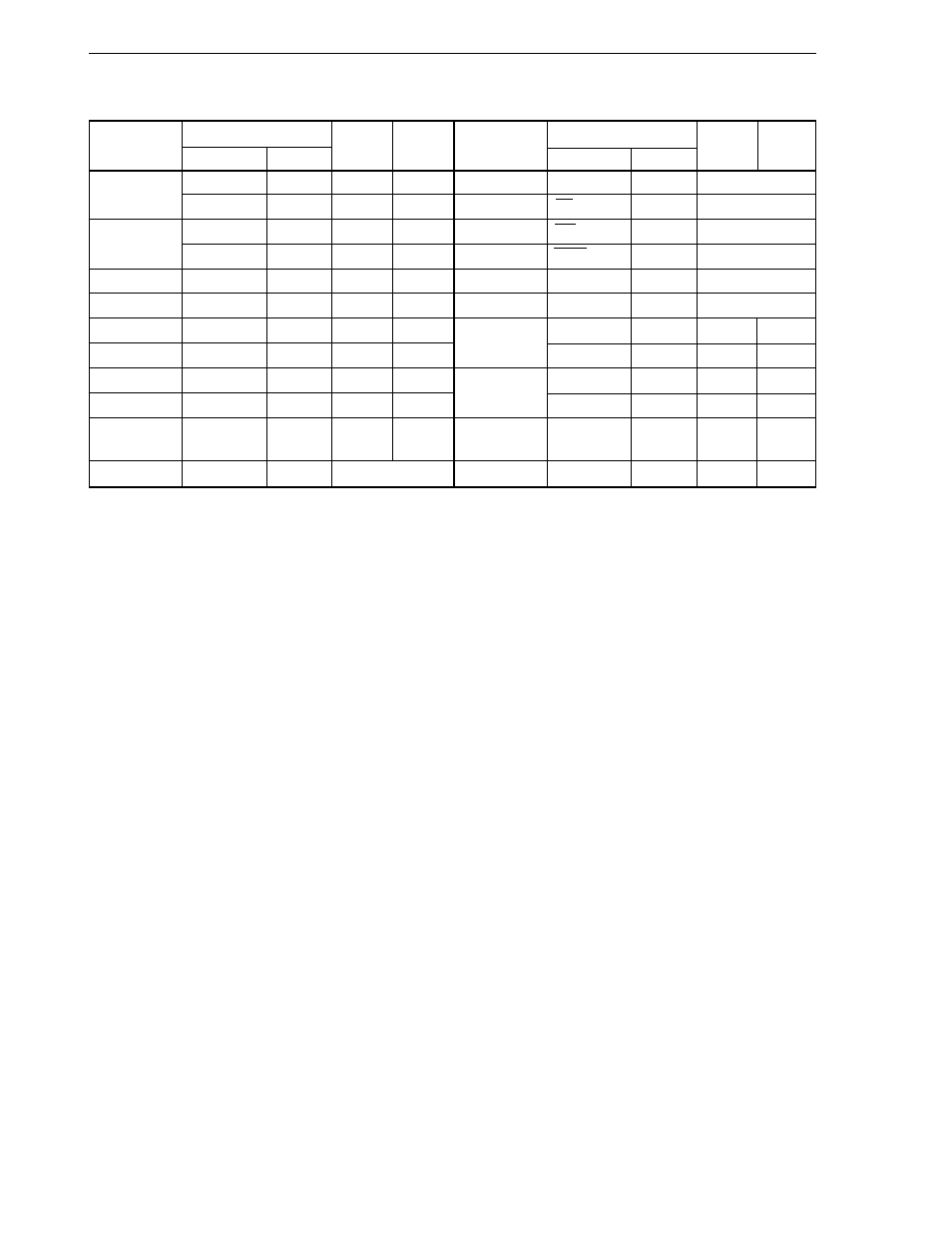
158
CHAPTER 6 PORT FUNCTIONS
P00
INTP0
Input
1 (Fixed)
None
P50 to P57
A8 to A15
Output
x
Note 2
TI00
Input
1 (Fixed)
None
P64
RD
Output
x
Note 2
P01
INTP1
Input
1
x
P65
WR
Output
x
Note 2
TI01
Input
1
x
P66
WAIT
Input
x
Note 2
P02 to P06
INTP2 to INTP6
Input
1
x
P67
ASTB
Output
x
Note 2
P07
Note 1
XT1
Input
1 (Fixed)
None
P80 to P87
A0 to A7
Output
x
Note 3
P10 to P17
Note 1
ANI0 to ANI7
Input
1
x
P100
TI5
Input
1
x
P30 to P32
TO0 to TO2
Output
0
0
TO5
Output
0
0
P33, P34
TI1, TI2
Input
1
x
P101
TI6
Input
1
x
P35
PCL
Output
0
0
TO6
Output
0
0
P36
BUZ
Output
0
0
P120 to P127
RTP0 to RTP7
Output
0
Desired
value
P40 to P47
AD0 to AD7
Input/Output
x
Note 2
P130,P131
Note 1
ANO0, ANO1
Output
1
x
Table 6-6. Port Mode Register and Output Latch Settings when Using Alternate Function
Alternate Function
Input/Output
Pin Name
Name
Alternate Function
Pxx
PMxx
Input/Output
Pin Name
Name
Notes
1. If these ports are read out when these pins are used in the alternative function mode, undefined
values are read.
2. When the P40 to P47 pins P50 to P57 pins, and P64 to P67 pins are used for alternate functions,
set the function with the memory extension mode register (MM).
3. When the P80 to P87 pins are used for alternate functions, set the function with the external bus
type selection register (EBTS).
Cautions 1. When not using external wait in the external memory extension mode, the P66 pin can be
used as an I/O port.
2. When port 2 and port 7 are used for serial interface, the I/O latch or output latch must be
set according to its function. For the setting methods, see Figure 17-4. Serial Operation
Mode Register 0 Format, Figure 18-4. Serial Operation Mode Register 0 Format, Figure 19-3.
Serial Operation Mode Register 1 Format, and Table 20-2. Operating Mode Setting for Serial
Interface Channel 2.
Remarks x
: Don’t care
PMxx : Port mode register
Pxx
: Port output latch
Pxx
PMxx
