Using line redirection – Nortel Networks P0857846 User Manual
Page 91
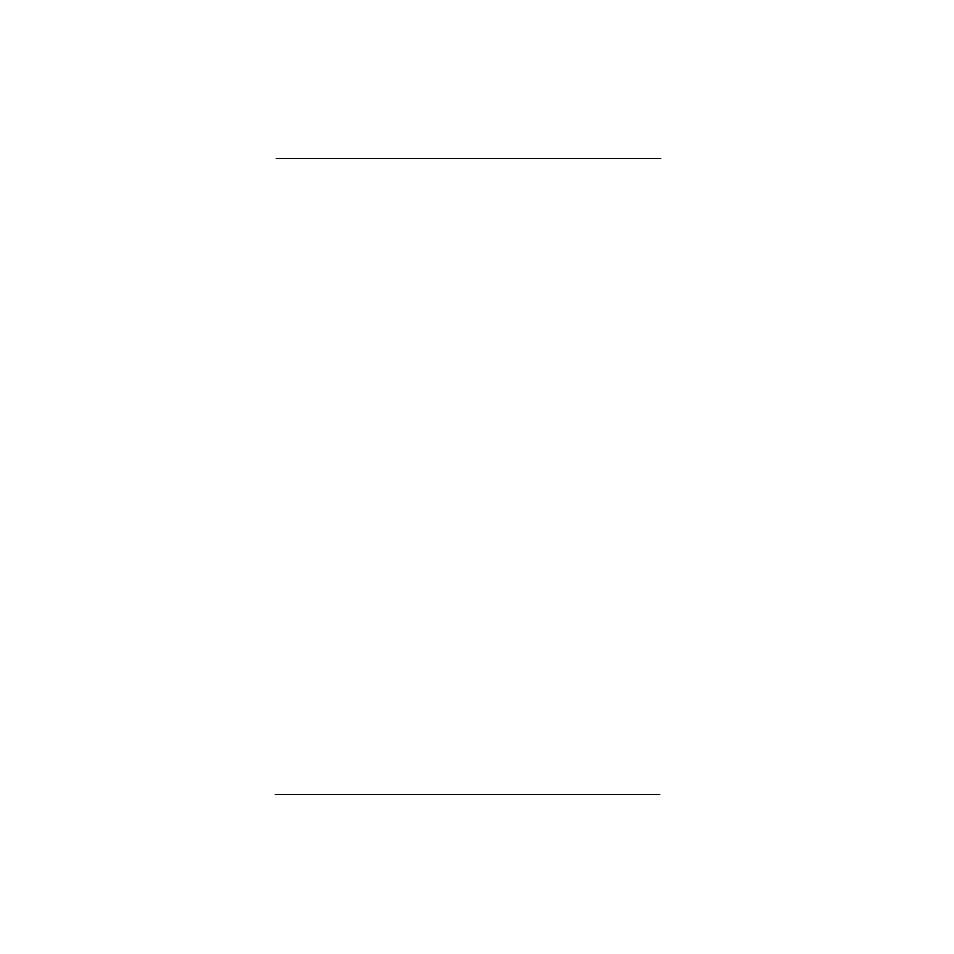
78 / Forwarding your calls
Norstar-PLUS Modular ICS 2.0 System Coordinator Guide
P0857846 Issue 02
How Line Redirection is different from Call Forward
Call Forward forwards all calls that arrive at a particular telephone to
another telephone within the Norstar system. Line Redirection
redirects only the lines you specify, no matter which telephones they
appear on, to a telephone outside the Norstar system. Line
Redirection takes precedence over Call Forward.
Using Line Redirection
You redirect lines at a telephone, but once redirected, the lines are
redirected for the entire system.
You can only redirect lines that appear at line buttons on your
telephone.
You can answer the telephone if it rings while you are in the middle
of programming Line Redirection, but none of the Norstar call
handling features are available until the feature times out. If you
need to use a Norstar feature to process the call, quit Line
Redirection programming by pressing
ƒ
. Do not press
®
or you will disconnect the call you are trying to process.
While you are programming Line Redirection you will not receive
any indication of calls that do not actually ring at your telephone.
Be careful to avoid redirection loops. If for example, you redirect
your lines to your branch office and your branch office redirects its
lines to you, you can create a redirection loop. If these calls are long
distance, you will end up paying charges.
In certain situations, callers may experience lower volume levels
when you redirect calls to an external location.
