Nortel Networks P0857846 User Manual
Page 135
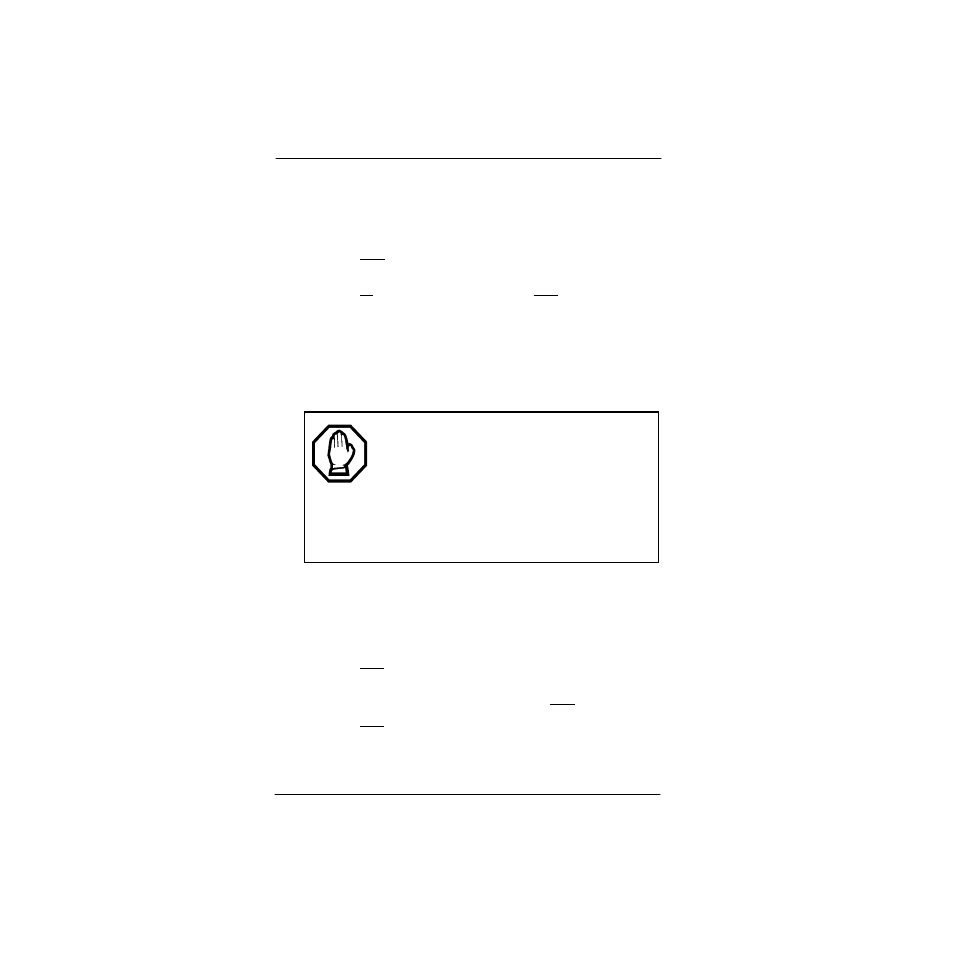
122 / Using System features
Norstar-PLUS Modular ICS 2.0 System Coordinator Guide
P0857846 Issue 02
To turn a Service on
•
Enter the appropriate feature code from a control telephone.
•
For Restriction and Routing service you also have to enter the
System Coordinator or Basic password.
•
Press
NEXT
to move through the schedules until the display
shows the version of the service you want to be turned on.
•
Press
OK
to select the setting, or press
QUIT
to exit the feature
without making any changes.
To turn a Service off
•
Enter the appropriate feature code from a control telephone.
•
For Restriction and Routing service you also have to enter the
System Coordinator or Basic password.
Viewing the active Services from a two-line display
telephone
When a Service is active, the control telephone display reads
Services ON
.
•
Press
LIST
. The display shows the first active Service and the
schedule that is in use.
•
If there are several active Services, press
NEXT
to see them all.
•
Press
EXIT
to exit the feature.
Do not confuse activating Normal service with
canceling a Service.
Setting a Service to Normal is not the same as
canceling a Service using a feature code. If you set
the Service to Normal, the normal version of a
Service overrides any automatic schedule and
remains in effect until you manually cancel it. If you
cancel the Service, you return to the automatic
schedule.
