Changing your call log password, Deleting an assigned password, Programming a telephone to log calls automatically – Nortel Networks P0857846 User Manual
Page 104: Displays
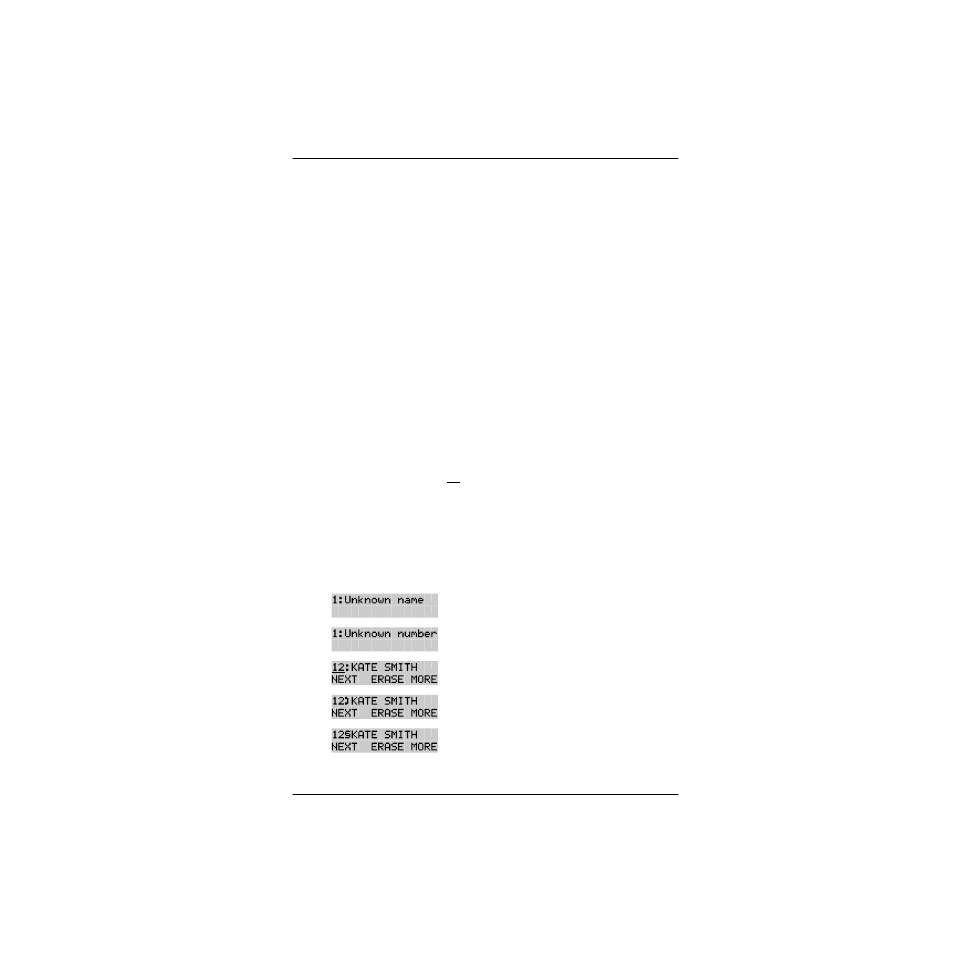
Tracking your incoming calls / 91
P0857846 Issue 02
Norstar-PLUS Modular ICS 2.0 System Coordinator Guide
•
Enter your four-digit password.
If you forget your Call Log password, it can be deleted in
programming. See “Using passwords” on page 124.
Changing your Call Log password
•
Press
ƒ•°fi
. The display reads
Old passwrd:
.
•
Enter your old password. The display reads
New passwrd:
.
•
Enter your new four-digit password. The display reads
Repeat New:
.
•
Re-enter your password. The display reads
Password changed
,
which confirms that your password has been changed.
Deleting an assigned password
•
Press
ƒ•°fi
. The display reads
Old passwrd:
.
•
Enter your old password. The display reads
New passwrd:
.
•
Press
˙
or
OK.
The display reads
No pswd assigned
,
which confirms that your password has been deleted.
Programming a telephone to log calls automatically
Your installer or customer service representative can program each
telephone to log calls coming in on a line automatically.
Displays
The caller's name is unavailable.
The caller's number is unavailable.
_ indicates a new item.
¯
indicates that the call was answered.
§
indicates a long distance call.
ƒ•°fi
ƒ•°fi
